[mode graphique]écran devient noir 1s toutes les 30s(résolu)
-
gwenlune
- Hankyu
- Messages : 30
- Inscription : sam. 11 sept. 2010, 21:31
- Localisation : Nanterre
- Contact :
[mode graphique]écran devient noir 1s toutes les 30s(résolu)
Bonjour à tous,
voici mon premier message sur ce forum (alors que ça fait quelques mois maintenant que je suis sous archlinux). Je viens de changer d'ordinateur et j'ai un soucis. Ca fait plusieurs jours que j'épluche tout le net dans l'espoir de trouver une solution, mais sans succès jusqu'ici.
Je suis sous Archlinux 64bits, gnome. Xorg est configuré par evdev (en automatique donc)
Lorsque je branche un écran externe sur la prise VGA de mon tout nouveau Toshiba Portégé R700-19M (carte vidéo intel) tout fonctionne sauf que l'écran devient noir pendant 1 à 2 s environ toutes les 30s. (Ca fait le même effet lorsqu'on utilise la commande xrandr qui affiche les informations sur les écrans connectés).
Ce problème survient dès le "passage en mode graphique" dès le boot (avant le lancement de gnome)
J'ai testé le même ordinateur, avec le même écran sous windows et cela fonctionne correctement, un problème matériel est donc à exclure à priori.
Est-ce que quelqu'un aurait une piste à m'indiquer parce là, je sèche !
Merci d'avance.
voici mon premier message sur ce forum (alors que ça fait quelques mois maintenant que je suis sous archlinux). Je viens de changer d'ordinateur et j'ai un soucis. Ca fait plusieurs jours que j'épluche tout le net dans l'espoir de trouver une solution, mais sans succès jusqu'ici.
Je suis sous Archlinux 64bits, gnome. Xorg est configuré par evdev (en automatique donc)
Lorsque je branche un écran externe sur la prise VGA de mon tout nouveau Toshiba Portégé R700-19M (carte vidéo intel) tout fonctionne sauf que l'écran devient noir pendant 1 à 2 s environ toutes les 30s. (Ca fait le même effet lorsqu'on utilise la commande xrandr qui affiche les informations sur les écrans connectés).
Ce problème survient dès le "passage en mode graphique" dès le boot (avant le lancement de gnome)
J'ai testé le même ordinateur, avec le même écran sous windows et cela fonctionne correctement, un problème matériel est donc à exclure à priori.
Est-ce que quelqu'un aurait une piste à m'indiquer parce là, je sèche !
Merci d'avance.
Dernière modification par gwenlune le ven. 28 janv. 2011, 14:58, modifié 1 fois.
-
gwenlune
- Hankyu
- Messages : 30
- Inscription : sam. 11 sept. 2010, 21:31
- Localisation : Nanterre
- Contact :
Re: [mode graphique]écran devient noir 1s toutes les 30s
Personne n'a d'idée ? même pas une piste ?? 
Archlinux 64bits, XPS 15 9500 - 16 Go de mémoire - Intel(R) Core(TM) i9-10885H CPU @ 2.40GHz
GeForce GTX 1650 Ti Mobile TU117M - Intel Corporation CometLake-H GT2 [UHD Graphics]
GeForce GTX 1650 Ti Mobile TU117M - Intel Corporation CometLake-H GT2 [UHD Graphics]
- FoolEcho
- Maître du Kyudo
- Messages : 10707
- Inscription : dim. 15 août 2010, 11:48
- Localisation : Basse-Normandie
Re: [mode graphique]écran devient noir 1s toutes les 30s
Pas impossible qu'il faille configurer le dual screen alors.
Pas de problème sans écran externe ou si tu le branches "à chaud" ?
Sinon, le log de X, /var/log/Xorg.0.log ?
Et lspci |grep VGA...
(histoire d'entrenir l'espoir )
)
Pas de problème sans écran externe ou si tu le branches "à chaud" ?
Sinon, le log de X, /var/log/Xorg.0.log ?
Et lspci |grep VGA...
(histoire d'entrenir l'espoir
«The following statement is not true. The previous statement is true.» 
-
gwenlune
- Hankyu
- Messages : 30
- Inscription : sam. 11 sept. 2010, 21:31
- Localisation : Nanterre
- Contact :
Re: [mode graphique]écran devient noir 1s toutes les 30s
Sur l'écran du portable, il n'y a aucun problème. Pour le branchement à chaud, ça se comporte exactement de la même manière que pas branché à chaud.
lspci | grep vga
Voici mon Xorg.0.log
J'ai essayé de regarder coté KMS puisque ça le fait dès le démarrage (dès que le monde graphique s'active) avant qu'X ne se lance en jouant sur les options i915 dans grub mais sans succès...
Je suis à cours d'idée là.
lspci | grep vga
Code : Tout sélectionner
00:02.0 VGA compatible controller: Intel Corporation Core Processor Integrated Graphics Controller (rev 02)Code : Tout sélectionner
[ 16.568]
X.Org X Server 1.9.2
Release Date: 2010-10-30
[ 16.568] X Protocol Version 11, Revision 0
[ 16.568] Build Operating System: Linux 2.6.35-ARCH x86_64
[ 16.568] Current Operating System: Linux gwenluneArchTOSH 2.6.36-ARCH #1 SMP PREEMPT Mon Jan 24 18:41:03 CET 2011 x86_64
[ 16.569] Kernel command line: root=/dev/sda4 ro
[ 16.569] Build Date: 01 November 2010 10:29:19PM
[ 16.569]
[ 16.569] Current version of pixman: 0.20.2
[ 16.569] Before reporting problems, check http://wiki.x.org
to make sure that you have the latest version.
[ 16.569] Markers: (--) probed, (**) from config file, (==) default setting,
(++) from command line, (!!) notice, (II) informational,
(WW) warning, (EE) error, (NI) not implemented, (??) unknown.
[ 16.569] (==) Log file: "/var/log/Xorg.0.log", Time: Thu Jan 27 22:12:52 2011
[ 16.637] (==) Using config directory: "/etc/X11/xorg.conf.d"
[ 16.689] (==) No Layout section. Using the first Screen section.
[ 16.689] (==) No screen section available. Using defaults.
[ 16.689] (**) |-->Screen "Default Screen Section" (0)
[ 16.689] (**) | |-->Monitor "<default monitor>"
[ 16.689] (==) No device specified for screen "Default Screen Section".
Using the first device section listed.
[ 16.689] (**) | |-->Device "cartg"
[ 16.689] (==) No monitor specified for screen "Default Screen Section".
Using a default monitor configuration.
[ 16.689] (==) Automatically adding devices
[ 16.689] (==) Automatically enabling devices
[ 16.751] (WW) The directory "/usr/share/fonts/OTF/" does not exist.
[ 16.751] Entry deleted from font path.
[ 16.795] (==) FontPath set to:
/usr/share/fonts/misc/,
/usr/share/fonts/TTF/,
/usr/share/fonts/Type1/,
/usr/share/fonts/100dpi/,
/usr/share/fonts/75dpi/
[ 16.795] (==) ModulePath set to "/usr/lib/xorg/modules"
[ 16.795] (**) Extension "Composite" is enabled
[ 16.795] (WW) Ignoring unrecognized extension "OpenGLOverlay"
[ 16.795] (II) The server relies on udev to provide the list of input devices.
If no devices become available, reconfigure udev or disable AutoAddDevices.
[ 16.795] (II) Loader magic: 0x7d3360
[ 16.795] (II) Module ABI versions:
[ 16.795] X.Org ANSI C Emulation: 0.4
[ 16.795] X.Org Video Driver: 8.0
[ 16.795] X.Org XInput driver : 11.0
[ 16.795] X.Org Server Extension : 4.0
[ 16.796] (--) PCI:*(0:0:2:0) 8086:0046:1179:0007 rev 2, Mem @ 0xd0000000/4194304, 0xc0000000/268435456, I/O @ 0x00003058/8
[ 16.797] (II) Open ACPI successful (/var/run/acpid.socket)
[ 16.797] (II) LoadModule: "extmod"
[ 16.798] (II) Loading /usr/lib/xorg/modules/extensions/libextmod.so
[ 16.805] (II) Module extmod: vendor="X.Org Foundation"
[ 16.805] compiled for 1.9.2, module version = 1.0.0
[ 16.805] Module class: X.Org Server Extension
[ 16.805] ABI class: X.Org Server Extension, version 4.0
[ 16.805] (II) Loading extension MIT-SCREEN-SAVER
[ 16.805] (II) Loading extension XFree86-VidModeExtension
[ 16.805] (II) Loading extension XFree86-DGA
[ 16.806] (II) Loading extension DPMS
[ 16.806] (II) Loading extension XVideo
[ 16.806] (II) Loading extension XVideo-MotionCompensation
[ 16.806] (II) Loading extension X-Resource
[ 16.806] (II) LoadModule: "dbe"
[ 16.806] (II) Loading /usr/lib/xorg/modules/extensions/libdbe.so
[ 16.840] (II) Module dbe: vendor="X.Org Foundation"
[ 16.840] compiled for 1.9.2, module version = 1.0.0
[ 16.840] Module class: X.Org Server Extension
[ 16.840] ABI class: X.Org Server Extension, version 4.0
[ 16.840] (II) Loading extension DOUBLE-BUFFER
[ 16.840] (II) LoadModule: "glx"
[ 16.840] (II) Loading /usr/lib/xorg/modules/extensions/libglx.so
[ 16.863] (II) Module glx: vendor="X.Org Foundation"
[ 16.864] compiled for 1.9.2, module version = 1.0.0
[ 16.864] ABI class: X.Org Server Extension, version 4.0
[ 16.864] (==) AIGLX enabled
[ 16.864] (II) Loading extension GLX
[ 16.864] (II) LoadModule: "record"
[ 16.864] (II) Loading /usr/lib/xorg/modules/extensions/librecord.so
[ 16.871] (II) Module record: vendor="X.Org Foundation"
[ 16.871] compiled for 1.9.2, module version = 1.13.0
[ 16.871] Module class: X.Org Server Extension
[ 16.871] ABI class: X.Org Server Extension, version 4.0
[ 16.871] (II) Loading extension RECORD
[ 16.871] (II) LoadModule: "dri"
[ 16.872] (II) Loading /usr/lib/xorg/modules/extensions/libdri.so
[ 16.884] (II) Module dri: vendor="X.Org Foundation"
[ 16.884] compiled for 1.9.2, module version = 1.0.0
[ 16.884] ABI class: X.Org Server Extension, version 4.0
[ 16.884] (II) Loading extension XFree86-DRI
[ 16.884] (II) LoadModule: "dri2"
[ 16.885] (II) Loading /usr/lib/xorg/modules/extensions/libdri2.so
[ 16.885] (II) Module dri2: vendor="X.Org Foundation"
[ 16.885] compiled for 1.9.2, module version = 1.2.0
[ 16.885] ABI class: X.Org Server Extension, version 4.0
[ 16.885] (II) Loading extension DRI2
[ 16.885] (II) LoadModule: "intel"
[ 16.895] (II) Loading /usr/lib/xorg/modules/drivers/intel_drv.so
[ 16.933] (II) Module intel: vendor="X.Org Foundation"
[ 16.933] compiled for 1.9.2, module version = 2.14.0
[ 16.933] Module class: X.Org Video Driver
[ 16.933] ABI class: X.Org Video Driver, version 8.0
[ 16.933] (II) intel: Driver for Intel Integrated Graphics Chipsets: i810,
i810-dc100, i810e, i815, i830M, 845G, 854, 852GM/855GM, 865G, 915G,
E7221 (i915), 915GM, 945G, 945GM, 945GME, Pineview GM, Pineview G,
965G, G35, 965Q, 946GZ, 965GM, 965GME/GLE, G33, Q35, Q33, GM45,
4 Series, G45/G43, Q45/Q43, G41, B43, B43, Clarkdale, Arrandale,
Sandybridge, Sandybridge, Sandybridge, Sandybridge, Sandybridge,
Sandybridge, Sandybridge
[ 16.933] (++) using VT number 7
[ 16.937] drmOpenDevice: node name is /dev/dri/card0
[ 16.937] drmOpenDevice: open result is 9, (OK)
[ 16.937] drmOpenByBusid: Searching for BusID pci:0000:00:02.0
[ 16.937] drmOpenDevice: node name is /dev/dri/card0
[ 16.937] drmOpenDevice: open result is 9, (OK)
[ 16.937] drmOpenByBusid: drmOpenMinor returns 9
[ 16.937] drmOpenByBusid: drmGetBusid reports pci:0000:00:02.0
[ 16.937] (II) intel(0): Creating default Display subsection in Screen section
"Default Screen Section" for depth/fbbpp 24/32
[ 16.937] (==) intel(0): Depth 24, (--) framebuffer bpp 32
[ 16.937] (==) intel(0): RGB weight 888
[ 16.937] (==) intel(0): Default visual is TrueColor
[ 16.937] (**) intel(0): Option "HotPlug" "false"
[ 16.937] (II) intel(0): Integrated Graphics Chipset: Intel(R) Arrandale
[ 16.937] (--) intel(0): Chipset: "Arrandale"
[ 16.937] (**) intel(0): Tiling enabled
[ 16.937] (**) intel(0): SwapBuffers wait enabled
[ 16.937] (==) intel(0): video overlay key set to 0x101fe
[ 16.946] (II) intel(0): Output LVDS1 has no monitor section
[ 16.947] (II) intel(0): found backlight control interface /sys/class/backlight/acpi_video0
[ 17.071] (II) intel(0): Output VGA1 has no monitor section
[ 17.080] (II) intel(0): Output HDMI1 has no monitor section
[ 17.081] (II) intel(0): Output DP1 has no monitor section
[ 17.090] (II) intel(0): Output HDMI2 has no monitor section
[ 17.091] (II) intel(0): Output DP2 has no monitor section
[ 17.091] (II) intel(0): EDID for output LVDS1
[ 17.099] (II) intel(0): Not using default mode "320x240" (doublescan mode not supported)
[ 17.099] (II) intel(0): Not using default mode "400x300" (doublescan mode not supported)
[ 17.099] (II) intel(0): Not using default mode "400x300" (doublescan mode not supported)
[ 17.099] (II) intel(0): Not using default mode "512x384" (doublescan mode not supported)
[ 17.099] (II) intel(0): Not using default mode "640x480" (doublescan mode not supported)
[ 17.099] (II) intel(0): Not using default mode "640x512" (doublescan mode not supported)
[ 17.099] (II) intel(0): Not using default mode "800x600" (doublescan mode not supported)
[ 17.099] (II) intel(0): Not using default mode "896x672" (doublescan mode not supported)
[ 17.099] (II) intel(0): Not using default mode "928x696" (doublescan mode not supported)
[ 17.099] (II) intel(0): Not using default mode "960x720" (doublescan mode not supported)
[ 17.099] (II) intel(0): Not using default mode "700x525" (doublescan mode not supported)
[ 17.099] (II) intel(0): Not using default mode "1024x768" (doublescan mode not supported)
[ 17.099] (II) intel(0): Not using default mode "320x175" (doublescan mode not supported)
[ 17.099] (II) intel(0): Not using default mode "320x200" (doublescan mode not supported)
[ 17.099] (II) intel(0): Not using default mode "360x200" (doublescan mode not supported)
[ 17.099] (II) intel(0): Not using default mode "320x240" (doublescan mode not supported)
[ 17.099] (II) intel(0): Not using default mode "320x240" (doublescan mode not supported)
[ 17.099] (II) intel(0): Not using default mode "320x240" (doublescan mode not supported)
[ 17.099] (II) intel(0): Not using default mode "320x240" (doublescan mode not supported)
[ 17.099] (II) intel(0): Not using default mode "400x300" (doublescan mode not supported)
[ 17.099] (II) intel(0): Not using default mode "400x300" (doublescan mode not supported)
[ 17.099] (II) intel(0): Not using default mode "400x300" (doublescan mode not supported)
[ 17.099] (II) intel(0): Not using default mode "400x300" (doublescan mode not supported)
[ 17.099] (II) intel(0): Not using default mode "400x300" (doublescan mode not supported)
[ 17.099] (II) intel(0): Not using default mode "512x384i" (doublescan mode not supported)
[ 17.099] (II) intel(0): Not using default mode "512x384" (doublescan mode not supported)
[ 17.099] (II) intel(0): Not using default mode "512x384" (doublescan mode not supported)
[ 17.099] (II) intel(0): Not using default mode "512x384" (doublescan mode not supported)
[ 17.099] (II) intel(0): Not using default mode "512x384" (doublescan mode not supported)
[ 17.099] (II) intel(0): Not using default mode "1152x864" (exceeds panel dimensions)
[ 17.099] (II) intel(0): Not using default mode "576x432" (doublescan mode not supported)
[ 17.099] (II) intel(0): Not using default mode "1280x960" (exceeds panel dimensions)
[ 17.099] (II) intel(0): Not using default mode "640x480" (doublescan mode not supported)
[ 17.099] (II) intel(0): Not using default mode "1280x960" (exceeds panel dimensions)
[ 17.099] (II) intel(0): Not using default mode "640x480" (doublescan mode not supported)
[ 17.099] (II) intel(0): Not using default mode "1280x1024" (exceeds panel dimensions)
[ 17.099] (II) intel(0): Not using default mode "640x512" (doublescan mode not supported)
[ 17.099] (II) intel(0): Not using default mode "1280x1024" (exceeds panel dimensions)
[ 17.099] (II) intel(0): Not using default mode "640x512" (doublescan mode not supported)
[ 17.099] (II) intel(0): Not using default mode "1280x1024" (exceeds panel dimensions)
[ 17.099] (II) intel(0): Not using default mode "640x512" (doublescan mode not supported)
[ 17.099] (II) intel(0): Not using default mode "1600x1200" (exceeds panel dimensions)
[ 17.099] (II) intel(0): Not using default mode "800x600" (doublescan mode not supported)
[ 17.099] (II) intel(0): Not using default mode "1600x1200" (exceeds panel dimensions)
[ 17.099] (II) intel(0): Not using default mode "800x600" (doublescan mode not supported)
[ 17.099] (II) intel(0): Not using default mode "1600x1200" (exceeds panel dimensions)
[ 17.099] (II) intel(0): Not using default mode "800x600" (doublescan mode not supported)
[ 17.099] (II) intel(0): Not using default mode "1600x1200" (exceeds panel dimensions)
[ 17.099] (II) intel(0): Not using default mode "800x600" (doublescan mode not supported)
[ 17.099] (II) intel(0): Not using default mode "1600x1200" (hsync out of range)
[ 17.099] (II) intel(0): Not using default mode "800x600" (doublescan mode not supported)
[ 17.099] (II) intel(0): Not using default mode "1792x1344" (exceeds panel dimensions)
[ 17.099] (II) intel(0): Not using default mode "896x672" (doublescan mode not supported)
[ 17.099] (II) intel(0): Not using default mode "1792x1344" (hsync out of range)
[ 17.099] (II) intel(0): Not using default mode "896x672" (doublescan mode not supported)
[ 17.099] (II) intel(0): Not using default mode "1856x1392" (exceeds panel dimensions)
[ 17.099] (II) intel(0): Not using default mode "928x696" (doublescan mode not supported)
[ 17.099] (II) intel(0): Not using default mode "1856x1392" (hsync out of range)
[ 17.099] (II) intel(0): Not using default mode "928x696" (doublescan mode not supported)
[ 17.099] (II) intel(0): Not using default mode "1920x1440" (exceeds panel dimensions)
[ 17.099] (II) intel(0): Not using default mode "960x720" (doublescan mode not supported)
[ 17.099] (II) intel(0): Not using default mode "1920x1440" (hsync out of range)
[ 17.099] (II) intel(0): Not using default mode "960x720" (doublescan mode not supported)
[ 17.100] (II) intel(0): Not using default mode "416x312" (doublescan mode not supported)
[ 17.100] (II) intel(0): Not using default mode "1400x1050" (exceeds panel dimensions)
[ 17.100] (II) intel(0): Not using default mode "700x525" (doublescan mode not supported)
[ 17.100] (II) intel(0): Not using default mode "1400x1050" (exceeds panel dimensions)
[ 17.100] (II) intel(0): Not using default mode "700x525" (doublescan mode not supported)
[ 17.100] (II) intel(0): Not using default mode "1920x1440" (hsync out of range)
[ 17.100] (II) intel(0): Not using default mode "960x720" (doublescan mode not supported)
[ 17.100] (II) intel(0): Not using default mode "2048x1536" (exceeds panel dimensions)
[ 17.100] (II) intel(0): Not using default mode "1024x768" (doublescan mode not supported)
[ 17.100] (II) intel(0): Not using default mode "2048x1536" (hsync out of range)
[ 17.100] (II) intel(0): Not using default mode "1024x768" (doublescan mode not supported)
[ 17.100] (II) intel(0): Not using default mode "2048x1536" (hsync out of range)
[ 17.100] (II) intel(0): Not using default mode "1024x768" (doublescan mode not supported)
[ 17.100] (II) intel(0): Printing probed modes for output LVDS1
[ 17.100] (II) intel(0): Modeline "1366x768"x60.2 76.22 1366 1400 1512 1624 768 769 771 780 -hsync -vsync (46.9 kHz)
[ 17.100] (II) intel(0): Modeline "1024x768"x85.0 94.50 1024 1072 1168 1376 768 769 772 808 +hsync +vsync (68.7 kHz)
[ 17.100] (II) intel(0): Modeline "1024x768"x75.0 78.75 1024 1040 1136 1312 768 769 772 800 +hsync +vsync (60.0 kHz)
[ 17.100] (II) intel(0): Modeline "1024x768"x70.1 75.00 1024 1048 1184 1328 768 771 777 806 -hsync -vsync (56.5 kHz)
[ 17.100] (II) intel(0): Modeline "1024x768"x60.0 65.00 1024 1048 1184 1344 768 771 777 806 -hsync -vsync (48.4 kHz)
[ 17.100] (II) intel(0): Modeline "1024x768i"x87.0 44.90 1024 1032 1208 1264 768 768 776 817 interlace +hsync +vsync (35.5 kHz)
[ 17.100] (II) intel(0): Modeline "832x624"x74.6 57.28 832 864 928 1152 624 625 628 667 -hsync -vsync (49.7 kHz)
[ 17.100] (II) intel(0): Modeline "800x600"x85.1 56.30 800 832 896 1048 600 601 604 631 +hsync +vsync (53.7 kHz)
[ 17.100] (II) intel(0): Modeline "800x600"x72.2 50.00 800 856 976 1040 600 637 643 666 +hsync +vsync (48.1 kHz)
[ 17.100] (II) intel(0): Modeline "800x600"x75.0 49.50 800 816 896 1056 600 601 604 625 +hsync +vsync (46.9 kHz)
[ 17.100] (II) intel(0): Modeline "800x600"x60.3 40.00 800 840 968 1056 600 601 605 628 +hsync +vsync (37.9 kHz)
[ 17.100] (II) intel(0): Modeline "800x600"x56.2 36.00 800 824 896 1024 600 601 603 625 +hsync +vsync (35.2 kHz)
[ 17.100] (II) intel(0): Modeline "640x480"x85.0 36.00 640 696 752 832 480 481 484 509 -hsync -vsync (43.3 kHz)
[ 17.100] (II) intel(0): Modeline "640x480"x72.8 31.50 640 664 704 832 480 489 492 520 -hsync -vsync (37.9 kHz)
[ 17.100] (II) intel(0): Modeline "640x480"x75.0 31.50 640 656 720 840 480 481 484 500 -hsync -vsync (37.5 kHz)
[ 17.100] (II) intel(0): Modeline "640x480"x59.9 25.18 640 656 752 800 480 490 492 525 -hsync -vsync (31.5 kHz)
[ 17.100] (II) intel(0): Modeline "720x400"x85.0 35.50 720 756 828 936 400 401 404 446 -hsync +vsync (37.9 kHz)
[ 17.100] (II) intel(0): Modeline "640x400"x85.1 31.50 640 672 736 832 400 401 404 445 -hsync +vsync (37.9 kHz)
[ 17.100] (II) intel(0): Modeline "640x350"x85.1 31.50 640 672 736 832 350 382 385 445 +hsync -vsync (37.9 kHz)
[ 17.224] (II) intel(0): EDID for output VGA1
[ 17.224] (II) intel(0): Manufacturer: KXM Model: 38 Serial#: 1212231993
[ 17.224] (II) intel(0): Year: 2007 Week: 2
[ 17.224] (II) intel(0): EDID Version: 1.3
[ 17.224] (II) intel(0): Analog Display Input, Input Voltage Level: 0.700/0.300 V
[ 17.224] (II) intel(0): Sync: Separate Composite SyncOnGreen
[ 17.224] (II) intel(0): Max Image Size [cm]: horiz.: 41 vert.: 26
[ 17.224] (II) intel(0): Gamma: 2.35
[ 17.224] (II) intel(0): DPMS capabilities: StandBy; RGB/Color Display
[ 17.224] (II) intel(0): First detailed timing is preferred mode
[ 17.224] (II) intel(0): redX: 0.636 redY: 0.349 greenX: 0.290 greenY: 0.589
[ 17.224] (II) intel(0): blueX: 0.143 blueY: 0.080 whiteX: 0.313 whiteY: 0.329
[ 17.224] (II) intel(0): Supported established timings:
[ 17.224] (II) intel(0): 720x400@70Hz
[ 17.224] (II) intel(0): 640x480@60Hz
[ 17.224] (II) intel(0): 640x480@67Hz
[ 17.224] (II) intel(0): 640x480@72Hz
[ 17.224] (II) intel(0): 640x480@75Hz
[ 17.224] (II) intel(0): 800x600@56Hz
[ 17.224] (II) intel(0): 800x600@60Hz
[ 17.224] (II) intel(0): 800x600@72Hz
[ 17.224] (II) intel(0): 800x600@75Hz
[ 17.224] (II) intel(0): 832x624@75Hz
[ 17.224] (II) intel(0): 1024x768@60Hz
[ 17.224] (II) intel(0): 1024x768@70Hz
[ 17.224] (II) intel(0): 1024x768@75Hz
[ 17.224] (II) intel(0): 1280x1024@75Hz
[ 17.224] (II) intel(0): 1152x864@75Hz
[ 17.224] (II) intel(0): Manufacturer's mask: 0
[ 17.224] (II) intel(0): Supported standard timings:
[ 17.224] (II) intel(0): #0: hsize: 1440 vsize 900 refresh: 60 vid: 149
[ 17.224] (II) intel(0): #1: hsize: 1440 vsize 900 refresh: 75 vid: 3989
[ 17.224] (II) intel(0): #2: hsize: 1280 vsize 1024 refresh: 60 vid: 32897
[ 17.224] (II) intel(0): #3: hsize: 1280 vsize 960 refresh: 60 vid: 16513
[ 17.224] (II) intel(0): #4: hsize: 1152 vsize 864 refresh: 75 vid: 20337
[ 17.224] (II) intel(0): Supported detailed timing:
[ 17.224] (II) intel(0): clock: 106.5 MHz Image Size: 410 x 257 mm
[ 17.224] (II) intel(0): h_active: 1440 h_sync: 1520 h_sync_end 1672 h_blank_end 1904 h_border: 0
[ 17.224] (II) intel(0): v_active: 900 v_sync: 903 v_sync_end 909 v_blanking: 934 v_border: 0
[ 17.224] (II) intel(0): Ranges: V min: 56 V max: 75 Hz, H min: 30 H max: 81 kHz, PixClock max 145 MHz
[ 17.224] (II) intel(0): Monitor name: KX
[ 17.224] (II) intel(0): Serial No: KM56AK
[ 17.224] (II) intel(0): EDID (in hex):
[ 17.224] (II) intel(0): 00ffffffffffff002f0d380039314148
[ 17.224] (II) intel(0): 021101030e291a878ad7a5a2594a9624
[ 17.224] (II) intel(0): 145054bfef809500950f81808140714f
[ 17.224] (II) intel(0): 0101010101019a29a0d0518422305098
[ 17.224] (II) intel(0): 36009a011100001c000000fd00384b1e
[ 17.224] (II) intel(0): 510e000a202020202020000000fc004b
[ 17.224] (II) intel(0): 580a20202020202020202020000000ff
[ 17.224] (II) intel(0): 004b4d3536414b0a20202020202000bc
[ 17.224] (II) intel(0): Printing probed modes for output VGA1
[ 17.224] (II) intel(0): Modeline "1440x900"x59.9 106.50 1440 1520 1672 1904 900 903 909 934 -hsync +vsync (55.9 kHz)
[ 17.224] (II) intel(0): Modeline "1280x1024"x75.0 135.00 1280 1296 1440 1688 1024 1025 1028 1066 +hsync +vsync (80.0 kHz)
[ 17.224] (II) intel(0): Modeline "1280x1024"x60.0 108.00 1280 1328 1440 1688 1024 1025 1028 1066 +hsync +vsync (64.0 kHz)
[ 17.224] (II) intel(0): Modeline "1440x900"x75.0 136.75 1440 1536 1688 1936 900 903 909 942 -hsync +vsync (70.6 kHz)
[ 17.225] (II) intel(0): Modeline "1280x960"x60.0 108.00 1280 1376 1488 1800 960 961 964 1000 +hsync +vsync (60.0 kHz)
[ 17.225] (II) intel(0): Modeline "1152x864"x75.0 108.00 1152 1216 1344 1600 864 865 868 900 +hsync +vsync (67.5 kHz)
[ 17.225] (II) intel(0): Modeline "1024x768"x75.1 78.80 1024 1040 1136 1312 768 769 772 800 +hsync +vsync (60.1 kHz)
[ 17.225] (II) intel(0): Modeline "1024x768"x70.1 75.00 1024 1048 1184 1328 768 771 777 806 -hsync -vsync (56.5 kHz)
[ 17.225] (II) intel(0): Modeline "1024x768"x60.0 65.00 1024 1048 1184 1344 768 771 777 806 -hsync -vsync (48.4 kHz)
[ 17.225] (II) intel(0): Modeline "832x624"x74.6 57.28 832 864 928 1152 624 625 628 667 -hsync -vsync (49.7 kHz)
[ 17.225] (II) intel(0): Modeline "800x600"x72.2 50.00 800 856 976 1040 600 637 643 666 +hsync +vsync (48.1 kHz)
[ 17.225] (II) intel(0): Modeline "800x600"x75.0 49.50 800 816 896 1056 600 601 604 625 +hsync +vsync (46.9 kHz)
[ 17.225] (II) intel(0): Modeline "800x600"x60.3 40.00 800 840 968 1056 600 601 605 628 +hsync +vsync (37.9 kHz)
[ 17.225] (II) intel(0): Modeline "800x600"x56.2 36.00 800 824 896 1024 600 601 603 625 +hsync +vsync (35.2 kHz)
[ 17.225] (II) intel(0): Modeline "640x480"x72.8 31.50 640 664 704 832 480 489 491 520 -hsync -vsync (37.9 kHz)
[ 17.225] (II) intel(0): Modeline "640x480"x75.0 31.50 640 656 720 840 480 481 484 500 -hsync -vsync (37.5 kHz)
[ 17.225] (II) intel(0): Modeline "640x480"x66.7 30.24 640 704 768 864 480 483 486 525 -hsync -vsync (35.0 kHz)
[ 17.225] (II) intel(0): Modeline "640x480"x60.0 25.20 640 656 752 800 480 490 492 525 -hsync -vsync (31.5 kHz)
[ 17.225] (II) intel(0): Modeline "720x400"x70.1 28.32 720 738 846 900 400 412 414 449 -hsync +vsync (31.5 kHz)
[ 17.234] (II) intel(0): EDID for output HDMI1
[ 17.235] (II) intel(0): EDID for output DP1
[ 17.244] (II) intel(0): EDID for output HDMI2
[ 17.245] (II) intel(0): EDID for output DP2
[ 17.245] (II) intel(0): Output LVDS1 connected
[ 17.245] (II) intel(0): Output VGA1 connected
[ 17.245] (II) intel(0): Output HDMI1 disconnected
[ 17.245] (II) intel(0): Output DP1 disconnected
[ 17.245] (II) intel(0): Output HDMI2 disconnected
[ 17.245] (II) intel(0): Output DP2 disconnected
[ 17.245] (II) intel(0): Using fuzzy aspect match for initial modes
[ 17.245] (II) intel(0): Output LVDS1 using initial mode 1024x768
[ 17.245] (II) intel(0): Output VGA1 using initial mode 1024x768
[ 17.245] (II) intel(0): Using default gamma of (1.0, 1.0, 1.0) unless otherwise stated.
[ 17.245] (II) intel(0): Kernel page flipping support detected, enabling
[ 17.245] (==) intel(0): DPI set to (96, 96)
[ 17.245] (II) Loading sub module "fb"
[ 17.245] (II) LoadModule: "fb"
[ 17.313] (II) Loading /usr/lib/xorg/modules/libfb.so
[ 17.315] (II) Module fb: vendor="X.Org Foundation"
[ 17.315] compiled for 1.9.2, module version = 1.0.0
[ 17.315] ABI class: X.Org ANSI C Emulation, version 0.4
[ 17.315] (II) Loading sub module "dri2"
[ 17.315] (II) LoadModule: "dri2"
[ 17.315] (II) Reloading /usr/lib/xorg/modules/extensions/libdri2.so
[ 17.315] (==) Depth 24 pixmap format is 32 bpp
[ 17.315] (II) intel(0): [DRI2] Setup complete
[ 17.315] (II) intel(0): [DRI2] DRI driver: i965
[ 17.315] (II) intel(0): Allocated new frame buffer 1024x768 stride 4096, tiled
[ 17.336] (II) UXA(0): Driver registered support for the following operations:
[ 17.336] (II) solid
[ 17.336] (II) copy
[ 17.336] (II) composite (RENDER acceleration)
[ 17.336] (II) put_image
[ 17.336] (II) get_image
[ 17.337] (==) intel(0): Backing store disabled
[ 17.337] (==) intel(0): Silken mouse enabled
[ 17.337] (II) intel(0): Initializing HW Cursor
[ 17.825] (II) intel(0): RandR 1.2 enabled, ignore the following RandR disabled message.
[ 17.827] (==) intel(0): DPMS enabled
[ 17.827] (==) intel(0): Intel XvMC decoder enabled
[ 17.827] (II) intel(0): Set up textured video
[ 17.827] (II) intel(0): [XvMC] xvmc_vld driver initialized.
[ 17.827] (II) intel(0): direct rendering: DRI2 Enabled
[ 17.827] (**) intel(0): hotplug detection: "disabled"
[ 17.827] (--) RandR disabled
[ 17.827] (II) Initializing built-in extension Generic Event Extension
[ 17.827] (II) Initializing built-in extension SHAPE
[ 17.827] (II) Initializing built-in extension MIT-SHM
[ 17.827] (II) Initializing built-in extension XInputExtension
[ 17.827] (II) Initializing built-in extension XTEST
[ 17.827] (II) Initializing built-in extension BIG-REQUESTS
[ 17.827] (II) Initializing built-in extension SYNC
[ 17.827] (II) Initializing built-in extension XKEYBOARD
[ 17.827] (II) Initializing built-in extension XC-MISC
[ 17.827] (II) Initializing built-in extension SECURITY
[ 17.827] (II) Initializing built-in extension XINERAMA
[ 17.827] (II) Initializing built-in extension XFIXES
[ 17.827] (II) Initializing built-in extension RENDER
[ 17.827] (II) Initializing built-in extension RANDR
[ 17.827] (II) Initializing built-in extension COMPOSITE
[ 17.827] (II) Initializing built-in extension DAMAGE
[ 17.948] (II) AIGLX: enabled GLX_MESA_copy_sub_buffer
[ 17.948] (II) AIGLX: enabled GLX_INTEL_swap_event
[ 17.948] (II) AIGLX: enabled GLX_SGI_swap_control and GLX_MESA_swap_control
[ 17.948] (II) AIGLX: enabled GLX_SGI_make_current_read
[ 17.948] (II) AIGLX: GLX_EXT_texture_from_pixmap backed by buffer objects
[ 17.949] (II) AIGLX: Loaded and initialized /usr/lib/xorg/modules/dri/i965_dri.so
[ 17.949] (II) GLX: Initialized DRI2 GL provider for screen 0
[ 17.949] (II) intel(0): Setting screen physical size to 270 x 203
[ 18.363] (II) config/udev: Adding input device Power Button (/dev/input/event3)
[ 18.363] (**) Power Button: Applying InputClass "evdev keyboard catchall"
[ 18.363] (**) Power Button: Applying InputClass "evdev touchscreen catchall"
[ 18.363] (II) LoadModule: "evdev"
[ 18.363] (II) Loading /usr/lib/xorg/modules/input/evdev_drv.so
[ 18.381] (II) Module evdev: vendor="X.Org Foundation"
[ 18.381] compiled for 1.9.0, module version = 2.5.0
[ 18.381] Module class: X.Org XInput Driver
[ 18.381] ABI class: X.Org XInput driver, version 11.0
[ 18.382] (**) Power Button: always reports core events
[ 18.382] (**) Power Button: Device: "/dev/input/event3"
[ 18.396] (--) Power Button: Found keys
[ 18.396] (II) Power Button: Configuring as keyboard
[ 18.396] (II) XINPUT: Adding extended input device "Power Button" (type: KEYBOARD)
[ 18.396] (**) Option "xkb_rules" "evdev"
[ 18.396] (**) Option "xkb_model" "evdev"
[ 18.396] (**) Option "xkb_layout" "fr"
[ 18.396] (**) Option "xkb_options" "compose:menu,terminate:ctrl_alt_bksp"
[ 18.516] (II) config/udev: Adding input device Video Bus (/dev/input/event4)
[ 18.516] (**) Video Bus: Applying InputClass "evdev keyboard catchall"
[ 18.516] (**) Video Bus: Applying InputClass "evdev touchscreen catchall"
[ 18.516] (**) Video Bus: always reports core events
[ 18.516] (**) Video Bus: Device: "/dev/input/event4"
[ 18.533] (--) Video Bus: Found keys
[ 18.533] (II) Video Bus: Configuring as keyboard
[ 18.533] (II) XINPUT: Adding extended input device "Video Bus" (type: KEYBOARD)
[ 18.533] (**) Option "xkb_rules" "evdev"
[ 18.533] (**) Option "xkb_model" "evdev"
[ 18.533] (**) Option "xkb_layout" "fr"
[ 18.533] (**) Option "xkb_options" "compose:menu,terminate:ctrl_alt_bksp"
[ 18.541] (II) config/udev: Adding input device Power Button (/dev/input/event1)
[ 18.541] (**) Power Button: Applying InputClass "evdev keyboard catchall"
[ 18.541] (**) Power Button: Applying InputClass "evdev touchscreen catchall"
[ 18.541] (**) Power Button: always reports core events
[ 18.541] (**) Power Button: Device: "/dev/input/event1"
[ 18.570] (--) Power Button: Found keys
[ 18.570] (II) Power Button: Configuring as keyboard
[ 18.570] (II) XINPUT: Adding extended input device "Power Button" (type: KEYBOARD)
[ 18.570] (**) Option "xkb_rules" "evdev"
[ 18.570] (**) Option "xkb_model" "evdev"
[ 18.570] (**) Option "xkb_layout" "fr"
[ 18.570] (**) Option "xkb_options" "compose:menu,terminate:ctrl_alt_bksp"
[ 18.570] (II) config/udev: Adding input device Lid Switch (/dev/input/event2)
[ 18.570] (**) Lid Switch: Applying InputClass "evdev touchscreen catchall"
[ 18.570] (**) Lid Switch: always reports core events
[ 18.570] (**) Lid Switch: Device: "/dev/input/event2"
[ 18.596] (WW) Lid Switch: Don't know how to use device
[ 18.623] (II) UnloadModule: "evdev"
[ 18.623] (EE) PreInit returned NULL for "Lid Switch"
[ 18.626] (II) config/udev: Adding input device 2SF001 (/dev/input/event10)
[ 18.626] (**) 2SF001: Applying InputClass "evdev keyboard catchall"
[ 18.626] (**) 2SF001: Applying InputClass "evdev touchscreen catchall"
[ 18.626] (**) 2SF001: always reports core events
[ 18.626] (**) 2SF001: Device: "/dev/input/event10"
[ 18.650] (--) 2SF001: Found keys
[ 18.650] (II) 2SF001: Configuring as keyboard
[ 18.650] (II) XINPUT: Adding extended input device "2SF001" (type: KEYBOARD)
[ 18.650] (**) Option "xkb_rules" "evdev"
[ 18.650] (**) Option "xkb_model" "evdev"
[ 18.650] (**) Option "xkb_layout" "fr"
[ 18.650] (**) Option "xkb_options" "compose:menu,terminate:ctrl_alt_bksp"
[ 18.653] (II) config/udev: Adding input device HDA Digital PCBeep (/dev/input/event9)
[ 18.653] (**) HDA Digital PCBeep: Applying InputClass "evdev touchscreen catchall"
[ 18.653] (**) HDA Digital PCBeep: always reports core events
[ 18.653] (**) HDA Digital PCBeep: Device: "/dev/input/event9"
[ 18.676] (WW) HDA Digital PCBeep: Don't know how to use device
[ 18.730] (II) UnloadModule: "evdev"
[ 18.730] (EE) PreInit returned NULL for "HDA Digital PCBeep"
[ 18.733] (II) config/udev: Adding input device Logitech USB-PS/2 Optical Mouse (/dev/input/event5)
[ 18.733] (**) Logitech USB-PS/2 Optical Mouse: Applying InputClass "evdev pointer catchall"
[ 18.733] (**) Logitech USB-PS/2 Optical Mouse: Applying InputClass "evdev touchscreen catchall"
[ 18.733] (**) Logitech USB-PS/2 Optical Mouse: always reports core events
[ 18.733] (**) Logitech USB-PS/2 Optical Mouse: Device: "/dev/input/event5"
[ 18.756] (--) Logitech USB-PS/2 Optical Mouse: Found 12 mouse buttons
[ 18.756] (--) Logitech USB-PS/2 Optical Mouse: Found scroll wheel(s)
[ 18.756] (--) Logitech USB-PS/2 Optical Mouse: Found relative axes
[ 18.756] (--) Logitech USB-PS/2 Optical Mouse: Found x and y relative axes
[ 18.756] (II) Logitech USB-PS/2 Optical Mouse: Configuring as mouse
[ 18.756] (**) Logitech USB-PS/2 Optical Mouse: YAxisMapping: buttons 4 and 5
[ 18.756] (**) Logitech USB-PS/2 Optical Mouse: EmulateWheelButton: 4, EmulateWheelInertia: 10, EmulateWheelTimeout: 200
[ 18.756] (II) XINPUT: Adding extended input device "Logitech USB-PS/2 Optical Mouse" (type: MOUSE)
[ 18.757] (**) Logitech USB-PS/2 Optical Mouse: (accel) keeping acceleration scheme 1
[ 18.757] (**) Logitech USB-PS/2 Optical Mouse: (accel) acceleration profile 0
[ 18.757] (**) Logitech USB-PS/2 Optical Mouse: (accel) acceleration factor: 2.000
[ 18.757] (**) Logitech USB-PS/2 Optical Mouse: (accel) acceleration threshold: 4
[ 18.757] (II) Logitech USB-PS/2 Optical Mouse: initialized for relative axes.
[ 18.757] (II) config/udev: Adding input device Logitech USB-PS/2 Optical Mouse (/dev/input/mouse0)
[ 18.757] (II) No input driver/identifier specified (ignoring)
[ 18.761] (II) config/udev: Adding input device AT Translated Set 2 keyboard (/dev/input/event0)
[ 18.761] (**) AT Translated Set 2 keyboard: Applying InputClass "evdev keyboard catchall"
[ 18.761] (**) AT Translated Set 2 keyboard: Applying InputClass "evdev touchscreen catchall"
[ 18.761] (**) AT Translated Set 2 keyboard: always reports core events
[ 18.761] (**) AT Translated Set 2 keyboard: Device: "/dev/input/event0"
[ 18.783] (--) AT Translated Set 2 keyboard: Found keys
[ 18.783] (II) AT Translated Set 2 keyboard: Configuring as keyboard
[ 18.783] (II) XINPUT: Adding extended input device "AT Translated Set 2 keyboard" (type: KEYBOARD)
[ 18.783] (**) Option "xkb_rules" "evdev"
[ 18.783] (**) Option "xkb_model" "evdev"
[ 18.783] (**) Option "xkb_layout" "fr"
[ 18.783] (**) Option "xkb_options" "compose:menu,terminate:ctrl_alt_bksp"
[ 18.784] (II) config/udev: Adding input device SynPS/2 Synaptics TouchPad (/dev/input/event8)
[ 18.784] (**) SynPS/2 Synaptics TouchPad: Applying InputClass "evdev touchscreen catchall"
[ 18.784] (**) SynPS/2 Synaptics TouchPad: Applying InputClass "touchpad catchall"
[ 18.784] (II) LoadModule: "synaptics"
[ 18.784] (II) Loading /usr/lib/xorg/modules/input/synaptics_drv.so
[ 18.797] (II) Module synaptics: vendor="X.Org Foundation"
[ 18.797] compiled for 1.9.2, module version = 1.3.0
[ 18.797] Module class: X.Org XInput Driver
[ 18.797] ABI class: X.Org XInput driver, version 11.0
[ 18.797] (II) Synaptics touchpad driver version 1.3.0
[ 18.797] (**) Option "Device" "/dev/input/event8"
[ 18.930] (--) SynPS/2 Synaptics TouchPad: x-axis range 1472 - 5646
[ 18.930] (--) SynPS/2 Synaptics TouchPad: y-axis range 1408 - 4606
[ 18.930] (--) SynPS/2 Synaptics TouchPad: pressure range 0 - 255
[ 18.930] (--) SynPS/2 Synaptics TouchPad: finger width range 0 - 15
[ 18.930] (--) SynPS/2 Synaptics TouchPad: buttons: left right
[ 18.930] (**) Option "SHMConfig" "on"
[ 18.930] (**) Option "TapButton1" "1"
[ 18.930] (**) Option "TapButton2" "2"
[ 18.930] (**) Option "TapButton3" "3"
[ 19.036] (--) SynPS/2 Synaptics TouchPad: touchpad found
[ 19.036] (**) SynPS/2 Synaptics TouchPad: always reports core events
[ 19.090] (II) XINPUT: Adding extended input device "SynPS/2 Synaptics TouchPad" (type: TOUCHPAD)
[ 19.090] (**) SynPS/2 Synaptics TouchPad: (accel) MinSpeed is now constant deceleration 2.5
[ 19.090] (**) SynPS/2 Synaptics TouchPad: MaxSpeed is now 1.75
[ 19.090] (**) SynPS/2 Synaptics TouchPad: AccelFactor is now 0.038
[ 19.090] (**) SynPS/2 Synaptics TouchPad: (accel) keeping acceleration scheme 1
[ 19.090] (**) SynPS/2 Synaptics TouchPad: (accel) acceleration profile 1
[ 19.090] (**) SynPS/2 Synaptics TouchPad: (accel) acceleration factor: 2.000
[ 19.090] (**) SynPS/2 Synaptics TouchPad: (accel) acceleration threshold: 4
[ 19.170] (--) SynPS/2 Synaptics TouchPad: touchpad found
[ 19.170] (II) config/udev: Adding input device SynPS/2 Synaptics TouchPad (/dev/input/mouse1)
[ 19.170] (II) No input driver/identifier specified (ignoring)
[ 19.170] (II) config/udev: Adding input device PC Speaker (/dev/input/event6)
[ 19.170] (**) PC Speaker: Applying InputClass "evdev touchscreen catchall"
[ 19.170] (**) PC Speaker: always reports core events
[ 19.170] (**) PC Speaker: Device: "/dev/input/event6"
[ 19.196] (WW) PC Speaker: Don't know how to use device
[ 19.250] (II) UnloadModule: "evdev"
[ 19.250] (EE) PreInit returned NULL for "PC Speaker"
[ 19.252] (II) config/udev: Adding input device Toshiba input device (/dev/input/event7)
[ 19.252] (**) Toshiba input device: Applying InputClass "evdev keyboard catchall"
[ 19.252] (**) Toshiba input device: Applying InputClass "evdev touchscreen catchall"
[ 19.252] (**) Toshiba input device: always reports core events
[ 19.252] (**) Toshiba input device: Device: "/dev/input/event7"
[ 19.276] (--) Toshiba input device: Found keys
[ 19.276] (II) Toshiba input device: Configuring as keyboard
[ 19.276] (II) XINPUT: Adding extended input device "Toshiba input device" (type: KEYBOARD)
[ 19.276] (**) Option "xkb_rules" "evdev"
[ 19.276] (**) Option "xkb_model" "evdev"
[ 19.276] (**) Option "xkb_layout" "fr"
[ 19.276] (**) Option "xkb_options" "compose:menu,terminate:ctrl_alt_bksp"
[ 31.140] (II) intel(0): Allocated new frame buffer 1408x768 stride 5632, tiled
[ 34.547] (WW) intel(0): I830DRI2FlipEventHandler: Pageflip completion has impossible msc 192 < target_msc 193
[ 36.380] (WW) intel(0): I830DRI2FlipEventHandler: Pageflip completion has impossible msc 302 < target_msc 303
[ 61.144] (WW) intel(0): I830DRI2FlipEventHandler: Pageflip completion has impossible msc 1788 < target_msc 1789
[ 61.194] (WW) intel(0): I830DRI2FlipEventHandler: Pageflip completion has impossible msc 1791 < target_msc 1792
[ 68.652] (II) intel(0): Allocated new frame buffer 2816x900 stride 11264, tiled
[ 69.010] (WW) intel(0): I830DRI2FlipEventHandler: Pageflip completion has impossible msc 13 < target_msc 14
Je suis à cours d'idée là.
Archlinux 64bits, XPS 15 9500 - 16 Go de mémoire - Intel(R) Core(TM) i9-10885H CPU @ 2.40GHz
GeForce GTX 1650 Ti Mobile TU117M - Intel Corporation CometLake-H GT2 [UHD Graphics]
GeForce GTX 1650 Ti Mobile TU117M - Intel Corporation CometLake-H GT2 [UHD Graphics]
- FoolEcho
- Maître du Kyudo
- Messages : 10707
- Inscription : dim. 15 août 2010, 11:48
- Localisation : Basse-Normandie
Re: [mode graphique]écran devient noir 1s toutes les 30s
Autant pour moi, j'avais zappé cette partie.gwenlune a écrit : ça le fait dès le démarrage (dès que le monde graphique s'active) avant qu'X ne se lance
Je ne vois pas trop du coup.
Mais je serais assez curieux de quelques infos supplémentaires:
Code : Tout sélectionner
hwinfo --monitor #les écrans
hwinfo --gfxcard #carte graphique
hwinfo --framebuffer #
Tiens d'ailleurs, tu as essayé de régler le framebuffer dans les options de grub ? https://wiki.archlinux.org/index.php/GR ... 3%A7ais%29
EDIT: autant pour moi, hwinfo est dans les dépôts communautaires.
Dernière modification par FoolEcho le ven. 28 janv. 2011, 14:32, modifié 1 fois.
«The following statement is not true. The previous statement is true.» 
-
gwenlune
- Hankyu
- Messages : 30
- Inscription : sam. 11 sept. 2010, 21:31
- Localisation : Nanterre
- Contact :
Re: [mode graphique]écran devient noir 1s toutes les 30s
le hwinfo --monitor et --framebuffer n'affichent rien
sinon hwinfo --gfxcard
quant à l'option framebuffer dans la ligne grub, j'ai lu il me semble que c'était incompatible avec KMS et qu'il fallait retirer cela absoluement... Mais je peux toujours tester ! je le ferai à l'occasion
sinon hwinfo --gfxcard
Code : Tout sélectionner
08: PCI 02.0: 0300 VGA compatible controller (VGA)
[Created at pci.318]
Unique ID: _Znp.E5FXjAXV8h0
SysFS ID: /devices/pci0000:00/0000:00:02.0
SysFS BusID: 0000:00:02.0
Hardware Class: graphics card
Model: "Intel Arrandale Integrated Graphics Controller"
Vendor: pci 0x8086 "Intel Corporation"
Device: pci 0x0046 "Arrandale Integrated Graphics Controller"
SubVendor: pci 0x1179 "Toshiba America Info Systems"
SubDevice: pci 0x0007
Revision: 0x02
Driver: "i915"
Driver Modules: "drm"
Memory Range: 0xd0000000-0xd03fffff (rw,non-prefetchable)
Memory Range: 0xc0000000-0xcfffffff (ro,non-prefetchable)
I/O Ports: 0x3058-0x305f (rw)
IRQ: 40 (64824 events)
I/O Ports: 0x3c0-0x3df (rw)
Module Alias: "pci:v00008086d00000046sv00001179sd00000007bc03sc00i00"
Driver Info #0:
Driver Status: i915 is active
Driver Activation Cmd: "modprobe i915"
Config Status: cfg=new, avail=yes, need=no, active=unknown
Primary display adapter: #8
Archlinux 64bits, XPS 15 9500 - 16 Go de mémoire - Intel(R) Core(TM) i9-10885H CPU @ 2.40GHz
GeForce GTX 1650 Ti Mobile TU117M - Intel Corporation CometLake-H GT2 [UHD Graphics]
GeForce GTX 1650 Ti Mobile TU117M - Intel Corporation CometLake-H GT2 [UHD Graphics]
- benjarobin
- Maître du Kyudo
- Messages : 17222
- Inscription : sam. 30 mai 2009, 15:48
- Localisation : Lyon
Re: [mode graphique]écran devient noir 1s toutes les 30s
....
Dernière modification par benjarobin le jeu. 14 avr. 2011, 15:40, modifié 1 fois.
Zsh | KDE | PC fixe : core i7, carte nvidia
Titre d'un sujet : [Thème] Sujet (état) / Règles du forum
Titre d'un sujet : [Thème] Sujet (état) / Règles du forum
Re: [mode graphique]écran devient noir 1s toutes les 30s
Il est plus que préférable d'utiliser KMS : http://www.archlinux.org/news/xf86-vide ... s-kms-now/.
Les option vga= ou autre video sont bien sûr à exclure de la ligne correspondante du /boot/grub/menu.lst.
Le problème décrit est signalé sur bbs.archlinux.org. Il est du au paquet upower. La solution est de le downgrader, ou si ce n'est pas possible, d'installer testing/kernel26 (la 2.6.37). Testé sur Arch64 avec succès
Les option vga= ou autre video sont bien sûr à exclure de la ligne correspondante du /boot/grub/menu.lst.
Le problème décrit est signalé sur bbs.archlinux.org. Il est du au paquet upower. La solution est de le downgrader, ou si ce n'est pas possible, d'installer testing/kernel26 (la 2.6.37). Testé sur Arch64 avec succès
-
gwenlune
- Hankyu
- Messages : 30
- Inscription : sam. 11 sept. 2010, 21:31
- Localisation : Nanterre
- Contact :
Re: [mode graphique]écran devient noir 1s toutes les 30s
Quand je désactive kms, mon gnome refuse de démarrer !
Archlinux 64bits, XPS 15 9500 - 16 Go de mémoire - Intel(R) Core(TM) i9-10885H CPU @ 2.40GHz
GeForce GTX 1650 Ti Mobile TU117M - Intel Corporation CometLake-H GT2 [UHD Graphics]
GeForce GTX 1650 Ti Mobile TU117M - Intel Corporation CometLake-H GT2 [UHD Graphics]
- FoolEcho
- Maître du Kyudo
- Messages : 10707
- Inscription : dim. 15 août 2010, 11:48
- Localisation : Basse-Normandie
Re: [mode graphique]écran devient noir 1s toutes les 30s
Un lien serait le bienvenu.Clark a écrit :Le problème décrit est signalé sur bbs.archlinux.org. Il est du au paquet upower. La solution est de le downgrader, ou si ce n'est pas possible, d'installer testing/kernel26 (la 2.6.37). Testé sur Arch64 avec succès
Juste pour info, hwinfo qui ne te sort rien => à lancer en root.
«The following statement is not true. The previous statement is true.» 
-
gwenlune
- Hankyu
- Messages : 30
- Inscription : sam. 11 sept. 2010, 21:31
- Localisation : Nanterre
- Contact :
Re: [mode graphique]écran devient noir 1s toutes les 30s
J'ai mis le noyau 2.6.37 et ça semble fonctionner en effet. Merci beaucoup !
Archlinux 64bits, XPS 15 9500 - 16 Go de mémoire - Intel(R) Core(TM) i9-10885H CPU @ 2.40GHz
GeForce GTX 1650 Ti Mobile TU117M - Intel Corporation CometLake-H GT2 [UHD Graphics]
GeForce GTX 1650 Ti Mobile TU117M - Intel Corporation CometLake-H GT2 [UHD Graphics]
Re: [mode graphique]écran devient noir 1s toutes les 30s
S'il n'y a que ça pour te faire plaisir : https://bbs.archlinux.org/viewtopic.php?id=112103FoolEcho a écrit :Un lien serait le bienvenu.
Mais tu n'apprendras strictement rien de plus que ce que j'ai déjà dit.
KMS est obligatoire avec le pilote intel (cf le lien de mon précédent message).Quand je désactive kms, mon gnome refuse de démarrer !
- FoolEcho
- Maître du Kyudo
- Messages : 10707
- Inscription : dim. 15 août 2010, 11:48
- Localisation : Basse-Normandie
Re: [mode graphique]écran devient noir 1s toutes les 30s(rés
Clark a écrit :Mais tu n'apprendras strictement rien de plus que ce que j'ai déjà dit.
«The following statement is not true. The previous statement is true.» 
-
nonolapero
- Daikyu
- Messages : 68
- Inscription : mar. 30 juin 2009, 19:26
Re: [mode graphique]écran devient noir 1s toutes les 30s(rés
Le problème est lié à upower 9.8, faut réinstaller la version précédente en récupérant le paquet sur ARM, c'est moins bourrin que de changer de noyau !
Re: [mode graphique]écran devient noir 1s toutes les 30s(rés
ok, j'avais fait de multiple recherches sur le forum sans trouver ces deux sujets, malheur à moi et mes recherches inefficaces.
donc je vais essayer la méthode de rétrograder upower à la 9.7.2, j'ai téléchargé le tar.xz sur ARM, mais comment utiliser ce fichu tar.xz ?
il y a dedans un .PKGINFO et des dossiers s'apparentant à ma racine (etc, lib usr, var).
EDIT : encore une fois malheur à moi, dans le topic du forum anglais, un gars a donné la commande.
donc je vais essayer la méthode de rétrograder upower à la 9.7.2, j'ai téléchargé le tar.xz sur ARM, mais comment utiliser ce fichu tar.xz ?
il y a dedans un .PKGINFO et des dossiers s'apparentant à ma racine (etc, lib usr, var).
EDIT : encore une fois malheur à moi, dans le topic du forum anglais, un gars a donné la commande.
Dernière modification par whitejack le mer. 02 févr. 2011, 21:29, modifié 1 fois.
- FoolEcho
- Maître du Kyudo
- Messages : 10707
- Inscription : dim. 15 août 2010, 11:48
- Localisation : Basse-Normandie
Re: [mode graphique]écran devient noir 1s toutes les 30s(rés
Code : Tout sélectionner
pacman -U lepaquet.tar.xz«The following statement is not true. The previous statement is true.» 
Re: [mode graphique]écran devient noir 1s toutes les 30s(rés
FoolEcho tu t'es fais grillé celui qui pose la question :b (humour bien sur).
Merci beaucoup à tout ceux qui m'ont aidé, du coup mon problème est résolu !!
Je rassemble tout ça sur une edition du premier message (edit : trop tard).
Forum extrêmement réactif et j'ai pas vu de "RTFM noob" (presque), je m'excuse pour le côté un peu doublon de ce post mais je ne pense pas que j'y serais arrivé aujourd’hui sans ça !
____________________
Solution speed :
Il faut rétrograder upower à sa version 9.7.2 avant derniere à cette date, pour cela :
télécharger l'ancienne version.
http://arm.konnichi.com/extra/os/x86_64 ... pkg.tar.xz (pour x86_64)
http://arm.konnichi.com/extra/os/i686/u ... pkg.tar.xz (pour i686)
évidemment ça change en fonction de l'architecture x86_64 ou i686 téléchargé.
on reboot et ça devrait aller.
Merci beaucoup à tout ceux qui m'ont aidé, du coup mon problème est résolu !!
Je rassemble tout ça sur une edition du premier message (edit : trop tard).
Forum extrêmement réactif et j'ai pas vu de "RTFM noob" (presque), je m'excuse pour le côté un peu doublon de ce post mais je ne pense pas que j'y serais arrivé aujourd’hui sans ça !
____________________
Solution speed :
Il faut rétrograder upower à sa version 9.7.2 avant derniere à cette date, pour cela :
télécharger l'ancienne version.
http://arm.konnichi.com/extra/os/x86_64 ... pkg.tar.xz (pour x86_64)
http://arm.konnichi.com/extra/os/i686/u ... pkg.tar.xz (pour i686)
Code : Tout sélectionner
cd emplacementdelarchiveCode : Tout sélectionner
suCode : Tout sélectionner
pacman -U upower-0.9.7-2-x86_64.pkg.tar.xzon reboot et ça devrait aller.
- FoolEcho
- Maître du Kyudo
- Messages : 10707
- Inscription : dim. 15 août 2010, 11:48
- Localisation : Basse-Normandie
Re: [mode graphique]écran devient noir 1s toutes les 30s(rés
@whitejack: 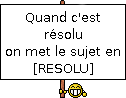 (sur ton sujet initial
(sur ton sujet initial  )
)
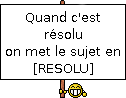 (sur ton sujet initial
(sur ton sujet initial «The following statement is not true. The previous statement is true.» 