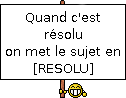j'ai une carte mère ASUS PRIME X670-P WIFI, cette carte à un contrôleur BLE/Wifi.
Depuis le kernel linux 6.2, le wifi marche correctement, mais la partie Bluetooth ne marche toujours pas, je ne vois aucun périphérique dans le menu d'ajout de périphérique de gnome.
Code : Tout sélectionner
lspci -k
0b:00.0 Network controller: Realtek Semiconductor Co., Ltd. Device b852
Subsystem: AzureWave Device 5471
Kernel driver in use: rtw89_8852be
Kernel modules: rtw89_8852beCode : Tout sélectionner
lsusb
Bus 003 Device 002: ID 13d3:3571 IMC Networks Bluetooth Radio j'avais ouvert une issue ici : https://github.com/lwfinger/rtw89-BT/issues/10
J'avais à l’époque le wifi qui fonctionnait mais pas le Bluetooth. j'ai eu le bluethoot fonctionnel une semaine, mais ça a re-péter derrière avec les mise a jours, et j'ai jamais pue le refaire marcher.
Si je dit pas de bêtise, le RTW8852 est supporter par le kernel actuel, j'ai désinstaller ces drivers.
Code : Tout sélectionner
lsmod | grep rtw
rtw89_8852be 16384 0
rtw89_8852b 356352 1 rtw89_8852be
rtw89_pci 86016 1 rtw89_8852be
rtw89_core 602112 2 rtw89_8852b,rtw89_pci
mac80211 1503232 2 rtw89_core,rtw89_pci
cfg80211 1286144 3 rtw89_8852b,rtw89_core,mac80211Code : Tout sélectionner
sudo dmesg | grep -a rtw
[sudo] Mot de passe de gaby :
[ 5.547120] rtw89_8852be 0000:0b:00.0: enabling device (0000 -> 0003)
[ 5.548525] rtw89_8852be 0000:0b:00.0: Firmware version 0.27.32.0, cmd version 0, type 1
[ 5.548528] rtw89_8852be 0000:0b:00.0: Firmware version 0.27.32.0, cmd version 0, type 3
[ 5.548532] rtw89_8852be 0000:0b:00.0: MAC has already powered on
[ 5.858102] rtw89_8852be 0000:0b:00.0: chip rfe_type is 1
[ 7.674410] Modules linked in: sr_mod cdrom hid_logitech_hidpp mousedev joydev hid_logitech_dj cmac algif_hash algif_skcipher af_alg bnep rtw89_8852be rtw89_8852b rtw89_pci rtw89_core btusb btrtl btbcm btintel btmtk mac80211 bluetooth uas libarc4 ecdh_generic r8169 usb_storage usbhid crc16 realtek snd_virtuoso cfg80211 mdio_devres snd_oxygen_lib libphy snd_mpu401_uart amdgpu intel_rapl_msr intel_rapl_common snd_hda_codec_realtek edac_mce_amd snd_hda_codec_generic uvcvideo kvm_amd snd_hda_codec_hdmi snd_usb_audio videobuf2_vmalloc snd_hda_intel kvm uvc snd_usbmidi_lib snd_intel_dspcfg videobuf2_memops vfat irqbypass snd_intel_sdw_acpi fat crct10dif_pclmul videobuf2_v4l2 snd_rawmidi crc32_pclmul snd_hda_codec polyval_clmulni drm_buddy polyval_generic snd_hda_core gpu_sched eeepc_wmi gf128mul asus_nb_wmi ghash_clmulni_intel snd_hwdep snd_seq_device i2c_algo_bit videodev sha512_ssse3 snd_pcm asus_wmi i8042 ledtrig_audio drm_ttm_helper aesni_intel videobuf2_common sparse_keymap ttm snd_timer crypto_simd serioCode : Tout sélectionner
sudo dmesg | grep -a Bluetooth
[ 3.518711] usb 3-2: Product: Bluetooth Radio
[ 5.479941] Bluetooth: Core ver 2.22
[ 5.479951] Bluetooth: HCI device and connection manager initialized
[ 5.479953] Bluetooth: HCI socket layer initialized
[ 5.479954] Bluetooth: L2CAP socket layer initialized
[ 5.479957] Bluetooth: SCO socket layer initialized
[ 5.669411] Bluetooth: hci0: Failed to read codec capabilities (-22)
[ 5.734074] Bluetooth: BNEP (Ethernet Emulation) ver 1.3
[ 5.734075] Bluetooth: BNEP filters: protocol multicast
[ 5.734081] Bluetooth: BNEP socket layer initialized
[ 5.734501] Bluetooth: MGMT ver 1.22
[ 9.958013] Bluetooth: RFCOMM TTY layer initialized
[ 9.958018] Bluetooth: RFCOMM socket layer initialized
[ 9.958020] Bluetooth: RFCOMM ver 1.11quelqu'un sait il pour le bluetooth ne fonctionne pas ?