voila je me présente un débutant avec Arch
j'ai essayé d'installer skype
" sudo pacman -S skype"
1st essai
============
sudo pacman -S skype
Code : Tout sélectionner
resolving dependencies...
warning: cannot resolve "lib32-alsa-lib", a dependency of "bin32-skype-staticqt"
warning: cannot resolve "lib32-e2fsprogs", a dependency of "bin32-skype-staticqt"
warning: cannot resolve "lib32-fontconfig", a dependency of "bin32-skype-staticqt"
warning: cannot resolve "lib32-freetype2", a dependency of "bin32-skype-staticqt"
warning: cannot resolve "lib32-glib2", a dependency of "bin32-skype-staticqt"
warning: cannot resolve "lib32-libxi", a dependency of "bin32-skype-staticqt"
warning: cannot resolve "lib32-libxrandr", a dependency of "bin32-skype-staticqt"
warning: cannot resolve "lib32-libxrender", a dependency of "bin32-skype-staticqt"
warning: cannot resolve "lib32-libxss", a dependency of "bin32-skype-staticqt"
warning: cannot resolve "lib32-libxv", a dependency of "bin32-skype-staticqt"
warning: cannot resolve "lib32-openssl", a dependency of "bin32-skype-staticqt"
warning: cannot resolve "lib32-pcre", a dependency of "bin32-skype-staticqt"
:: The following package cannot be upgraded due to unresolvable dependencies:
bin32-skype-staticqt
Do you want to skip the above package for this upgrade? [y/N] y
looking for inter-conflicts...
there is nothing to do
2ème essai
============
sudo pacman -S skype
Code : Tout sélectionner
resolving dependencies...
warning: cannot resolve "lib32-alsa-lib", a dependency of "bin32-skype-staticqt"
warning: cannot resolve "lib32-e2fsprogs", a dependency of "bin32-skype-staticqt"
warning: cannot resolve "lib32-fontconfig", a dependency of "bin32-skype-staticqt"
warning: cannot resolve "lib32-freetype2", a dependency of "bin32-skype-staticqt"
warning: cannot resolve "lib32-glib2", a dependency of "bin32-skype-staticqt"
warning: cannot resolve "lib32-libxi", a dependency of "bin32-skype-staticqt"
warning: cannot resolve "lib32-libxrandr", a dependency of "bin32-skype-staticqt"
warning: cannot resolve "lib32-libxrender", a dependency of "bin32-skype-staticqt"
warning: cannot resolve "lib32-libxss", a dependency of "bin32-skype-staticqt"
warning: cannot resolve "lib32-libxv", a dependency of "bin32-skype-staticqt"
warning: cannot resolve "lib32-openssl", a dependency of "bin32-skype-staticqt"
warning: cannot resolve "lib32-pcre", a dependency of "bin32-skype-staticqt"
:: The following package cannot be upgraded due to unresolvable dependencies:
bin32-skype-staticqt
Do you want to skip the above package for this upgrade? [y/N] n
error: failed to prepare transaction (could not satisfy dependencies)
:: bin32-skype-staticqt: requires lib32-alsa-lib
:: bin32-skype-staticqt: requires lib32-e2fsprogs
:: bin32-skype-staticqt: requires lib32-fontconfig
:: bin32-skype-staticqt: requires lib32-freetype2
:: bin32-skype-staticqt: requires lib32-glib2
:: bin32-skype-staticqt: requires lib32-libxi
:: bin32-skype-staticqt: requires lib32-libxrandr
:: bin32-skype-staticqt: requires lib32-libxrender
:: bin32-skype-staticqt: requires lib32-libxss
:: bin32-skype-staticqt: requires lib32-libxv
:: bin32-skype-staticqt: requires lib32-openssl
:: bin32-skype-staticqt: requires lib32-pcre
Merci
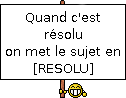 (édition du titre du premier message, stp)
(édition du titre du premier message, stp)