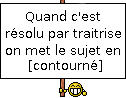[Réseau] Pas de réseau
Publié : sam. 10 nov. 2007, 16:25
bonjour, je viens d'avoir un pc samsung R60 et je voulais mettre arch linux sur mon pc le problème est que l'installeur ou sous le shell de l'install ne trouve pas le réseaux il n'arrive pas a charger les bon module.
voici un extrait de lspci
j'ai donc essayé de mettre ubuntu et là tout marche bien il trouve ma carte réseaux sans problème
voici le lspci de sous ubuntu
et voici mon lsmod
je ne sais pas comment faire pour mettre le rseaux, j'ai essayé de charger le modules sky2 qui me semble etre le module correspondant a ma carte mais rien y fait
voici mon dmesg de arch linux
il s'emblerais aussi que j'ai des problème avec acpi mais je sais pas trop comment le resourde
Merci de m'aider[/code]
voici un extrait de lspci
Code : Tout sélectionner
ethernet controller:unknow devicevoici le lspci de sous ubuntu
Code : Tout sélectionner
00:00.0 Host bridge: ATI Technologies Inc Unknown device 7930
00:02.0 PCI bridge: ATI Technologies Inc Unknown device 7933
00:05.0 PCI bridge: ATI Technologies Inc Unknown device 7935
00:06.0 PCI bridge: ATI Technologies Inc Unknown device 7936
00:07.0 PCI bridge: ATI Technologies Inc Unknown device 7937
00:12.0 SATA controller: ATI Technologies Inc SB600 Non-Raid-5 SATA
00:13.0 USB Controller: ATI Technologies Inc SB600 USB (OHCI0)
00:13.1 USB Controller: ATI Technologies Inc SB600 USB (OHCI1)
00:13.2 USB Controller: ATI Technologies Inc SB600 USB (OHCI2)
00:13.3 USB Controller: ATI Technologies Inc SB600 USB (OHCI3)
00:13.4 USB Controller: ATI Technologies Inc SB600 USB (OHCI4)
00:13.5 USB Controller: ATI Technologies Inc SB600 USB Controller (EHCI)
00:14.0 SMBus: ATI Technologies Inc SBx00 SMBus Controller (rev 14)
00:14.1 IDE interface: ATI Technologies Inc SB600 IDE
00:14.2 Audio device: ATI Technologies Inc SBx00 Azalia
00:14.3 ISA bridge: ATI Technologies Inc SB600 PCI to LPC Bridge
00:14.4 PCI bridge: ATI Technologies Inc SBx00 PCI to PCI Bridge
01:00.0 VGA compatible controller: ATI Technologies Inc M64-S [Mobility Radeon X2300]
02:00.0 Ethernet controller: Atheros Communications, Inc. AR5006EG 802.11 b/g Wireless PCI Express Adapter (rev 01)
05:00.0 Ethernet controller: Marvell Technology Group Ltd. 88E8039 PCI-E Fast Ethernet Controller (rev 15)Code : Tout sélectionner
Module Size Used by
ipv6 273892 10
af_packet 24840 2
rfcomm 42136 2
l2cap 26240 11 rfcomm
bluetooth 57060 4 rfcomm,l2cap
ppdev 10244 0
acpi_cpufreq 10568 1
cpufreq_stats 7232 0
cpufreq_userspace 5280 0
cpufreq_powersave 2688 0
cpufreq_ondemand 9612 1
freq_table 5792 3 acpi_cpufreq,cpufreq_stats,cpufreq_ondemand
cpufreq_conservative 8072 0
ac 6148 0
dock 10656 0
video 18060 0
container 5504 0
button 8976 0
sbs 19592 0
battery 11012 0
parport_pc 37412 0
lp 12580 0
parport 37448 3 ppdev,parport_pc,lp
joydev 11328 0
snd_hda_intel 263712 1
snd_pcm_oss 44672 0
snd_mixer_oss 17664 1 snd_pcm_oss
snd_pcm 80388 2 snd_hda_intel,snd_pcm_oss
snd_seq_dummy 4740 0
snd_seq_oss 33152 0
snd_seq_midi 9600 0
snd_rawmidi 25728 1 snd_seq_midi
snd_seq_midi_event 8448 2 snd_seq_oss,snd_seq_midi
snd_seq 53232 6 snd_seq_dummy,snd_seq_oss,snd_seq_midi,snd_seq_midi_event
ide_cd 32672 0
cdrom 37536 1 ide_cd
snd_timer 24324 2 snd_pcm,snd_seq
serio_raw 8068 0
ath_pci 98336 0
snd_seq_device 9228 5 snd_seq_dummy,snd_seq_oss,snd_seq_midi,snd_rawmidi,snd_seq
sky2 46852 0
pcspkr 4224 0
snd 54660 11 snd_hda_intel,snd_pcm_oss,snd_mixer_oss,snd_pcm,snd_seq_oss,snd_rawmidi,snd_seq,snd_timer,snd_seq_device
soundcore 8800 1 snd
snd_page_alloc 11400 2 snd_hda_intel,snd_pcm
psmouse 39952 0
wlan 206660 1 ath_pci
i2c_piix4 9740 0
ath_hal 192720 1 ath_pci
i2c_core 26112 1 i2c_piix4
shpchp 34580 0
pci_hotplug 32704 1 shpchp
ati_agp 10124 0
agpgart 35016 1 ati_agp
evdev 11136 6
ext3 133896 2
jbd 60456 1 ext3
mbcache 9732 1 ext3
sg 36764 0
sd_mod 30336 6
usbhid 29536 0
hid 28928 1 usbhid
atiixp 7056 0 [permanent]
ide_core 116804 2 ide_cd,atiixp
ahci 23300 5
ata_generic 8452 0
libata 125168 2 ahci,ata_generic
scsi_mod 147084 3 sg,sd_mod,libata
ehci_hcd 36492 0
ohci_hcd 22916 0
usbcore 138632 4 usbhid,ehci_hcd,ohci_hcd
thermal 14344 0
processor 32072 2 acpi_cpufreq,thermal
fan 5764 0
fuse 47124 5
apparmor 40728 0
commoncap 8320 1 apparmorvoici mon dmesg de arch linux
il s'emblerais aussi que j'ai des problème avec acpi mais je sais pas trop comment le resourde
Code : Tout sélectionner
Linux version 2.6.22-ARCH (root@T-POWA-LX) (gcc version 4.2.1) #1 SMP PREEMPT Wed Sep 26 20:57:40 CEST 2007
BIOS-provided physical RAM map:
BIOS-e820: 0000000000000000 - 000000000009dc00 (usable)
BIOS-e820: 000000000009dc00 - 00000000000a0000 (reserved)
BIOS-e820: 00000000000dc000 - 00000000000e0000 (reserved)
BIOS-e820: 00000000000e4000 - 0000000000100000 (reserved)
BIOS-e820: 0000000000100000 - 000000007fe90000 (usable)
BIOS-e820: 000000007fe90000 - 000000007fe9b000 (ACPI data)
BIOS-e820: 000000007fe9b000 - 000000007fe9d000 (ACPI NVS)
BIOS-e820: 000000007fe9d000 - 0000000080000000 (reserved)
BIOS-e820: 00000000e0000000 - 00000000f0000000 (reserved)
BIOS-e820: 00000000fec00000 - 00000000fec10000 (reserved)
BIOS-e820: 00000000fee00000 - 00000000fee01000 (reserved)
BIOS-e820: 00000000fff00000 - 0000000100000000 (reserved)
1150MB HIGHMEM available.
896MB LOWMEM available.
found SMP MP-table at 000f7af0
Entering add_active_range(0, 0, 523920) 0 entries of 256 used
Zone PFN ranges:
DMA 0 -> 4096
Normal 4096 -> 229376
HighMem 229376 -> 523920
early_node_map[1] active PFN ranges
0: 0 -> 523920
On node 0 totalpages: 523920
DMA zone: 32 pages used for memmap
DMA zone: 0 pages reserved
DMA zone: 4064 pages, LIFO batch:0
Normal zone: 1760 pages used for memmap
Normal zone: 223520 pages, LIFO batch:31
HighMem zone: 2301 pages used for memmap
HighMem zone: 292243 pages, LIFO batch:31
DMI present.
ACPI: RSDP 000F7A40, 0024 (r2 PTLTD )
ACPI: XSDT 7FE932E4, 0064 (r1 SECCSD LH43STAR 6040000 LTP 0)
ACPI: FACP 7FE9ACCE, 00F4 (r3 SEC PRAHA 6040000 SEC F4240)
ACPI: DSDT 7FE9463E, 661C (r1 ATI SB600 6040000 INTL 20050228)
ACPI: FACS 7FE9CFC0, 0040
ACPI: APIC 7FE9ADC2, 0054 (r1 PTLTD APIC 6040000 LTP 0)
ACPI: MCFG 7FE9AE16, 003C (r1 PTLTD MCFG 6040000 LTP 0)
ACPI: HPET 7FE9AE52, 0038 (r1 PTLTD HPETTBL 6040000 LTP 1)
ACPI: SLIC 7FE9AE8A, 0176 (r1 SECCSD LH43STAR 6040000 LTP 0)
ACPI: SSDT 7FE93961, 025F (r1 PmRef Cpu0Tst 3000 INTL 20050228)
ACPI: SSDT 7FE938BB, 00A6 (r1 PmRef Cpu1Tst 3000 INTL 20050228)
ACPI: SSDT 7FE93348, 0573 (r1 PmRef CpuPm 3000 INTL 20050228)
ATI board detected. Disabling timer routing over 8254.
ACPI: PM-Timer IO Port: 0x8008
ACPI: Local APIC address 0xfee00000
ACPI: LAPIC (acpi_id[0x00] lapic_id[0x00] enabled)
Processor #0 6:15 APIC version 20
ACPI: LAPIC (acpi_id[0x01] lapic_id[0x01] enabled)
Processor #1 6:15 APIC version 20
ACPI: LAPIC_NMI (acpi_id[0x00] high edge lint[0x1])
ACPI: LAPIC_NMI (acpi_id[0x01] high edge lint[0x1])
ACPI: IOAPIC (id[0x02] address[0xfec00000] gsi_base[0])
IOAPIC[0]: apic_id 2, version 33, address 0xfec00000, GSI 0-23
ACPI: IRQ9 used by override.
Enabling APIC mode: Flat. Using 1 I/O APICs
ACPI: HPET id: 0x43538301 base: 0xfed00000
Using ACPI (MADT) for SMP configuration information
Allocating PCI resources starting at 88000000 (gap: 80000000:60000000)
Built 1 zonelists. Total pages: 519827
Kernel command line: root=/dev/sda1 ro
mapped APIC to ffffd000 (fee00000)
mapped IOAPIC to ffffc000 (fec00000)
Enabling fast FPU save and restore... done.
Enabling unmasked SIMD FPU exception support... done.
Initializing CPU#0
PID hash table entries: 4096 (order: 12, 16384 bytes)
Detected 1496.422 MHz processor.
Console: colour VGA+ 80x25
Dentry cache hash table entries: 131072 (order: 7, 524288 bytes)
Inode-cache hash table entries: 65536 (order: 6, 262144 bytes)
Memory: 2071748k/2095680k available (2391k kernel code, 22676k reserved, 780k data, 304k init, 1178176k highmem)
virtual kernel memory layout:
fixmap : 0xfff82000 - 0xfffff000 ( 500 kB)
pkmap : 0xff800000 - 0xffc00000 (4096 kB)
vmalloc : 0xf8800000 - 0xff7fe000 ( 111 MB)
lowmem : 0xc0000000 - 0xf8000000 ( 896 MB)
.init : 0xc041f000 - 0xc046b000 ( 304 kB)
.data : 0xc0355f5f - 0xc04191bc ( 780 kB)
.text : 0xc0100000 - 0xc0355f5f (2391 kB)
Checking if this processor honours the WP bit even in supervisor mode... Ok.
Calibrating delay using timer specific routine.. 2995.53 BogoMIPS (lpj=4991258)
Security Framework v1.0.0 initialized
Mount-cache hash table entries: 512
CPU: After generic identify, caps: bfebfbff 20000000 00000000 00000000 0000e39d 00000000 00000001
monitor/mwait feature present.
using mwait in idle threads.
CPU: L1 I cache: 32K, L1 D cache: 32K
CPU: L2 cache: 2048K
CPU: Physical Processor ID: 0
CPU: Processor Core ID: 0
CPU: After all inits, caps: bfebfbff 20000000 00000000 00003940 0000e39d 00000000 00000001
Intel machine check architecture supported.
Intel machine check reporting enabled on CPU#0.
Compat vDSO mapped to ffffe000.
Checking 'hlt' instruction... OK.
SMP alternatives: switching to UP code
Early unpacking initramfs... done
ACPI: Core revision 20070126
ACPI: Looking for DSDT in initramfs... error, file /DSDT.aml not found.
CPU0: Intel(R) Core(TM)2 Duo CPU T5250 @ 1.50GHz stepping 0d
SMP alternatives: switching to SMP code
Booting processor 1/1 eip 3000
Initializing CPU#1
Calibrating delay using timer specific routine.. 2993.21 BogoMIPS (lpj=4987540)
CPU: After generic identify, caps: bfebfbff 20000000 00000000 00000000 0000e39d 00000000 00000001
monitor/mwait feature present.
CPU: L1 I cache: 32K, L1 D cache: 32K
CPU: L2 cache: 2048K
CPU: Physical Processor ID: 0
CPU: Processor Core ID: 1
CPU: After all inits, caps: bfebfbff 20000000 00000000 00003940 0000e39d 00000000 00000001
Intel machine check architecture supported.
Intel machine check reporting enabled on CPU#1.
CPU1: Intel(R) Core(TM)2 Duo CPU T5250 @ 1.50GHz stepping 0d
Total of 2 processors activated (5989.74 BogoMIPS).
ENABLING IO-APIC IRQs
..TIMER: vector=0x31 apic1=0 pin1=0 apic2=-1 pin2=-1
..MP-BIOS bug: 8254 timer not connected to IO-APIC
...trying to set up timer (IRQ0) through the 8259A ... failed.
...trying to set up timer as Virtual Wire IRQ... works.
checking TSC synchronization [CPU#0 -> CPU#1]: passed.
Brought up 2 CPUs
migration_cost=76
Booting paravirtualized kernel on bare hardware
NET: Registered protocol family 16
ACPI: bus type pci registered
PCI: Using MMCONFIG
Setting up standard PCI resources
ACPI: System BIOS is requesting _OSI(Linux)
ACPI: Please test with "acpi_osi=!Linux"
Please send dmidecode to linux-acpi@vger.kernel.org
ACPI: Interpreter enabled
ACPI: (supports S0 S3 S4 S5)
ACPI: Using IOAPIC for interrupt routing
ACPI: PCI Root Bridge [PCI0] (0000:00)
PCI: Probing PCI hardware (bus 00)
Device 0000:08:00.0 not responding
PCI: Transparent bridge - 0000:00:14.4
ACPI: PCI Interrupt Routing Table [\_SB_.PCI0._PRT]
ACPI: PCI Interrupt Routing Table [\_SB_.PCI0.PB2_._PRT]
ACPI: PCI Interrupt Routing Table [\_SB_.PCI0.PB5_._PRT]
ACPI: PCI Interrupt Routing Table [\_SB_.PCI0.PB6_._PRT]
ACPI: PCI Interrupt Routing Table [\_SB_.PCI0.PB7_._PRT]
ACPI: PCI Interrupt Link [LNKA] (IRQs 11) *0, disabled.
ACPI: PCI Interrupt Link [LNKB] (IRQs 10) *0, disabled.
ACPI: PCI Interrupt Link [LNKC] (IRQs 5) *0, disabled.
ACPI: PCI Interrupt Link [LNKD] (IRQs 5) *0, disabled.
ACPI: PCI Interrupt Link [LNKE] (IRQs 11) *0, disabled.
ACPI: PCI Interrupt Link [LNKF] (IRQs 10) *0, disabled.
ACPI: PCI Interrupt Link [LNKG] (IRQs 11) *0, disabled.
ACPI: PCI Interrupt Link [LNKH] (IRQs 5) *0, disabled.
ACPI: Power Resource [FN00] (off)
Linux Plug and Play Support v0.97 (c) Adam Belay
pnp: PnP ACPI init
ACPI: bus type pnp registered
pnp: PnP ACPI: found 11 devices
ACPI: ACPI bus type pnp unregistered
SCSI subsystem initialized
PCI: Using ACPI for IRQ routing
PCI: If a device doesn't work, try "pci=routeirq". If it helps, post a report
PCI: Cannot allocate resource region 7 of bridge 0000:00:07.0
PCI: Cannot allocate resource region 8 of bridge 0000:00:07.0
NetLabel: Initializing
NetLabel: domain hash size = 128
NetLabel: protocols = UNLABELED CIPSOv4
NetLabel: unlabeled traffic allowed by default
pnp: 00:01: iomem range 0xfec00000-0xfec00fff could not be reserved
pnp: 00:01: iomem range 0xfee00000-0xfee00fff could not be reserved
pnp: 00:08: ioport range 0x1080-0x1080 has been reserved
pnp: 00:08: ioport range 0x220-0x22f has been reserved
pnp: 00:08: ioport range 0x40b-0x40b has been reserved
pnp: 00:09: iomem range 0xe0000-0xfffff could not be reserved
pnp: 00:09: iomem range 0xffb83020-0xffb8401f has been reserved
pnp: 00:09: iomem range 0xfff00000-0xffffffff could not be reserved
pnp: 00:09: iomem range 0x0-0x0 could not be reserved
Time: tsc clocksource has been installed.
Switched to high resolution mode on CPU 0
Switched to high resolution mode on CPU 1
PCI: Bridge: 0000:00:02.0
IO window: 9000-9fff
MEM window: d8000000-d80fffff
PREFETCH window: d0000000-d7ffffff
PCI: Bridge: 0000:00:05.0
IO window: disabled.
MEM window: d8100000-d81fffff
PREFETCH window: disabled.
PCI: Bridge: 0000:00:06.0
IO window: a000-afff
MEM window: d8200000-d82fffff
PREFETCH window: disabled.
PCI: Bridge: 0000:00:07.0
IO window: disabled.
MEM window: disabled.
PREFETCH window: disabled.
PCI: Bridge: 0000:00:14.4
IO window: disabled.
MEM window: disabled.
PREFETCH window: disabled.
PCI: Setting latency timer of device 0000:00:02.0 to 64
PCI: Setting latency timer of device 0000:00:05.0 to 64
PCI: Setting latency timer of device 0000:00:06.0 to 64
PCI: Setting latency timer of device 0000:00:07.0 to 64
NET: Registered protocol family 2
IP route cache hash table entries: 32768 (order: 5, 131072 bytes)
TCP established hash table entries: 131072 (order: 9, 2097152 bytes)
TCP bind hash table entries: 65536 (order: 7, 786432 bytes)
TCP: Hash tables configured (established 131072 bind 65536)
TCP reno registered
checking if image is initramfs... it is
Freeing initrd memory: 1572k freed
apm: BIOS not found.
highmem bounce pool size: 64 pages
VFS: Disk quotas dquot_6.5.1
Dquot-cache hash table entries: 1024 (order 0, 4096 bytes)
Installing knfsd (copyright (C) 1996 okir@monad.swb.de).
io scheduler noop registered
io scheduler anticipatory registered
io scheduler deadline registered
io scheduler cfq registered (default)
Boot video device is 0000:01:00.0
PCI: Setting latency timer of device 0000:00:02.0 to 64
assign_interrupt_mode Found MSI capability
Allocate Port Service[0000:00:02.0:pcie00]
Allocate Port Service[0000:00:02.0:pcie03]
PCI: Setting latency timer of device 0000:00:05.0 to 64
assign_interrupt_mode Found MSI capability
Allocate Port Service[0000:00:05.0:pcie00]
Allocate Port Service[0000:00:05.0:pcie03]
PCI: Setting latency timer of device 0000:00:06.0 to 64
assign_interrupt_mode Found MSI capability
Allocate Port Service[0000:00:06.0:pcie00]
Allocate Port Service[0000:00:06.0:pcie03]
PCI: Setting latency timer of device 0000:00:07.0 to 64
assign_interrupt_mode Found MSI capability
Allocate Port Service[0000:00:07.0:pcie00]
Allocate Port Service[0000:00:07.0:pcie03]
isapnp: Scanning for PnP cards...
isapnp: No Plug & Play device found
Serial: 8250/16550 driver $Revision: 1.90 $ 4 ports, IRQ sharing disabled
RAMDISK driver initialized: 16 RAM disks of 16384K size 1024 blocksize
loop: module loaded
input: Macintosh mouse button emulation as /class/input/input0
PNP: PS/2 Controller [PNP0303:KBC0,PNP0f13:MSE0] at 0x60,0x64 irq 1,12
i8042.c: Detected active multiplexing controller, rev 1.1.
serio: i8042 KBD port at 0x60,0x64 irq 1
serio: i8042 AUX0 port at 0x60,0x64 irq 12
serio: i8042 AUX1 port at 0x60,0x64 irq 12
serio: i8042 AUX2 port at 0x60,0x64 irq 12
serio: i8042 AUX3 port at 0x60,0x64 irq 12
mice: PS/2 mouse device common for all mice
TCP cubic registered
NET: Registered protocol family 1
NET: Registered protocol family 17
Using IPI No-Shortcut mode
Freeing unused kernel memory: 304k freed
libata version 2.21 loaded.
ACPI: PCI Interrupt 0000:00:14.1[A] -> GSI 16 (level, low) -> IRQ 16
PCI: Setting latency timer of device 0000:00:14.1 to 64
scsi0 : pata_atiixp
scsi1 : pata_atiixp
ata1: PATA max UDMA/100 cmd 0x000101f0 ctl 0x000103f6 bmdma 0x00018420 irq 14
ata2: PATA max UDMA/100 cmd 0x00010170 ctl 0x00010376 bmdma 0x00018428 irq 15
input: AT Translated Set 2 keyboard as /class/input/input1
ata1.00: ATAPI: TSSTcorp CDDVDW TS-L632H, SC01, max UDMA/33
ata1.00: configured for UDMA/33
scsi 0:0:0:0: CD-ROM TSSTcorp CDDVDW TS-L632H SC01 PQ: 0 ANSI: 5
ahci 0000:00:12.0: version 2.2
ACPI: PCI Interrupt 0000:00:12.0[A] -> GSI 22 (level, low) -> IRQ 17
ahci 0000:00:12.0: controller can't do 64bit DMA, forcing 32bit
ahci 0000:00:12.0: AHCI 0001.0100 32 slots 4 ports 3 Gbps 0xf impl SATA mode
ahci 0000:00:12.0: flags: ncq ilck pm led clo pmp pio slum part
scsi2 : ahci
scsi3 : ahci
scsi4 : ahci
scsi5 : ahci
ata3: SATA max UDMA/133 cmd 0xf881e100 ctl 0x00000000 bmdma 0x00000000 irq 17
ata4: SATA max UDMA/133 cmd 0xf881e180 ctl 0x00000000 bmdma 0x00000000 irq 17
ata5: SATA max UDMA/133 cmd 0xf881e200 ctl 0x00000000 bmdma 0x00000000 irq 17
ata6: SATA max UDMA/133 cmd 0xf881e280 ctl 0x00000000 bmdma 0x00000000 irq 17
ata3: SATA link up 3.0 Gbps (SStatus 123 SControl 300)
ata3.00: ATA-8: Hitachi HTS542516K9A300, BBCOC32P, max UDMA/133
ata3.00: 312581808 sectors, multi 16: LBA48 NCQ (depth 31/32)
ata3.00: configured for UDMA/133
ata4: SATA link down (SStatus 0 SControl 300)
ata5: SATA link down (SStatus 0 SControl 300)
ata6: SATA link down (SStatus 0 SControl 300)
scsi 2:0:0:0: Direct-Access ATA Hitachi HTS54251 BBCO PQ: 0 ANSI: 5
usbcore: registered new interface driver usbfs
usbcore: registered new interface driver hub
usbcore: registered new device driver usb
ohci_hcd: 2006 August 04 USB 1.1 'Open' Host Controller (OHCI) Driver
ACPI: PCI Interrupt 0000:00:13.0[A] -> GSI 16 (level, low) -> IRQ 16
ohci_hcd 0000:00:13.0: OHCI Host Controller
ohci_hcd 0000:00:13.0: new USB bus registered, assigned bus number 1
ohci_hcd 0000:00:13.0: irq 16, io mem 0xd8504000
sd 2:0:0:0: [sda] 312581808 512-byte hardware sectors (160042 MB)
sd 2:0:0:0: [sda] Write Protect is off
sd 2:0:0:0: [sda] Mode Sense: 00 3a 00 00
sd 2:0:0:0: [sda] Write cache: enabled, read cache: enabled, doesn't support DPO or FUA
sd 2:0:0:0: [sda] 312581808 512-byte hardware sectors (160042 MB)
sd 2:0:0:0: [sda] Write Protect is off
sd 2:0:0:0: [sda] Mode Sense: 00 3a 00 00
sd 2:0:0:0: [sda] Write cache: enabled, read cache: enabled, doesn't support DPO or FUA
sda:sr0: scsi3-mmc drive: 24x/24x writer dvd-ram cd/rw xa/form2 cdda tray
Uniform CD-ROM driver Revision: 3.20
sr 0:0:0:0: Attached scsi CD-ROM sr0
usb usb1: configuration #1 chosen from 1 choice
hub 1-0:1.0: USB hub found
hub 1-0:1.0: 2 ports detected
ACPI: PCI Interrupt 0000:00:13.1[B] -> GSI 17 (level, low) -> IRQ 18
ohci_hcd 0000:00:13.1: OHCI Host Controller
ohci_hcd 0000:00:13.1: new USB bus registered, assigned bus number 2
ohci_hcd 0000:00:13.1: irq 18, io mem 0xd8505000
usb usb2: configuration #1 chosen from 1 choice
hub 2-0:1.0: USB hub found
hub 2-0:1.0: 2 ports detected
ACPI: PCI Interrupt 0000:00:13.2[C] -> GSI 18 (level, low) -> IRQ 19
ohci_hcd 0000:00:13.2: OHCI Host Controller
ohci_hcd 0000:00:13.2: new USB bus registered, assigned bus number 3
ohci_hcd 0000:00:13.2: irq 19, io mem 0xd8506000
sda1 sda2 sda3 sda4 < sda5 sda6 >
usb usb3: configuration #1 chosen from 1 choice
hub 3-0:1.0: USB hub found
hub 3-0:1.0: 2 ports detected
sd 2:0:0:0: [sda] Attached SCSI disk
usb 1-1: new low speed USB device using ohci_hcd and address 2
ACPI: PCI Interrupt 0000:00:13.3[B] -> GSI 17 (level, low) -> IRQ 18
ohci_hcd 0000:00:13.3: OHCI Host Controller
ohci_hcd 0000:00:13.3: new USB bus registered, assigned bus number 4
ohci_hcd 0000:00:13.3: irq 18, io mem 0xd8507000
usb usb4: configuration #1 chosen from 1 choice
hub 4-0:1.0: USB hub found
hub 4-0:1.0: 2 ports detected
usb 1-1: configuration #1 chosen from 1 choice
ACPI: PCI Interrupt 0000:00:13.4[C] -> GSI 18 (level, low) -> IRQ 19
ohci_hcd 0000:00:13.4: OHCI Host Controller
ohci_hcd 0000:00:13.4: new USB bus registered, assigned bus number 5
ohci_hcd 0000:00:13.4: irq 19, io mem 0xd8508000
usb usb5: configuration #1 chosen from 1 choice
hub 5-0:1.0: USB hub found
hub 5-0:1.0: 2 ports detected
ACPI: PCI Interrupt 0000:00:13.5[D] -> GSI 19 (level, low) -> IRQ 20
ehci_hcd 0000:00:13.5: EHCI Host Controller
ehci_hcd 0000:00:13.5: new USB bus registered, assigned bus number 6
ehci_hcd 0000:00:13.5: debug port 1
ehci_hcd 0000:00:13.5: irq 20, io mem 0xd8509400
ehci_hcd 0000:00:13.5: USB 2.0 started, EHCI 1.00, driver 10 Dec 2004
usb 1-1: USB disconnect, address 2
usb usb6: configuration #1 chosen from 1 choice
hub 6-0:1.0: USB hub found
hub 6-0:1.0: 10 ports detected
usbcore: registered new interface driver hiddev
usbcore: registered new interface driver usbhid
drivers/hid/usbhid/hid-core.c: v2.6:USB HID core driver
kjournald starting. Commit interval 5 seconds
EXT3-fs: mounted filesystem with ordered data mode.
usb 1-1: new low speed USB device using ohci_hcd and address 3
usb 1-1: configuration #1 chosen from 1 choice
input: Genius Optical Mouse as /class/input/input2
input: USB HID v1.10 Mouse [Genius Optical Mouse] on usb-0000:00:13.0-1
ACPI: PCI Interrupt 0000:00:14.2[A] -> GSI 16 (level, low) -> IRQ 16
hda_codec: Unknown model for ALC262, trying auto-probe from BIOS...
si3054: cannot initialize. EXT MID = 0000
ACPI: AC Adapter [ADP1] (on-line)
ACPI: Battery Slot [BAT1] (battery present)
input: Power Button (FF) as /class/input/input3
ACPI: Power Button (FF) [PWRF]
input: Power Button (CM) as /class/input/input4
ACPI: Power Button (CM) [PWRB]
input: Lid Switch as /class/input/input5
ACPI: Lid Switch [LID0]
input: Sleep Button (CM) as /class/input/input6
ACPI: Sleep Button (CM) [SLPB]
ACPI: Transitioning device [FAN0] to D3
ACPI: Transitioning device [FAN0] to D3
ACPI: Fan [FAN0] (off)
ACPI: SSDT 7FE94332, 0262 (r1 PmRef Cpu0Ist 3000 INTL 20050228)
ACPI: SSDT 7FE93BC0, 06ED (r1 PmRef Cpu0Cst 3001 INTL 20050228)
Monitor-Mwait will be used to enter C-1 state
Monitor-Mwait will be used to enter C-2 state
ACPI: CPU0 (power states: C1[C1] C2[C2])
ACPI: Processor [CPU0] (supports 2 throttling states)
ACPI: SSDT 7FE94594, 00AA (r1 PmRef Cpu1Ist 3000 INTL 20050228)
ACPI: SSDT 7FE942AD, 0085 (r1 PmRef Cpu1Cst 3000 INTL 20050228)
ACPI: CPU1 (power states: C1[C1] C2[C2])
ACPI: Processor [CPU1] (supports 2 throttling states)
ACPI: Thermal Zone [TZ00] (50 C)
ACPI: Thermal Zone [TZ01] (50 C)
Linux agpgart interface v0.102 (c) Dave Jones
piix4_smbus 0000:00:14.0: Found 0000:00:14.0 device
rtc_cmos 00:04: rtc core: registered rtc_cmos as rtc0
rtc0: alarms up to one month
sr 0:0:0:0: Attached scsi generic sg0 type 5
sd 2:0:0:0: Attached scsi generic sg1 type 0
Synaptics Touchpad, model: 1, fw: 6.3, id: 0x1c0b1, caps: 0xa04713/0x200000
input: SynPS/2 Synaptics TouchPad as /class/input/input7
input: PC Speaker as /class/input/input8
Marking TSC unstable due to: possible TSC halt in C2.
Time: hpet clocksource has been installed.
EXT3 FS on sda1, internal journal
kjournald starting. Commit interval 5 seconds
EXT3 FS on sda6, internal journal
EXT3-fs: mounted filesystem with ordered data mode.
Adding 1959888k swap on /dev/sda5. Priority:-1 extents:1 across:1959888k