[WIFI] HP DV6250ez Problème avec le module bcm43xx (résolu)
Publié : dim. 11 nov. 2007, 11:30
Coucoux 
J'ai un soucis avec le wifi sur ce portable
Un lspci me donne ceci :
J'ai donc installé les drivers Broadcom. Ca me semble être bon car la diode bleu du wifi s'allume.
Voici le ifconfig :
Et le iwconfig :
Par contre, impossible de trouver le réseau wifi qui pourtant fonctionne sous win 
Quoi que je fasse ou que j'essaie, j'ai toujours le même résultat
Je précise que je suis sous Kdemod et que j'utilise Knetworkmanager.
Voilà mon rc.conf au cas où :
Désolé pour la longueur du post, j'ai essayé d'être le plus précis possible...
Si vous avez des idées, car là après plusieurs jours de lecture et de recherche, je câle...
J'ai un soucis avec le wifi sur ce portable
Un lspci me donne ceci :
Code : Tout sélectionner
03:00.0 Network controller: Broadcom Corporation BCM94311MCG wlan mini-PCI (rev 02)
Voici le ifconfig :
Code : Tout sélectionner
[root@cave jacques]# ifconfig
eth0 Link encap:Ethernet HWaddr 00:1B:24:62:58:CE
inet addr:192.168.1.104 Bcast:192.168.1.255 Mask:255.255.255.0
inet6 addr: fe80::21b:24ff:fe62:58ce/64 Scope:Link
UP BROADCAST RUNNING MULTICAST MTU:1500 Metric:1
RX packets:644 errors:0 dropped:0 overruns:0 frame:0
TX packets:626 errors:0 dropped:0 overruns:0 carrier:0
collisions:0 txqueuelen:1000
RX bytes:431056 (420.9 Kb) TX bytes:346357 (338.2 Kb)
Interrupt:18 Base address:0x4000
eth1 Link encap:Ethernet HWaddr 00:00:00:1A:73:78
UP BROADCAST MULTICAST MTU:1500 Metric:1
RX packets:0 errors:0 dropped:0 overruns:0 frame:0
TX packets:143 errors:0 dropped:0 overruns:0 carrier:0
collisions:0 txqueuelen:1000
RX bytes:0 (0.0 b) TX bytes:6006 (5.8 Kb)
Interrupt:11 Base address:0x8000
lo Link encap:Local Loopback
inet addr:127.0.0.1 Mask:255.0.0.0
inet6 addr: ::1/128 Scope:Host
UP LOOPBACK RUNNING MTU:16436 Metric:1
RX packets:36 errors:0 dropped:0 overruns:0 frame:0
TX packets:36 errors:0 dropped:0 overruns:0 carrier:0
collisions:0 txqueuelen:0
RX bytes:1800 (1.7 Kb) TX bytes:1800 (1.7 Kb)
[root@cave jacques]# Code : Tout sélectionner
[root@cave jacques]# iwconfig
lo no wireless extensions.
eth0 no wireless extensions.
eth1 IEEE 802.11b/g ESSID:off/any Nickname:"Broadcom 4311"
Mode:Managed Frequency=2.472 GHz Access Point: Invalid
Bit Rate=1 Mb/s Tx-Power=18 dBm
RTS thr:off Fragment thr:off
Encryption key:off
Link Quality=0/100 Signal level=0 dBm Noise level=0 dBm
Rx invalid nwid:0 Rx invalid crypt:0 Rx invalid frag:0
Tx excessive retries:0 Invalid misc:0 Missed beacon:0
[root@cave jacques]# Code : Tout sélectionner
[root@cave jacques]# iwlist scan
lo Interface doesn't support scanning.
eth0 Interface doesn't support scanning.
eth1 No scan results
[root@cave jacques]#
Quoi que je fasse ou que j'essaie, j'ai toujours le même résultat
Je précise que je suis sous Kdemod et que j'utilise Knetworkmanager.
Voilà mon rc.conf au cas où :
Code : Tout sélectionner
#
# /etc/rc.conf - Main Configuration for Arch Linux
#
#
# -----------------------------------------------------------------------
# LOCALIZATION
# -----------------------------------------------------------------------
#
# LOCALE: available languages can be listed with the 'locale -a' command
# HARDWARECLOCK: set to "UTC" or "localtime"
# TIMEZONE: timezones are found in /usr/share/zoneinfo
# KEYMAP: keymaps are found in /usr/share/kbd/keymaps
# CONSOLEFONT: found in /usr/share/kbd/consolefonts (only needed for non-US)
# CONSOLEMAP: found in /usr/share/kbd/consoletrans
# USECOLOR: use ANSI color sequences in startup messages
#
LOCALE="fr_CH.ISO-8859-1"
HARDWARECLOCK="localtime"
TIMEZONE="Europe/Zurich"
KEYMAP="fr_CH"
CONSOLEFONT="lat9w-16"
CONSOLEMAP="8859-15"
USECOLOR="yes"
#
# -----------------------------------------------------------------------
# HARDWARE
# -----------------------------------------------------------------------
#
# Scan hardware and load required modules at bootup
MOD_AUTOLOAD="yes"
# Module Blacklist - modules in this list will never be loaded by udev
MOD_BLACKLIST=()
#
# Modules to load at boot-up (in this order)
# - prefix a module with a ! to blacklist it
#
MODULES=(forcedeth bcm43xx snd-mixer-oss snd-pcm-oss snd-hwdep snd-page-alloc snd-pcm snd-timer snd snd-hda-intel soundcore nvidia fuse !ndiswrapper )
# Scan for LVM volume groups at startup, required if you use LVM
USELVM="no"
#
# -----------------------------------------------------------------------
# NETWORKING
# -----------------------------------------------------------------------
#
HOSTNAME="cave"
#
# Use 'ifconfig -a' or 'ls /sys/class/net/' to see all available
# interfaces.
#
# Interfaces to start at boot-up (in this order)
# Declare each interface then list in INTERFACES
# - prefix an entry in INTERFACES with a ! to disable it
# - no hyphens in your interface names - Bash doesn't like it
#
# Note: to use DHCP, set your interface to be "dhcp" (eth0="dhcp")
#
lo="lo 127.0.0.1"
eth0="dhcp"
eth1="dhcp"
INTERFACES=(lo !eth0 !eth1)
#
# Routes to start at boot-up (in this order)
# Declare each route then list in ROUTES
# - prefix an entry in ROUTES with a ! to disable it
#
gateway="default gw 192.168.0.1"
ROUTES=(!gateway)
#
# Enable these network profiles at boot-up. These are only useful
# if you happen to need multiple network configurations (ie, laptop users)
# - set to 'menu' to present a menu during boot-up (dialog package required)
# - prefix an entry with a ! to disable it
#
# Network profiles are found in /etc/network-profiles
#
#NET_PROFILES=(main)
#
# -----------------------------------------------------------------------
# DAEMONS
# -----------------------------------------------------------------------
#
# Daemons to start at boot-up (in this order)
# - prefix a daemon with a ! to disable it
# - prefix a daemon with a @ to start it up in the background
#
DAEMONS=(syslog-ng dbus hal dhcdbd networkmanager !network !netfs cups crond kdm)
# End of file
Si vous avez des idées, car là après plusieurs jours de lecture et de recherche, je câle...
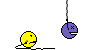 FenDant
FenDant