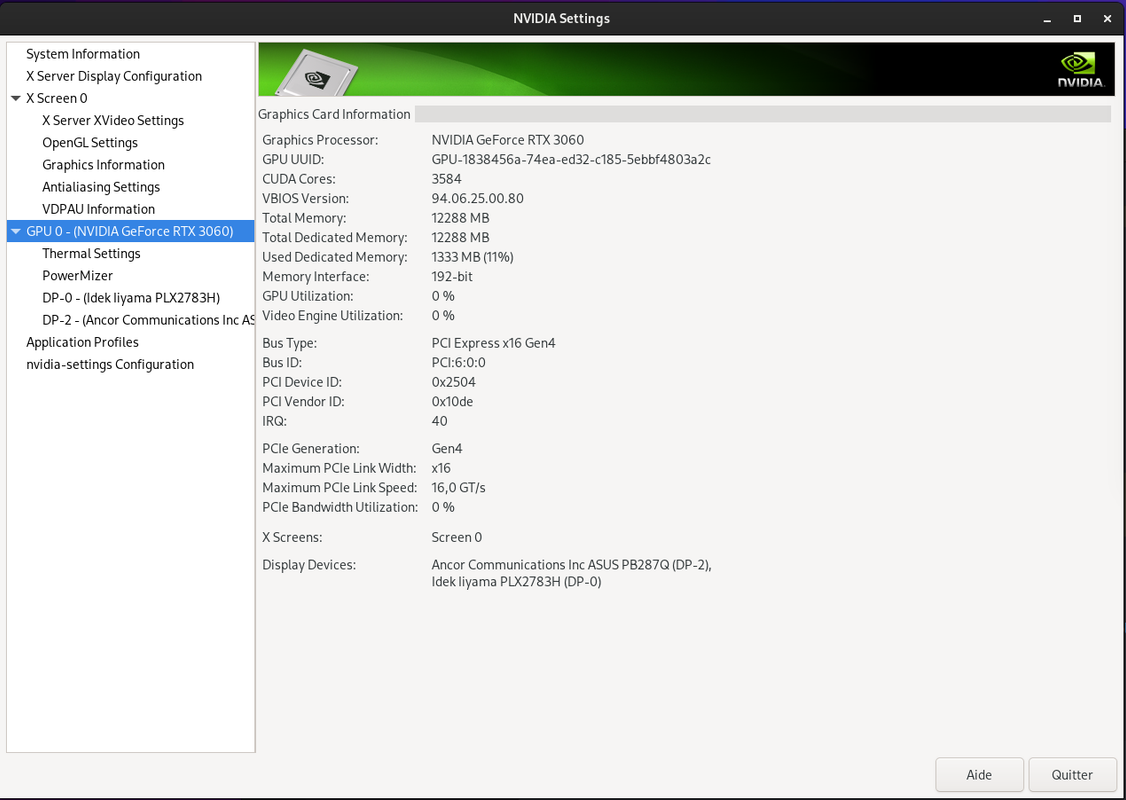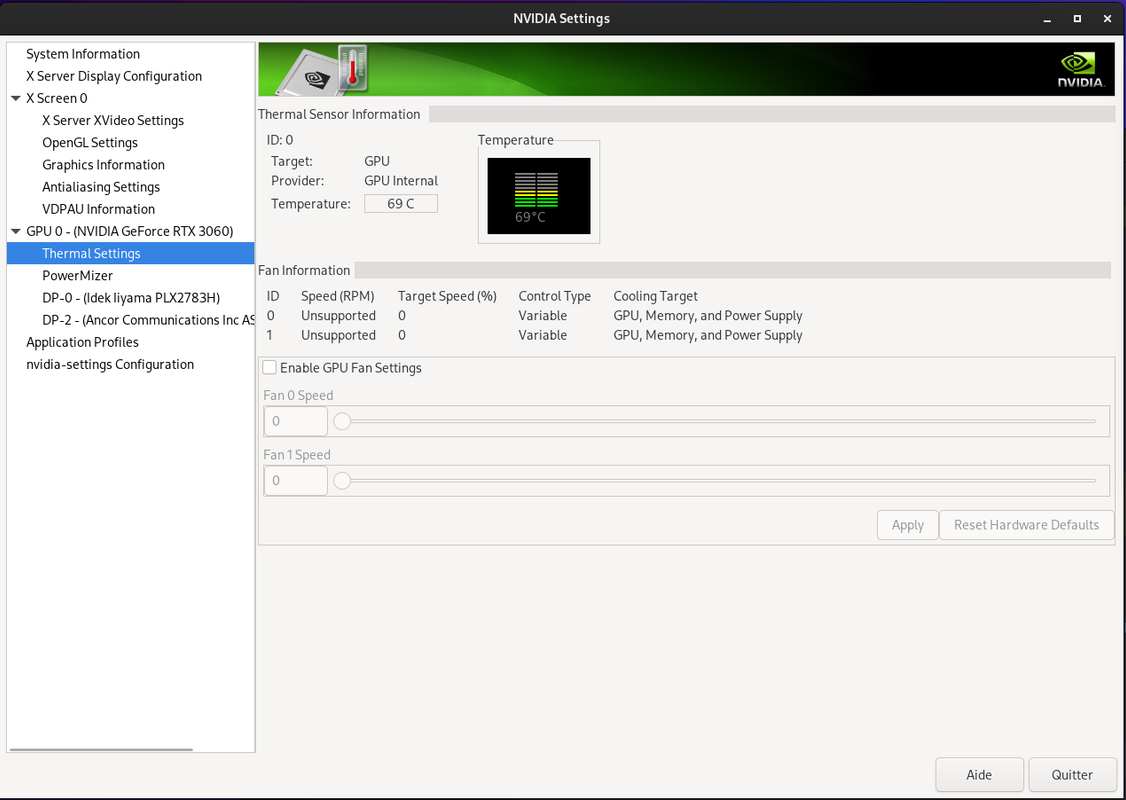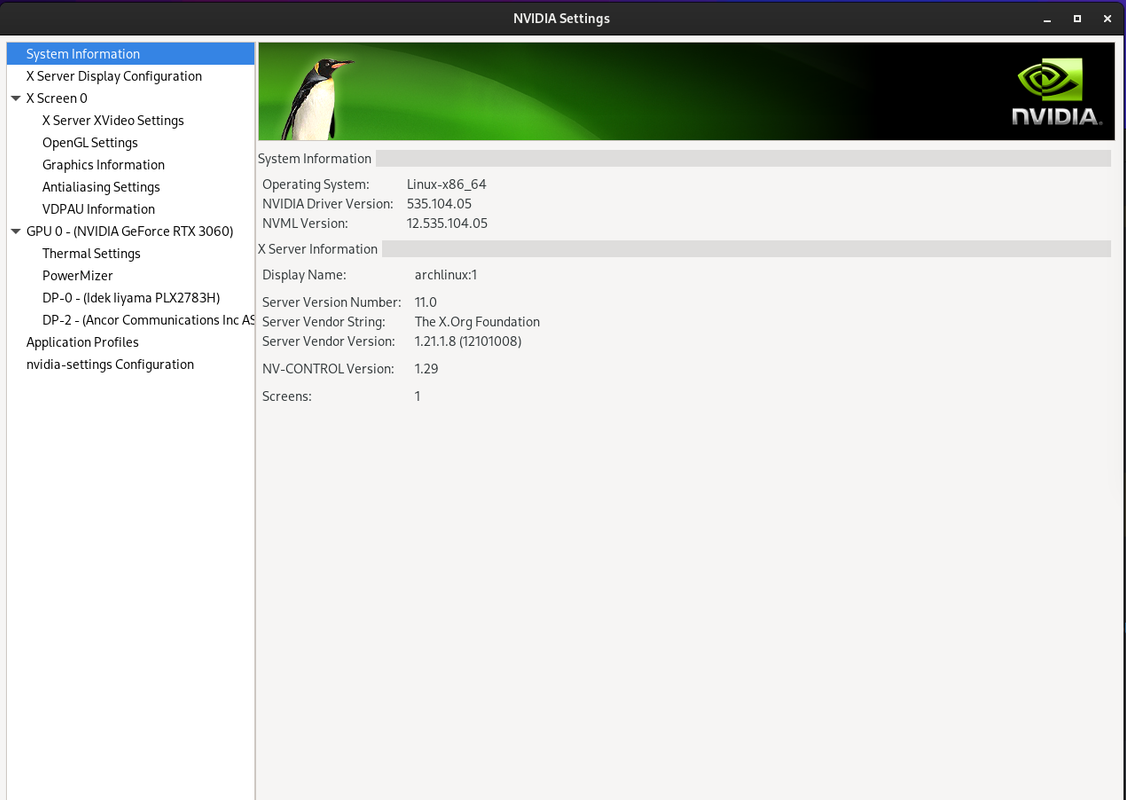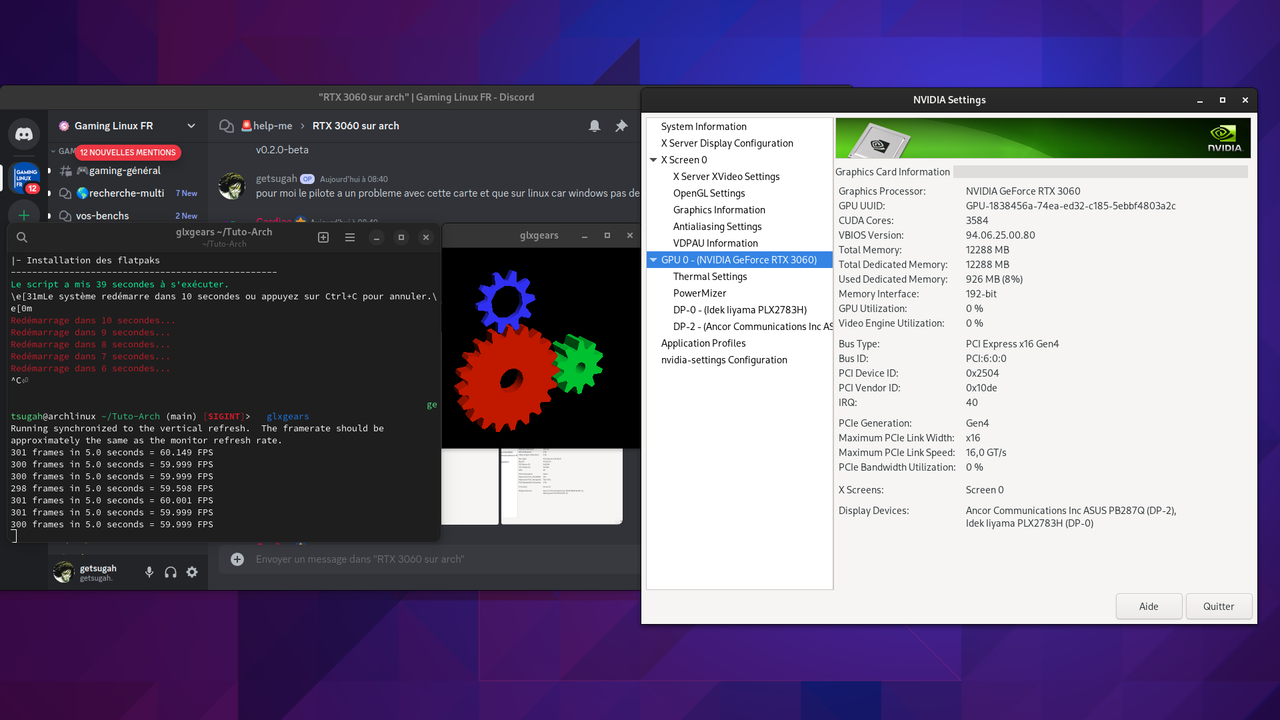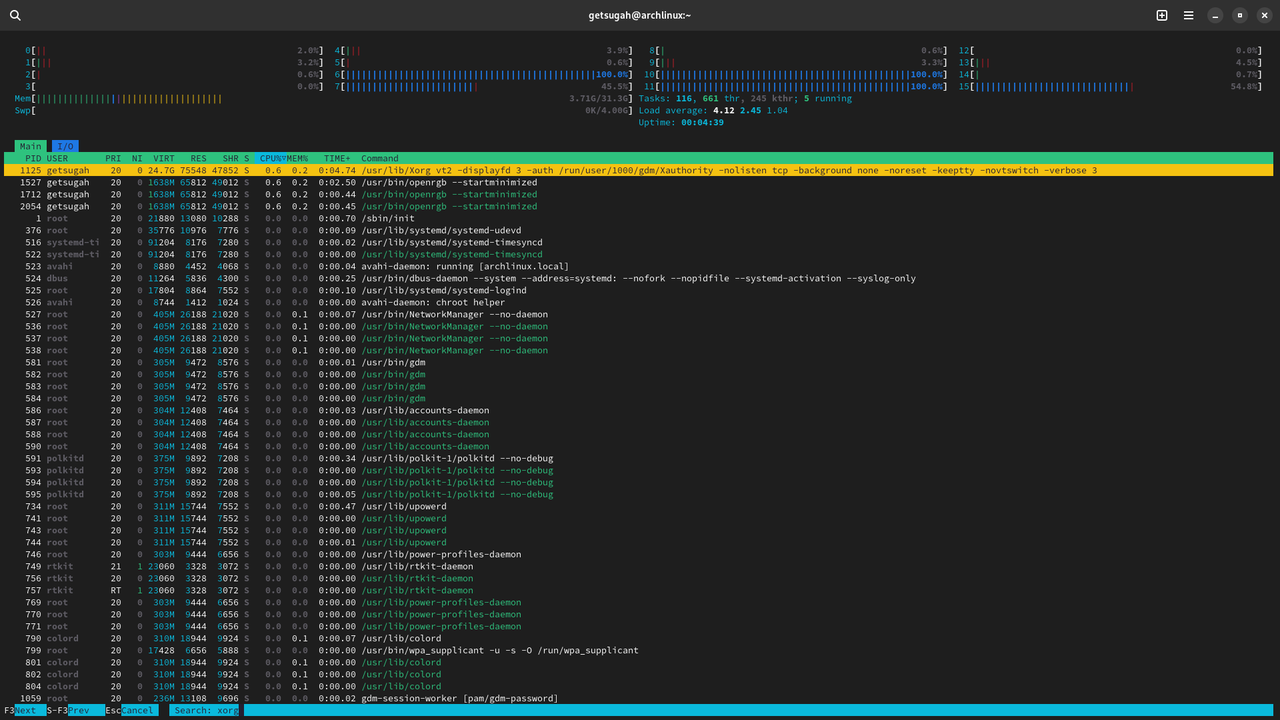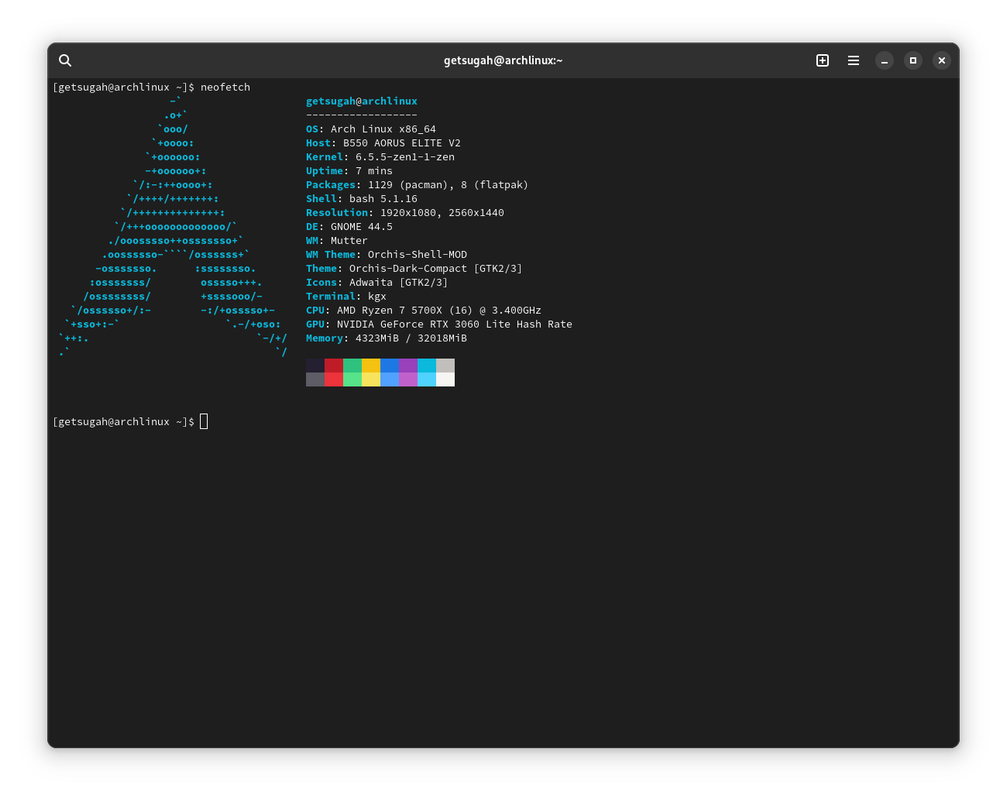j'ai toujours cherché les log dans /var/log et jamais /local/share...
Code : Tout sélectionner
[ 17.792] _XSERVTransSocketUNIXCreateListener: ...SocketCreateListener() failed
[ 17.792] _XSERVTransSocketUNIXCreateListener: ...SocketCreateListener() failed
[ 17.792] (--) Log file renamed from "/home/getsugah/.local/share/xorg/Xorg.pid-1112.log" to "/home/getsugah/.local/share/xorg/Xorg.1.log"
[ 17.792]
X.Org X Server 1.21.1.8
X Protocol Version 11, Revision 0
[ 17.792] Current Operating System: Linux archlinux 6.5.5-zen1-1-zen #1 ZEN SMP PREEMPT_DYNAMIC Sat, 23 Sep 2023 22:54:46 +0000 x86_64
[ 17.792] Kernel command line: BOOT_IMAGE=/vmlinuz-linux-zen root=UUID=333650c6-25c2-4d3a-8cce-052e0ca67cf2 rw rootfstype=ext4 loglevel=3 quiet nvidia-drm.modeset=1
[ 17.792]
[ 17.792] Current version of pixman: 0.42.2
[ 17.792] Before reporting problems, check http://wiki.x.org
to make sure that you have the latest version.
[ 17.792] Markers: (--) probed, (**) from config file, (==) default setting,
(++) from command line, (!!) notice, (II) informational,
(WW) warning, (EE) error, (NI) not implemented, (??) unknown.
[ 17.792] (==) Log file: "/home/getsugah/.local/share/xorg/Xorg.1.log", Time: Sat Sep 30 12:23:28 2023
[ 17.793] (==) Using config file: "/etc/X11/xorg.conf"
[ 17.793] (==) Using config directory: "/etc/X11/xorg.conf.d"
[ 17.793] (==) Using system config directory "/usr/share/X11/xorg.conf.d"
[ 17.793] (==) ServerLayout "Layout0"
[ 17.793] (**) |-->Screen "Screen0" (0)
[ 17.793] (**) | |-->Monitor "Monitor0"
[ 17.793] (**) | |-->Device "Device0"
[ 17.793] (**) |-->Input Device "Keyboard0"
[ 17.793] (**) |-->Input Device "Mouse0"
[ 17.793] (==) Automatically adding devices
[ 17.793] (==) Automatically enabling devices
[ 17.793] (==) Automatically adding GPU devices
[ 17.793] (==) Automatically binding GPU devices
[ 17.793] (==) Max clients allowed: 256, resource mask: 0x1fffff
[ 17.793] (WW) The directory "/usr/share/fonts/misc" does not exist.
[ 17.793] Entry deleted from font path.
[ 17.793] (WW) The directory "/usr/share/fonts/TTF" does not exist.
[ 17.793] Entry deleted from font path.
[ 17.793] (WW) The directory "/usr/share/fonts/OTF" does not exist.
[ 17.793] Entry deleted from font path.
[ 17.793] (WW) The directory "/usr/share/fonts/Type1" does not exist.
[ 17.793] Entry deleted from font path.
[ 17.793] (WW) The directory "/usr/share/fonts/100dpi" does not exist.
[ 17.793] Entry deleted from font path.
[ 17.793] (WW) The directory "/usr/share/fonts/75dpi" does not exist.
[ 17.793] Entry deleted from font path.
[ 17.793] (==) FontPath set to:
[ 17.793] (==) ModulePath set to "/usr/lib/xorg/modules"
[ 17.793] (WW) Hotplugging is on, devices using drivers 'kbd', 'mouse' or 'vmmouse' will be disabled.
[ 17.793] (WW) Disabling Keyboard0
[ 17.793] (WW) Disabling Mouse0
[ 17.793] (II) Module ABI versions:
[ 17.793] X.Org ANSI C Emulation: 0.4
[ 17.793] X.Org Video Driver: 25.2
[ 17.793] X.Org XInput driver : 24.4
[ 17.793] X.Org Server Extension : 10.0
[ 17.793] (++) using VT number 2
[ 17.794] (II) systemd-logind: took control of session /org/freedesktop/login1/session/_33
[ 17.795] (II) xfree86: Adding drm device (/dev/dri/card0)
[ 17.795] (II) Platform probe for /sys/devices/pci0000:00/0000:00:03.1/0000:06:00.0/drm/card0
[ 17.795] (II) systemd-logind: got fd for /dev/dri/card0 226:0 fd 16 paused 0
[ 17.797] (**) OutputClass "nvidia" ModulePath extended to "/usr/lib/nvidia/xorg,/usr/lib/xorg/modules,/usr/lib/xorg/modules"
[ 17.798] (--) PCI:*(6@0:0:0) 10de:2504:1458:4074 rev 161, Mem @ 0xfb000000/16777216, 0xd0000000/268435456, 0xe0000000/33554432, I/O @ 0x0000e000/128, BIOS @ 0x????????/524288
[ 17.798] (WW) Open ACPI failed (/var/run/acpid.socket) (No such file or directory)
[ 17.798] (II) LoadModule: "glx"
[ 17.798] (II) Loading /usr/lib/xorg/modules/extensions/libglx.so
[ 17.799] (II) Module glx: vendor="X.Org Foundation"
[ 17.799] compiled for 1.21.1.8, module version = 1.0.0
[ 17.799] ABI class: X.Org Server Extension, version 10.0
[ 17.799] (II) LoadModule: "nvidia"
[ 17.799] (II) Loading /usr/lib/xorg/modules/drivers/nvidia_drv.so
[ 17.800] (II) Module nvidia: vendor="NVIDIA Corporation"
[ 17.800] compiled for 1.6.99.901, module version = 1.0.0
[ 17.800] Module class: X.Org Video Driver
[ 17.800] (II) NVIDIA dlloader X Driver 525.125.06 Tue May 30 05:05:32 UTC 2023
[ 17.800] (II) NVIDIA Unified Driver for all Supported NVIDIA GPUs
[ 17.800] (II) systemd-logind: releasing fd for 226:0
[ 17.800] (II) Loading sub module "fb"
[ 17.800] (II) LoadModule: "fb"
[ 17.800] (II) Module "fb" already built-in
[ 17.800] (II) Loading sub module "wfb"
[ 17.800] (II) LoadModule: "wfb"
[ 17.800] (II) Loading /usr/lib/xorg/modules/libwfb.so
[ 17.800] (II) Module wfb: vendor="X.Org Foundation"
[ 17.800] compiled for 1.21.1.8, module version = 1.0.0
[ 17.800] ABI class: X.Org ANSI C Emulation, version 0.4
[ 17.800] (II) Loading sub module "ramdac"
[ 17.800] (II) LoadModule: "ramdac"
[ 17.800] (II) Module "ramdac" already built-in
[ 17.800] (WW) VGA arbiter: cannot open kernel arbiter, no multi-card support
[ 17.800] (**) NVIDIA(0): Depth 24, (--) framebuffer bpp 32
[ 17.800] (==) NVIDIA(0): RGB weight 888
[ 17.800] (==) NVIDIA(0): Default visual is TrueColor
[ 17.800] (==) NVIDIA(0): Using gamma correction (1.0, 1.0, 1.0)
[ 17.800] (II) Applying OutputClass "nvidia" options to /dev/dri/card0
[ 17.800] (**) NVIDIA(0): Option "AllowEmptyInitialConfiguration"
[ 17.800] (**) NVIDIA(0): Option "Coolbits" "28"
[ 17.800] (**) NVIDIA(0): Enabling 2D acceleration
[ 17.800] (II) Loading sub module "glxserver_nvidia"
[ 17.800] (II) LoadModule: "glxserver_nvidia"
[ 17.800] (II) Loading /usr/lib/nvidia/xorg/libglxserver_nvidia.so
[ 17.805] (II) Module glxserver_nvidia: vendor="NVIDIA Corporation"
[ 17.805] compiled for 1.6.99.901, module version = 1.0.0
[ 17.805] Module class: X.Org Server Extension
[ 17.805] (II) NVIDIA GLX Module 525.125.06 Tue May 30 05:02:50 UTC 2023
[ 17.805] (II) NVIDIA: The X server supports PRIME Render Offload.
[ 17.806] (--) NVIDIA(0): Valid display device(s) on GPU-0 at PCI:6:0:0
[ 17.806] (--) NVIDIA(0): DFP-0
[ 17.806] (--) NVIDIA(0): DFP-1
[ 17.806] (--) NVIDIA(0): DFP-2
[ 17.806] (--) NVIDIA(0): DFP-3
[ 17.806] (--) NVIDIA(0): DFP-4 (boot)
[ 17.806] (--) NVIDIA(0): DFP-5
[ 17.807] (II) NVIDIA(0): NVIDIA GPU NVIDIA GeForce RTX 3060 (GA106-A) at PCI:6:0:0
[ 17.807] (II) NVIDIA(0): (GPU-0)
[ 17.807] (--) NVIDIA(0): Memory: 12582912 kBytes
[ 17.807] (--) NVIDIA(0): VideoBIOS: 94.06.25.00.80
[ 17.807] (II) NVIDIA(0): Detected PCI Express Link width: 16X
[ 17.807] (--) NVIDIA(GPU-0): DFP-0: disconnected
[ 17.807] (--) NVIDIA(GPU-0): DFP-0: Internal TMDS
[ 17.807] (--) NVIDIA(GPU-0): DFP-0: 165.0 MHz maximum pixel clock
[ 17.807] (--) NVIDIA(GPU-0):
[ 17.807] (--) NVIDIA(GPU-0): Idek Iiyama PLX2783H (DFP-1): connected
[ 17.807] (--) NVIDIA(GPU-0): Idek Iiyama PLX2783H (DFP-1): Internal DisplayPort
[ 17.807] (--) NVIDIA(GPU-0): Idek Iiyama PLX2783H (DFP-1): 2670.0 MHz maximum pixel clock
[ 17.807] (--) NVIDIA(GPU-0):
[ 17.812] (--) NVIDIA(GPU-0): DFP-2: disconnected
[ 17.812] (--) NVIDIA(GPU-0): DFP-2: Internal TMDS
[ 17.812] (--) NVIDIA(GPU-0): DFP-2: 165.0 MHz maximum pixel clock
[ 17.812] (--) NVIDIA(GPU-0):
[ 17.812] (--) NVIDIA(GPU-0): DFP-3: disconnected
[ 17.812] (--) NVIDIA(GPU-0): DFP-3: Internal TMDS
[ 17.812] (--) NVIDIA(GPU-0): DFP-3: 165.0 MHz maximum pixel clock
[ 17.812] (--) NVIDIA(GPU-0):
[ 17.812] (--) NVIDIA(GPU-0): Ancor Communications Inc ASUS PB287Q (DFP-4): connected
[ 17.812] (--) NVIDIA(GPU-0): Ancor Communications Inc ASUS PB287Q (DFP-4): Internal DisplayPort
[ 17.812] (--) NVIDIA(GPU-0): Ancor Communications Inc ASUS PB287Q (DFP-4): 2670.0 MHz maximum pixel clock
[ 17.812] (--) NVIDIA(GPU-0):
[ 17.815] (--) NVIDIA(GPU-0): DFP-5: disconnected
[ 17.815] (--) NVIDIA(GPU-0): DFP-5: Internal TMDS
[ 17.815] (--) NVIDIA(GPU-0): DFP-5: 165.0 MHz maximum pixel clock
[ 17.815] (--) NVIDIA(GPU-0):
[ 17.820] (==) NVIDIA(0):
[ 17.820] (==) NVIDIA(0): No modes were requested; the default mode "nvidia-auto-select"
[ 17.820] (==) NVIDIA(0): will be used as the requested mode.
[ 17.820] (==) NVIDIA(0):
[ 17.821] (II) NVIDIA(0): Validated MetaModes:
[ 17.821] (II) NVIDIA(0): "DFP-4:nvidia-auto-select,DFP-1:nvidia-auto-select"
[ 17.821] (II) NVIDIA(0): Virtual screen size determined to be 5760 x 2160
[ 17.826] (--) NVIDIA(0): DPI set to (157, 161); computed from "UseEdidDpi" X config
[ 17.826] (--) NVIDIA(0): option
[ 17.826] (WW) NVIDIA: Failed to bind sideband socket to
[ 17.826] (WW) NVIDIA: '/var/run/nvidia-xdriver-4989038b' Permission denied
[ 17.826] (II) NVIDIA: Reserving 24576.00 MB of virtual memory for indirect memory
[ 17.826] (II) NVIDIA: access.
[ 17.828] (II) NVIDIA(0): ACPI: failed to connect to the ACPI event daemon; the daemon
[ 17.828] (II) NVIDIA(0): may not be running or the "AcpidSocketPath" X
[ 17.828] (II) NVIDIA(0): configuration option may not be set correctly. When the
[ 17.828] (II) NVIDIA(0): ACPI event daemon is available, the NVIDIA X driver will
[ 17.828] (II) NVIDIA(0): try to use it to receive ACPI event notifications. For
[ 17.828] (II) NVIDIA(0): details, please see the "ConnectToAcpid" and
[ 17.828] (II) NVIDIA(0): "AcpidSocketPath" X configuration options in Appendix B: X
[ 17.828] (II) NVIDIA(0): Config Options in the README.
[ 17.845] (II) NVIDIA(0): Setting mode "DFP-4:nvidia-auto-select,DFP-1:nvidia-auto-select"
[ 17.925] (==) NVIDIA(0): Disabling shared memory pixmaps
[ 17.925] (==) NVIDIA(0): Backing store enabled
[ 17.925] (==) NVIDIA(0): Silken mouse enabled
[ 17.925] (**) NVIDIA(0): DPMS enabled
[ 17.925] (II) Loading sub module "dri2"
[ 17.925] (II) LoadModule: "dri2"
[ 17.925] (II) Module "dri2" already built-in
[ 17.925] (II) NVIDIA(0): [DRI2] Setup complete
[ 17.925] (II) NVIDIA(0): [DRI2] VDPAU driver: nvidia
[ 17.925] (II) Initializing extension Generic Event Extension
[ 17.925] (II) Initializing extension SHAPE
[ 17.925] (II) Initializing extension MIT-SHM
[ 17.925] (II) Initializing extension XInputExtension
[ 17.925] (II) Initializing extension XTEST
[ 17.925] (II) Initializing extension BIG-REQUESTS
[ 17.925] (II) Initializing extension SYNC
[ 17.925] (II) Initializing extension XKEYBOARD
[ 17.925] (II) Initializing extension XC-MISC
[ 17.925] (II) Initializing extension SECURITY
[ 17.926] (II) Initializing extension XFIXES
[ 17.926] (II) Initializing extension RENDER
[ 17.926] (II) Initializing extension RANDR
[ 17.926] (II) Initializing extension COMPOSITE
[ 17.926] (II) Initializing extension DAMAGE
[ 17.926] (II) Initializing extension MIT-SCREEN-SAVER
[ 17.926] (II) Initializing extension DOUBLE-BUFFER
[ 17.926] (II) Initializing extension RECORD
[ 17.926] (II) Initializing extension DPMS
[ 17.926] (II) Initializing extension Present
[ 17.926] (II) Initializing extension DRI3
[ 17.926] (II) Initializing extension X-Resource
[ 17.926] (II) Initializing extension XVideo
[ 17.926] (II) Initializing extension XVideo-MotionCompensation
[ 17.926] (II) Initializing extension GLX
[ 17.926] (II) Initializing extension GLX
[ 17.926] (II) Indirect GLX disabled.
[ 17.926] (II) GLX: Another vendor is already registered for screen 0
[ 17.926] (II) Initializing extension XFree86-VidModeExtension
[ 17.926] (II) Initializing extension XFree86-DGA
[ 17.926] (II) Initializing extension XFree86-DRI
[ 17.926] (II) Initializing extension DRI2
[ 17.926] (II) Initializing extension NV-GLX
[ 17.927] (II) Initializing extension NV-CONTROL
[ 17.927] (II) Initializing extension XINERAMA
[ 17.960] (II) config/udev: Adding input device Power Button (/dev/input/event1)
[ 17.960] (**) Power Button: Applying InputClass "libinput keyboard catchall"
[ 17.960] (**) Power Button: Applying InputClass "system-keyboard"
[ 17.960] (II) LoadModule: "libinput"
[ 17.960] (II) Loading /usr/lib/xorg/modules/input/libinput_drv.so
[ 17.961] (II) Module libinput: vendor="X.Org Foundation"
[ 17.961] compiled for 1.21.1.8, module version = 1.4.0
[ 17.961] Module class: X.Org XInput Driver
[ 17.961] ABI class: X.Org XInput driver, version 24.4
[ 17.961] (II) Using input driver 'libinput' for 'Power Button'
[ 17.962] (II) systemd-logind: got fd for /dev/input/event1 13:65 fd 40 paused 0
[ 17.962] (**) Power Button: always reports core events
[ 17.962] (**) Option "Device" "/dev/input/event1"
[ 17.963] (II) event1 - Power Button: is tagged by udev as: Keyboard
[ 17.963] (II) event1 - Power Button: device is a keyboard
[ 17.963] (II) event1 - Power Button: device removed
[ 17.963] (**) Option "config_info" "udev:/sys/devices/LNXSYSTM:00/LNXPWRBN:00/input/input1/event1"
[ 17.963] (II) XINPUT: Adding extended input device "Power Button" (type: KEYBOARD, id 6)
[ 17.963] (**) Option "xkb_model" "pc105"
[ 17.963] (**) Option "xkb_layout" "fr"
[ 17.963] (**) Option "xkb_options" "terminate:ctrl_alt_bksp"
[ 17.973] (II) event1 - Power Button: is tagged by udev as: Keyboard
[ 17.973] (II) event1 - Power Button: device is a keyboard
[ 17.973] (II) config/udev: Adding input device Power Button (/dev/input/event0)
[ 17.973] (**) Power Button: Applying InputClass "libinput keyboard catchall"
[ 17.973] (**) Power Button: Applying InputClass "system-keyboard"
[ 17.973] (II) Using input driver 'libinput' for 'Power Button'
[ 17.974] (II) systemd-logind: got fd for /dev/input/event0 13:64 fd 43 paused 0
[ 17.974] (**) Power Button: always reports core events
[ 17.974] (**) Option "Device" "/dev/input/event0"
[ 17.974] (II) event0 - Power Button: is tagged by udev as: Keyboard
[ 17.974] (II) event0 - Power Button: device is a keyboard
[ 17.974] (II) event0 - Power Button: device removed
[ 17.974] (**) Option "config_info" "udev:/sys/devices/LNXSYSTM:00/LNXSYBUS:00/PNP0C0C:00/input/input0/event0"
[ 17.974] (II) XINPUT: Adding extended input device "Power Button" (type: KEYBOARD, id 7)
[ 17.974] (**) Option "xkb_model" "pc105"
[ 17.974] (**) Option "xkb_layout" "fr"
[ 17.974] (**) Option "xkb_options" "terminate:ctrl_alt_bksp"
[ 17.975] (II) event0 - Power Button: is tagged by udev as: Keyboard
[ 17.975] (II) event0 - Power Button: device is a keyboard
[ 17.976] (II) config/udev: Adding input device Logitech MX Master 2S (/dev/input/event15)
[ 17.976] (**) Logitech MX Master 2S: Applying InputClass "libinput pointer catchall"
[ 17.976] (**) Logitech MX Master 2S: Applying InputClass "libinput keyboard catchall"
[ 17.976] (**) Logitech MX Master 2S: Applying InputClass "system-keyboard"
[ 17.976] (II) Using input driver 'libinput' for 'Logitech MX Master 2S'
[ 17.976] (II) systemd-logind: got fd for /dev/input/event15 13:79 fd 44 paused 0
[ 17.976] (**) Logitech MX Master 2S: always reports core events
[ 17.976] (**) Option "Device" "/dev/input/event15"
[ 17.977] (II) event15 - Logitech MX Master 2S: is tagged by udev as: Keyboard Mouse
[ 17.977] (II) event15 - Logitech MX Master 2S: device is a pointer
[ 17.977] (II) event15 - Logitech MX Master 2S: device is a keyboard
[ 17.977] (II) event15 - Logitech MX Master 2S: device removed
[ 17.977] (II) libinput: Logitech MX Master 2S: Step value 0 was provided, libinput Fallback acceleration function is used.
[ 17.977] (II) libinput: Logitech MX Master 2S: Step value 0 was provided, libinput Fallback acceleration function is used.
[ 17.977] (II) libinput: Logitech MX Master 2S: Step value 0 was provided, libinput Fallback acceleration function is used.
[ 17.977] (II) libinput: Logitech MX Master 2S: needs a virtual subdevice
[ 17.977] (**) Option "config_info" "udev:/sys/devices/pci0000:00/0000:00:01.2/0000:02:00.0/usb1/1-1/1-1:1.2/0003:046D:C52B.0004/0003:046D:4069.0008/input/input31/event15"
[ 17.977] (II) XINPUT: Adding extended input device "Logitech MX Master 2S" (type: MOUSE, id 8)
[ 17.978] (**) Option "AccelerationScheme" "none"
[ 17.978] (**) Logitech MX Master 2S: (accel) selected scheme none/0
[ 17.978] (**) Logitech MX Master 2S: (accel) acceleration factor: 2.000
[ 17.978] (**) Logitech MX Master 2S: (accel) acceleration threshold: 4
[ 17.979] (II) event15 - Logitech MX Master 2S: is tagged by udev as: Keyboard Mouse
[ 17.979] (II) event15 - Logitech MX Master 2S: device is a pointer
[ 17.979] (II) event15 - Logitech MX Master 2S: device is a keyboard
[ 17.979] (II) config/udev: Adding input device Logitech MX Master 2S (/dev/input/mouse0)
[ 17.979] (**) Logitech MX Master 2S: Applying InputClass "system-keyboard"
[ 17.979] (II) No input driver specified, ignoring this device.
[ 17.979] (II) This device may have been added with another device file.
[ 17.980] (II) config/udev: Adding input device Corsair Corsair Gaming K55 RGB Keyboard (/dev/input/event21)
[ 17.980] (**) Corsair Corsair Gaming K55 RGB Keyboard: Applying InputClass "libinput keyboard catchall"
[ 17.980] (**) Corsair Corsair Gaming K55 RGB Keyboard: Applying InputClass "system-keyboard"
[ 17.980] (II) Using input driver 'libinput' for 'Corsair Corsair Gaming K55 RGB Keyboard'
[ 17.981] (II) systemd-logind: got fd for /dev/input/event21 13:85 fd 45 paused 0
[ 17.981] (**) Corsair Corsair Gaming K55 RGB Keyboard: always reports core events
[ 17.981] (**) Option "Device" "/dev/input/event21"
[ 17.982] (II) event21 - Corsair Corsair Gaming K55 RGB Keyboard: is tagged by udev as: Keyboard
[ 17.982] (II) event21 - Corsair Corsair Gaming K55 RGB Keyboard: device is a keyboard
[ 17.982] (II) event21 - Corsair Corsair Gaming K55 RGB Keyboard: device removed
[ 17.982] (II) libinput: Corsair Corsair Gaming K55 RGB Keyboard: needs a virtual subdevice
[ 17.982] (**) Option "config_info" "udev:/sys/devices/pci0000:00/0000:00:01.2/0000:02:00.0/usb1/1-8/1-8:1.0/0003:1B1C:1B3D.0006/input/input23/event21"
[ 17.982] (II) XINPUT: Adding extended input device "Corsair Corsair Gaming K55 RGB Keyboard" (type: MOUSE, id 9)
[ 17.982] (**) Option "AccelerationScheme" "none"
[ 17.982] (**) Corsair Corsair Gaming K55 RGB Keyboard: (accel) selected scheme none/0
[ 17.982] (**) Corsair Corsair Gaming K55 RGB Keyboard: (accel) acceleration factor: 2.000
[ 17.982] (**) Corsair Corsair Gaming K55 RGB Keyboard: (accel) acceleration threshold: 4
[ 17.983] (II) event21 - Corsair Corsair Gaming K55 RGB Keyboard: is tagged by udev as: Keyboard
[ 17.983] (II) event21 - Corsair Corsair Gaming K55 RGB Keyboard: device is a keyboard
[ 17.983] (II) config/udev: Adding input device Corsair Corsair Gaming K55 RGB Keyboard (/dev/input/event22)
[ 17.984] (II) No input driver specified, ignoring this device.
[ 17.984] (II) This device may have been added with another device file.
[ 17.984] (II) config/udev: Adding input device Corsair Corsair Gaming K55 RGB Keyboard (/dev/input/event23)
[ 17.984] (II) No input driver specified, ignoring this device.
[ 17.984] (II) This device may have been added with another device file.
[ 17.985] (II) config/udev: Adding input device HDA NVidia HDMI/DP,pcm=3 (/dev/input/event3)
[ 17.985] (II) No input driver specified, ignoring this device.
[ 17.985] (II) This device may have been added with another device file.
[ 17.985] (II) config/udev: Adding input device HDA NVidia HDMI/DP,pcm=7 (/dev/input/event4)
[ 17.985] (II) No input driver specified, ignoring this device.
[ 17.985] (II) This device may have been added with another device file.
[ 17.985] (II) config/udev: Adding input device HDA NVidia HDMI/DP,pcm=8 (/dev/input/event5)
[ 17.985] (II) No input driver specified, ignoring this device.
[ 17.985] (II) This device may have been added with another device file.
[ 17.985] (II) config/udev: Adding input device HDA NVidia HDMI/DP,pcm=9 (/dev/input/event6)
[ 17.985] (II) No input driver specified, ignoring this device.
[ 17.985] (II) This device may have been added with another device file.
[ 17.986] (II) config/udev: Adding input device Sony Computer Entertainment Wireless Stereo Headset Consumer Control (/dev/input/event19)
[ 17.986] (**) Sony Computer Entertainment Wireless Stereo Headset Consumer Control: Applying InputClass "libinput keyboard catchall"
[ 17.986] (**) Sony Computer Entertainment Wireless Stereo Headset Consumer Control: Applying InputClass "system-keyboard"
[ 17.986] (II) Using input driver 'libinput' for 'Sony Computer Entertainment Wireless Stereo Headset Consumer Control'
[ 17.986] (II) systemd-logind: got fd for /dev/input/event19 13:83 fd 46 paused 0
[ 17.986] (**) Sony Computer Entertainment Wireless Stereo Headset Consumer Control: always reports core events
[ 17.986] (**) Option "Device" "/dev/input/event19"
[ 17.987] (II) event19 - Sony Computer Entertainment Wireless Stereo Headset Consumer Control: is tagged by udev as: Keyboard
[ 17.988] (II) event19 - Sony Computer Entertainment Wireless Stereo Headset Consumer Control: device is a keyboard
[ 17.988] (II) event19 - Sony Computer Entertainment Wireless Stereo Headset Consumer Control: device removed
[ 17.988] (II) libinput: Sony Computer Entertainment Wireless Stereo Headset Consumer Control: needs a virtual subdevice
[ 17.988] (**) Option "config_info" "udev:/sys/devices/pci0000:00/0000:00:08.1/0000:08:00.3/usb3/3-1/3-1.4/3-1.4:1.3/0003:12BA:0030.0005/input/input20/event19"
[ 17.988] (II) XINPUT: Adding extended input device "Sony Computer Entertainment Wireless Stereo Headset Consumer Control" (type: MOUSE, id 10)
[ 17.988] (**) Option "AccelerationScheme" "none"
[ 17.988] (**) Sony Computer Entertainment Wireless Stereo Headset Consumer Control: (accel) selected scheme none/0
[ 17.988] (**) Sony Computer Entertainment Wireless Stereo Headset Consumer Control: (accel) acceleration factor: 2.000
[ 17.988] (**) Sony Computer Entertainment Wireless Stereo Headset Consumer Control: (accel) acceleration threshold: 4
[ 17.989] (II) event19 - Sony Computer Entertainment Wireless Stereo Headset Consumer Control: is tagged by udev as: Keyboard
[ 17.989] (II) event19 - Sony Computer Entertainment Wireless Stereo Headset Consumer Control: device is a keyboard
[ 17.990] (II) config/udev: Adding input device Sony Computer Entertainment Wireless Stereo Headset (/dev/input/event20)
[ 17.990] (II) No input driver specified, ignoring this device.
[ 17.990] (II) This device may have been added with another device file.
[ 17.990] (II) config/udev: Adding input device Generic X-Box pad (/dev/input/event14)
[ 17.990] (II) No input driver specified, ignoring this device.
[ 17.990] (II) This device may have been added with another device file.
[ 17.991] (II) config/udev: Adding input device Generic X-Box pad (/dev/input/js0)
[ 17.991] (II) No input driver specified, ignoring this device.
[ 17.991] (II) This device may have been added with another device file.
[ 17.991] (II) config/udev: Adding input device HD-Audio Generic Line Out Front (/dev/input/event10)
[ 17.991] (II) No input driver specified, ignoring this device.
[ 17.991] (II) This device may have been added with another device file.
[ 17.991] (II) config/udev: Adding input device HD-Audio Generic Line Out Surround (/dev/input/event11)
[ 17.991] (II) No input driver specified, ignoring this device.
[ 17.991] (II) This device may have been added with another device file.
[ 17.991] (II) config/udev: Adding input device HD-Audio Generic Line Out CLFE (/dev/input/event12)
[ 17.991] (II) No input driver specified, ignoring this device.
[ 17.991] (II) This device may have been added with another device file.
[ 17.992] (II) config/udev: Adding input device HD-Audio Generic Front Headphone (/dev/input/event13)
[ 17.992] (II) No input driver specified, ignoring this device.
[ 17.992] (II) This device may have been added with another device file.
[ 17.992] (II) config/udev: Adding input device HD-Audio Generic Front Mic (/dev/input/event7)
[ 17.992] (II) No input driver specified, ignoring this device.
[ 17.992] (II) This device may have been added with another device file.
[ 17.992] (II) config/udev: Adding input device HD-Audio Generic Rear Mic (/dev/input/event8)
[ 17.992] (II) No input driver specified, ignoring this device.
[ 17.992] (II) This device may have been added with another device file.
[ 17.992] (II) config/udev: Adding input device HD-Audio Generic Line (/dev/input/event9)
[ 17.993] (II) No input driver specified, ignoring this device.
[ 17.993] (II) This device may have been added with another device file.
[ 17.993] (II) config/udev: Adding input device PC Speaker (/dev/input/event2)
[ 17.993] (II) No input driver specified, ignoring this device.
[ 17.993] (II) This device may have been added with another device file.
[ 17.997] (**) Logitech MX Master 2S: Applying InputClass "libinput pointer catchall"
[ 17.997] (**) Logitech MX Master 2S: Applying InputClass "libinput keyboard catchall"
[ 17.997] (**) Logitech MX Master 2S: Applying InputClass "system-keyboard"
[ 17.997] (II) Using input driver 'libinput' for 'Logitech MX Master 2S'
[ 17.997] (II) systemd-logind: returning pre-existing fd for /dev/input/event15 13:79
[ 17.997] (**) Logitech MX Master 2S: always reports core events
[ 17.997] (**) Option "Device" "/dev/input/event15"
[ 17.997] (II) libinput: Logitech MX Master 2S: is a virtual subdevice
[ 17.997] (II) libinput: Logitech MX Master 2S: Step value 0 was provided, libinput Fallback acceleration function is used.
[ 17.997] (II) libinput: Logitech MX Master 2S: Step value 0 was provided, libinput Fallback acceleration function is used.
[ 17.997] (II) libinput: Logitech MX Master 2S: Step value 0 was provided, libinput Fallback acceleration function is used.
[ 17.997] (**) Option "config_info" "udev:/sys/devices/pci0000:00/0000:00:01.2/0000:02:00.0/usb1/1-1/1-1:1.2/0003:046D:C52B.0004/0003:046D:4069.0008/input/input31/event15"
[ 17.997] (II) XINPUT: Adding extended input device "Logitech MX Master 2S" (type: KEYBOARD, id 11)
[ 17.997] (**) Option "xkb_model" "pc105"
[ 17.997] (**) Option "xkb_layout" "fr"
[ 17.997] (**) Option "xkb_options" "terminate:ctrl_alt_bksp"
[ 17.997] (**) Corsair Corsair Gaming K55 RGB Keyboard: Applying InputClass "libinput keyboard catchall"
[ 17.997] (**) Corsair Corsair Gaming K55 RGB Keyboard: Applying InputClass "system-keyboard"
[ 17.997] (II) Using input driver 'libinput' for 'Corsair Corsair Gaming K55 RGB Keyboard'
[ 17.997] (II) systemd-logind: returning pre-existing fd for /dev/input/event21 13:85
[ 17.997] (**) Corsair Corsair Gaming K55 RGB Keyboard: always reports core events
[ 17.997] (**) Option "Device" "/dev/input/event21"
[ 17.997] (II) libinput: Corsair Corsair Gaming K55 RGB Keyboard: is a virtual subdevice
[ 17.997] (**) Option "config_info" "udev:/sys/devices/pci0000:00/0000:00:01.2/0000:02:00.0/usb1/1-8/1-8:1.0/0003:1B1C:1B3D.0006/input/input23/event21"
[ 17.997] (II) XINPUT: Adding extended input device "Corsair Corsair Gaming K55 RGB Keyboard" (type: KEYBOARD, id 12)
[ 17.997] (**) Option "xkb_model" "pc105"
[ 17.997] (**) Option "xkb_layout" "fr"
[ 17.997] (**) Option "xkb_options" "terminate:ctrl_alt_bksp"
[ 17.998] (**) Sony Computer Entertainment Wireless Stereo Headset Consumer Control: Applying InputClass "libinput keyboard catchall"
[ 17.998] (**) Sony Computer Entertainment Wireless Stereo Headset Consumer Control: Applying InputClass "system-keyboard"
[ 17.998] (II) Using input driver 'libinput' for 'Sony Computer Entertainment Wireless Stereo Headset Consumer Control'
[ 17.998] (II) systemd-logind: returning pre-existing fd for /dev/input/event19 13:83
[ 17.998] (**) Sony Computer Entertainment Wireless Stereo Headset Consumer Control: always reports core events
[ 17.998] (**) Option "Device" "/dev/input/event19"
[ 17.998] (II) libinput: Sony Computer Entertainment Wireless Stereo Headset Consumer Control: is a virtual subdevice
[ 17.998] (**) Option "config_info" "udev:/sys/devices/pci0000:00/0000:00:08.1/0000:08:00.3/usb3/3-1/3-1.4/3-1.4:1.3/0003:12BA:0030.0005/input/input20/event19"
[ 17.998] (II) XINPUT: Adding extended input device "Sony Computer Entertainment Wireless Stereo Headset Consumer Control" (type: KEYBOARD, id 13)
[ 17.998] (**) Option "xkb_model" "pc105"
[ 17.998] (**) Option "xkb_layout" "fr"
[ 17.998] (**) Option "xkb_options" "terminate:ctrl_alt_bksp"
[ 18.261] (--) NVIDIA(GPU-0): DFP-0: disconnected
[ 18.261] (--) NVIDIA(GPU-0): DFP-0: Internal TMDS
[ 18.261] (--) NVIDIA(GPU-0): DFP-0: 165.0 MHz maximum pixel clock
[ 18.261] (--) NVIDIA(GPU-0):
[ 18.261] (--) NVIDIA(GPU-0): Idek Iiyama PLX2783H (DFP-1): connected
[ 18.261] (--) NVIDIA(GPU-0): Idek Iiyama PLX2783H (DFP-1): Internal DisplayPort
[ 18.261] (--) NVIDIA(GPU-0): Idek Iiyama PLX2783H (DFP-1): 2670.0 MHz maximum pixel clock
[ 18.261] (--) NVIDIA(GPU-0):
[ 18.266] (--) NVIDIA(GPU-0): DFP-2: disconnected
[ 18.266] (--) NVIDIA(GPU-0): DFP-2: Internal TMDS
[ 18.266] (--) NVIDIA(GPU-0): DFP-2: 165.0 MHz maximum pixel clock
[ 18.266] (--) NVIDIA(GPU-0):
[ 18.266] (--) NVIDIA(GPU-0): DFP-3: disconnected
[ 18.267] (--) NVIDIA(GPU-0): DFP-3: Internal TMDS
[ 18.267] (--) NVIDIA(GPU-0): DFP-3: 165.0 MHz maximum pixel clock
[ 18.267] (--) NVIDIA(GPU-0):
[ 18.267] (--) NVIDIA(GPU-0): Ancor Communications Inc ASUS PB287Q (DFP-4): connected
[ 18.267] (--) NVIDIA(GPU-0): Ancor Communications Inc ASUS PB287Q (DFP-4): Internal DisplayPort
[ 18.267] (--) NVIDIA(GPU-0): Ancor Communications Inc ASUS PB287Q (DFP-4): 2670.0 MHz maximum pixel clock
[ 18.267] (--) NVIDIA(GPU-0):
[ 18.269] (--) NVIDIA(GPU-0): DFP-5: disconnected
[ 18.269] (--) NVIDIA(GPU-0): DFP-5: Internal TMDS
[ 18.269] (--) NVIDIA(GPU-0): DFP-5: 165.0 MHz maximum pixel clock
[ 18.269] (--) NVIDIA(GPU-0):
[ 18.436] (II) NVIDIA(0): Setting mode "DP-2: nvidia-auto-select @3840x2160 +0+0 {ViewPortIn=3840x2160, ViewPortOut=3840x2160+0+0}"
[ 18.518] (II) NVIDIA(0): Setting mode "NULL"
[ 18.559] (II) NVIDIA(0): Setting mode "DP-0: nvidia-auto-select @1920x1080 +2560+230 {ViewPortIn=1920x1080, ViewPortOut=1920x1080+0+0}"
[ 18.620] (II) NVIDIA(0): Setting mode "DP-2: 2560x1440 @2560x1440 +0+0 {ViewPortIn=2560x1440, ViewPortOut=2560x1440+0+0}, DP-0: nvidia-auto-select @1920x1080 +2560+230 {ViewPortIn=1920x1080, ViewPortOut=1920x1080+0+0}"
[ 19.781] (--) NVIDIA(GPU-0): DFP-0: disconnected
[ 19.781] (--) NVIDIA(GPU-0): DFP-0: Internal TMDS
[ 19.781] (--) NVIDIA(GPU-0): DFP-0: 165.0 MHz maximum pixel clock
[ 19.781] (--) NVIDIA(GPU-0):
[ 19.781] (--) NVIDIA(GPU-0): Idek Iiyama PLX2783H (DFP-1): connected
[ 19.781] (--) NVIDIA(GPU-0): Idek Iiyama PLX2783H (DFP-1): Internal DisplayPort
[ 19.781] (--) NVIDIA(GPU-0): Idek Iiyama PLX2783H (DFP-1): 2670.0 MHz maximum pixel clock
[ 19.781] (--) NVIDIA(GPU-0):
[ 19.786] (--) NVIDIA(GPU-0): DFP-2: disconnected
[ 19.786] (--) NVIDIA(GPU-0): DFP-2: Internal TMDS
[ 19.786] (--) NVIDIA(GPU-0): DFP-2: 165.0 MHz maximum pixel clock
[ 19.786] (--) NVIDIA(GPU-0):
[ 19.786] (--) NVIDIA(GPU-0): DFP-3: disconnected
[ 19.786] (--) NVIDIA(GPU-0): DFP-3: Internal TMDS
[ 19.786] (--) NVIDIA(GPU-0): DFP-3: 165.0 MHz maximum pixel clock
[ 19.786] (--) NVIDIA(GPU-0):
[ 19.787] (--) NVIDIA(GPU-0): Ancor Communications Inc ASUS PB287Q (DFP-4): connected
[ 19.787] (--) NVIDIA(GPU-0): Ancor Communications Inc ASUS PB287Q (DFP-4): Internal DisplayPort
[ 19.787] (--) NVIDIA(GPU-0): Ancor Communications Inc ASUS PB287Q (DFP-4): 2670.0 MHz maximum pixel clock
[ 19.787] (--) NVIDIA(GPU-0):
[ 19.789] (--) NVIDIA(GPU-0): DFP-5: disconnected
[ 19.789] (--) NVIDIA(GPU-0): DFP-5: Internal TMDS
[ 19.789] (--) NVIDIA(GPU-0): DFP-5: 165.0 MHz maximum pixel clock
[ 19.789] (--) NVIDIA(GPU-0):
[ 21.131] (EE) event15 - Logitech MX Master 2S: client bug: event processing lagging behind by 34ms, your system is too slow
[ 22.206] (--) NVIDIA(GPU-0): DFP-0: disconnected
[ 22.206] (--) NVIDIA(GPU-0): DFP-0: Internal TMDS
[ 22.206] (--) NVIDIA(GPU-0): DFP-0: 165.0 MHz maximum pixel clock
[ 22.206] (--) NVIDIA(GPU-0):
[ 22.206] (--) NVIDIA(GPU-0): Idek Iiyama PLX2783H (DFP-1): connected
[ 22.206] (--) NVIDIA(GPU-0): Idek Iiyama PLX2783H (DFP-1): Internal DisplayPort
[ 22.206] (--) NVIDIA(GPU-0): Idek Iiyama PLX2783H (DFP-1): 2670.0 MHz maximum pixel clock
[ 22.206] (--) NVIDIA(GPU-0):
[ 22.211] (--) NVIDIA(GPU-0): DFP-2: disconnected
[ 22.211] (--) NVIDIA(GPU-0): DFP-2: Internal TMDS
[ 22.211] (--) NVIDIA(GPU-0): DFP-2: 165.0 MHz maximum pixel clock
[ 22.211] (--) NVIDIA(GPU-0):
[ 22.211] (--) NVIDIA(GPU-0): DFP-3: disconnected
[ 22.211] (--) NVIDIA(GPU-0): DFP-3: Internal TMDS
[ 22.211] (--) NVIDIA(GPU-0): DFP-3: 165.0 MHz maximum pixel clock
[ 22.211] (--) NVIDIA(GPU-0):
[ 22.211] (--) NVIDIA(GPU-0): Ancor Communications Inc ASUS PB287Q (DFP-4): connected
[ 22.211] (--) NVIDIA(GPU-0): Ancor Communications Inc ASUS PB287Q (DFP-4): Internal DisplayPort
[ 22.211] (--) NVIDIA(GPU-0): Ancor Communications Inc ASUS PB287Q (DFP-4): 2670.0 MHz maximum pixel clock
[ 22.211] (--) NVIDIA(GPU-0):
[ 22.213] (--) NVIDIA(GPU-0): DFP-5: disconnected
[ 22.213] (--) NVIDIA(GPU-0): DFP-5: Internal TMDS
[ 22.213] (--) NVIDIA(GPU-0): DFP-5: 165.0 MHz maximum pixel clock
[ 22.213] (--) NVIDIA(GPU-0):
[ 22.379] (--) NVIDIA(GPU-0): DFP-0: disconnected
[ 22.379] (--) NVIDIA(GPU-0): DFP-0: Internal TMDS
[ 22.379] (--) NVIDIA(GPU-0): DFP-0: 165.0 MHz maximum pixel clock
[ 22.379] (--) NVIDIA(GPU-0):
[ 22.379] (--) NVIDIA(GPU-0): Idek Iiyama PLX2783H (DFP-1): connected
[ 22.379] (--) NVIDIA(GPU-0): Idek Iiyama PLX2783H (DFP-1): Internal DisplayPort
[ 22.379] (--) NVIDIA(GPU-0): Idek Iiyama PLX2783H (DFP-1): 2670.0 MHz maximum pixel clock
[ 22.379] (--) NVIDIA(GPU-0):
[ 22.384] (--) NVIDIA(GPU-0): DFP-2: disconnected
[ 22.384] (--) NVIDIA(GPU-0): DFP-2: Internal TMDS
[ 22.384] (--) NVIDIA(GPU-0): DFP-2: 165.0 MHz maximum pixel clock
[ 22.384] (--) NVIDIA(GPU-0):
[ 22.384] (--) NVIDIA(GPU-0): DFP-3: disconnected
[ 22.384] (--) NVIDIA(GPU-0): DFP-3: Internal TMDS
[ 22.384] (--) NVIDIA(GPU-0): DFP-3: 165.0 MHz maximum pixel clock
[ 22.384] (--) NVIDIA(GPU-0):
[ 22.384] (--) NVIDIA(GPU-0): Ancor Communications Inc ASUS PB287Q (DFP-4): connected
[ 22.384] (--) NVIDIA(GPU-0): Ancor Communications Inc ASUS PB287Q (DFP-4): Internal DisplayPort
[ 22.384] (--) NVIDIA(GPU-0): Ancor Communications Inc ASUS PB287Q (DFP-4): 2670.0 MHz maximum pixel clock
[ 22.384] (--) NVIDIA(GPU-0):
[ 22.386] (--) NVIDIA(GPU-0): DFP-5: disconnected
[ 22.386] (--) NVIDIA(GPU-0): DFP-5: Internal TMDS
[ 22.386] (--) NVIDIA(GPU-0): DFP-5: 165.0 MHz maximum pixel clock
[ 22.386] (--) NVIDIA(GPU-0):