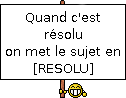[touchpad] Configuration (résolu)
Publié : sam. 18 avr. 2009, 18:15
Bonjour.
Sur Mandriva, toutes les fonctions de mon touchpad marchaient, mais sur Archlinux, même en suivant le tuto du wiki, je ne suis arrivé à faire marcher que le clic gauche lors du tapotement du pavé. Il me manque les fonctions suivantes :
- défilement vertical en glissant le doigt le long du côté droit du touchpad
- défilement horizontal en glissant le doigt en bas du touchpad
- clic droit en tapant le coin inférieur droit
Que dois-je ajouter au fichier /etc/hal/fdi/policy/11-x11-synaptics.fdi ?
Le voilà tel qu'il a été généré par hal :
Sur Mandriva, toutes les fonctions de mon touchpad marchaient, mais sur Archlinux, même en suivant le tuto du wiki, je ne suis arrivé à faire marcher que le clic gauche lors du tapotement du pavé. Il me manque les fonctions suivantes :
- défilement vertical en glissant le doigt le long du côté droit du touchpad
- défilement horizontal en glissant le doigt en bas du touchpad
- clic droit en tapant le coin inférieur droit
Que dois-je ajouter au fichier /etc/hal/fdi/policy/11-x11-synaptics.fdi ?
Le voilà tel qu'il a été généré par hal :
Code : Tout sélectionner
<?xml version="1.0" encoding="ISO-8859-1"?>
<deviceinfo version="0.2">
<device>
<match key="info.capabilities" contains="input.touchpad">
<merge key="input.x11_driver" type="string">synaptics</merge>
<!-- Arbitrary options can be passed to the driver using
the input.x11_options property since xorg-server-1.5. -->
<!-- EXAMPLES:
Switch on shared memory, enables the driver to be configured at runtime
<merge key="input.x11_options.SHMConfig" type="string">true</merge>
Maximum movement of the finger for detecting a tap
<merge key="input.x11_options.MaxTapMove" type="string">2000</merge>
Enable vertical scrolling when dragging along the right edge
<merge key="input.x11_options.VertEdgeScroll" type="string">true</merge>
Enable vertical scrolling when dragging with two fingers anywhere on the touchpad
<merge key="input.x11_options.VertTwoFingerScroll" type="string">true</merge>
Enable horizontal scrolling when dragging with two fingers anywhere on the touchpad
<merge key="input.x11_options.HorizTwoFingerScroll" type="string">true</merge>
If on, circular scrolling is used
<merge key="input.x11_options.CircularScrolling" type="string">true</merge>
For other possible options, check CONFIGURATION DETAILS in synaptics man page
-->
</match>
</device>
</deviceinfo>