[Configuration] lightdm bloque la machine (Contourné)
[Configuration] lightdm bloque la machine (Contourné)
Bonjour,
Je n'arrive pas à démarrer avec ligthdm .
xorg est installé , xfce4 est Ok.
j'ai installé le paquet xorg-server-xephyr 1.14.1-1
le lancement du test suivant : lightdm --test-mode --debug me bloque l'écran .
le meme lancement à partir de xfce4.
donne ces messages .
[+0.00s] DEBUG: Logging to /home/pboizot/.cache/lightdm/log/lightdm.log
[+0.00s] DEBUG: Starting Light Display Manager 1.6.0, UID=1000 PID=394
[+0.00s] DEBUG: Loaded configuration from /etc/lightdm/lightdm.conf
[+0.00s] DEBUG: Using D-Bus name org.freedesktop.DisplayManager
[+0.00s] DEBUG: Running in user mode
[+0.00s] DEBUG: Using Xephyr for X servers
[+0.00s] DEBUG: Registered seat module xlocal
[+0.00s] DEBUG: Registered seat module xremote
[+0.00s] DEBUG: Adding default seat
[+0.00s] DEBUG: Starting seat
[+0.00s] DEBUG: Starting new display for greeter
[+0.00s] DEBUG: Starting local X display
[+0.00s] DEBUG: Could not run plymouth --ping: Failed to execute child process "plymouth" (No such file or directory)
[+0.01s] DEBUG: Logging to /home/pboizot/.cache/lightdm/log/x-1.log
[+0.01s] DEBUG: Writing X server authority to /run/lightdm/root/:1
[+0.01s] WARNING: Failed to write authority: Failed to create file '/run/lightdm/root/:1.7GLTVW': No such file or directory
[+0.01s] DEBUG: Launching X Server
[+0.01s] DEBUG: Launching process 397: /usr/bin/Xephyr :1 -auth /run/lightdm/root/:1 -nolisten tcp
[+0.01s] DEBUG: Waiting for ready signal from X server :1
[+0.01s] DEBUG: Acquired bus name org.freedesktop.DisplayManager
[+0.01s] DEBUG: Registering seat with bus path /org/freedesktop/DisplayManager/Seat0
[+0.09s] DEBUG: Got signal 10 from process 397
[+0.09s] DEBUG: Got signal from X server :1
[+0.09s] DEBUG: Connecting to XServer :1
[+0.09s] DEBUG: Starting greeter
[+0.11s] DEBUG: Started session 404 with service 'lightdm-greeter', username 'pboizot'
[+0.12s] DEBUG: Session 404 authentication complete with return value 0: Success
[+0.12s] DEBUG: Greeter authorized
[+0.12s] DEBUG: Logging to /home/pboizot/.cache/lightdm/log/x-1-greeter.log
[+0.12s] DEBUG: Failed to load session file /usr/share/xgreeters/lightdm-gtk-greeter.desktop: No such file or directory
[+0.12s] DEBUG: Greeter failed to start
[+0.12s] DEBUG: Stopping display
[+0.12s] DEBUG: Session 404: Sending SIGTERM
[+0.12s] DEBUG: Greeter closed communication channel
[+0.12s] DEBUG: Session 404 terminated with signal 15
[+0.12s] DEBUG: Greeter quit
[+0.12s] DEBUG: Sending signal 15 to process 397
[+0.13s] DEBUG: Process 397 exited with return value 0
[+0.13s] DEBUG: X server stopped
[+0.13s] DEBUG: Removing X server authority /run/lightdm/root/:1
[+0.13s] DEBUG: Display server stopped
[+0.13s] DEBUG: Stopping seat, failed to start a display
[+0.13s] DEBUG: Stopping seat
[+0.13s] DEBUG: Seat stopped
[+0.13s] DEBUG: Required seat has stopped
[+0.13s] DEBUG: Stopping display manager
[+0.13s] DEBUG: Display manager stopped
[+0.13s] DEBUG: Stopping daemon
[+0.13s] DEBUG: Exiting with return value 1
je constate par ailleurs des service inactif car en erreur au boot , y a t il lien ?
[root@arch01 ~]# systemctl list-units --all | grep error
auditd.service error inactive dead auditd.service
display-manager.service error inactive dead display-manager.service
plymouth-quit-wait.service error inactive dead plymouth-quit-wait.service
plymouth-start.service error inactive dead plymouth-start.service
syslog.service error inactive dead syslog.service
runlevel1.target error inactive dead runlevel1.target
runlevel2.target error inactive dead runlevel2.target
runlevel3.target error inactive dead runlevel3.target
runlevel4.target error inactive dead runlevel4.target
runlevel5.target error inactive dead runlevel5.target
syslog.target error inactive dead syslog.target
Configuration Virtual Box
[root@arch01 ~]# lspci
00:00.0 Host bridge: Intel Corporation 440FX - 82441FX PMC [Natoma] (rev 02)
00:01.0 ISA bridge: Intel Corporation 82371SB PIIX3 ISA [Natoma/Triton II]
00:01.1 IDE interface: Intel Corporation 82371AB/EB/MB PIIX4 IDE (rev 01)
00:02.0 VGA compatible controller: InnoTek Systemberatung GmbH VirtualBox Graphics Adapter
00:03.0 Ethernet controller: Intel Corporation 82540EM Gigabit Ethernet Controller (rev 02)
00:04.0 System peripheral: InnoTek Systemberatung GmbH VirtualBox Guest Service
00:05.0 Multimedia audio controller: Intel Corporation 82801AA AC'97 Audio Controller (rev 01)
00:06.0 USB controller: Apple Inc. KeyLargo/Intrepid USB
00:07.0 Bridge: Intel Corporation 82371AB/EB/MB PIIX4 ACPI (rev 08)
00:0b.0 USB controller: Intel Corporation 82801FB/FBM/FR/FW/FRW (ICH6 Family) USB2 EHCI Controller
00:0d.0 SATA controller: Intel Corporation 82801HM/HEM (ICH8M/ICH8M-E) SATA Controller [AHCI mode] (rev 02)
[root@arch01 ~]# uname -a
Linux arch01 3.8.8-1-ARCH #1 SMP PREEMPT Wed Apr 17 10:57:28 CEST 2013 x86_64 GNU/Linux
[root@arch01 ~]# cat /proc/cpuinfo
processor : 0
vendor_id : GenuineIntel
cpu family : 6
model : 58
model name : Intel(R) Core(TM) i7-3920XM CPU @ 2.90GHz
stepping : 8
cpu MHz : 3084.305
cache size : 6144 KB
fpu : yes
fpu_exception : yes
cpuid level : 5
wp : yes
flags : fpu vme de pse tsc msr pae mce cx8 apic sep mtrr pge mca cmov pat pse36 clflush mmx fxsr sse sse2 syscall nx rdtscp lm constant_tsc rep_good nopl pni monitor ssse3 lahf_lm
bogomips : 6171.63
clflush size : 64
cache_alignment : 64
address sizes : 36 bits physical, 48 bits virtual
power management:
Je n'arrive pas à démarrer avec ligthdm .
xorg est installé , xfce4 est Ok.
j'ai installé le paquet xorg-server-xephyr 1.14.1-1
le lancement du test suivant : lightdm --test-mode --debug me bloque l'écran .
le meme lancement à partir de xfce4.
donne ces messages .
[+0.00s] DEBUG: Logging to /home/pboizot/.cache/lightdm/log/lightdm.log
[+0.00s] DEBUG: Starting Light Display Manager 1.6.0, UID=1000 PID=394
[+0.00s] DEBUG: Loaded configuration from /etc/lightdm/lightdm.conf
[+0.00s] DEBUG: Using D-Bus name org.freedesktop.DisplayManager
[+0.00s] DEBUG: Running in user mode
[+0.00s] DEBUG: Using Xephyr for X servers
[+0.00s] DEBUG: Registered seat module xlocal
[+0.00s] DEBUG: Registered seat module xremote
[+0.00s] DEBUG: Adding default seat
[+0.00s] DEBUG: Starting seat
[+0.00s] DEBUG: Starting new display for greeter
[+0.00s] DEBUG: Starting local X display
[+0.00s] DEBUG: Could not run plymouth --ping: Failed to execute child process "plymouth" (No such file or directory)
[+0.01s] DEBUG: Logging to /home/pboizot/.cache/lightdm/log/x-1.log
[+0.01s] DEBUG: Writing X server authority to /run/lightdm/root/:1
[+0.01s] WARNING: Failed to write authority: Failed to create file '/run/lightdm/root/:1.7GLTVW': No such file or directory
[+0.01s] DEBUG: Launching X Server
[+0.01s] DEBUG: Launching process 397: /usr/bin/Xephyr :1 -auth /run/lightdm/root/:1 -nolisten tcp
[+0.01s] DEBUG: Waiting for ready signal from X server :1
[+0.01s] DEBUG: Acquired bus name org.freedesktop.DisplayManager
[+0.01s] DEBUG: Registering seat with bus path /org/freedesktop/DisplayManager/Seat0
[+0.09s] DEBUG: Got signal 10 from process 397
[+0.09s] DEBUG: Got signal from X server :1
[+0.09s] DEBUG: Connecting to XServer :1
[+0.09s] DEBUG: Starting greeter
[+0.11s] DEBUG: Started session 404 with service 'lightdm-greeter', username 'pboizot'
[+0.12s] DEBUG: Session 404 authentication complete with return value 0: Success
[+0.12s] DEBUG: Greeter authorized
[+0.12s] DEBUG: Logging to /home/pboizot/.cache/lightdm/log/x-1-greeter.log
[+0.12s] DEBUG: Failed to load session file /usr/share/xgreeters/lightdm-gtk-greeter.desktop: No such file or directory
[+0.12s] DEBUG: Greeter failed to start
[+0.12s] DEBUG: Stopping display
[+0.12s] DEBUG: Session 404: Sending SIGTERM
[+0.12s] DEBUG: Greeter closed communication channel
[+0.12s] DEBUG: Session 404 terminated with signal 15
[+0.12s] DEBUG: Greeter quit
[+0.12s] DEBUG: Sending signal 15 to process 397
[+0.13s] DEBUG: Process 397 exited with return value 0
[+0.13s] DEBUG: X server stopped
[+0.13s] DEBUG: Removing X server authority /run/lightdm/root/:1
[+0.13s] DEBUG: Display server stopped
[+0.13s] DEBUG: Stopping seat, failed to start a display
[+0.13s] DEBUG: Stopping seat
[+0.13s] DEBUG: Seat stopped
[+0.13s] DEBUG: Required seat has stopped
[+0.13s] DEBUG: Stopping display manager
[+0.13s] DEBUG: Display manager stopped
[+0.13s] DEBUG: Stopping daemon
[+0.13s] DEBUG: Exiting with return value 1
je constate par ailleurs des service inactif car en erreur au boot , y a t il lien ?
[root@arch01 ~]# systemctl list-units --all | grep error
auditd.service error inactive dead auditd.service
display-manager.service error inactive dead display-manager.service
plymouth-quit-wait.service error inactive dead plymouth-quit-wait.service
plymouth-start.service error inactive dead plymouth-start.service
syslog.service error inactive dead syslog.service
runlevel1.target error inactive dead runlevel1.target
runlevel2.target error inactive dead runlevel2.target
runlevel3.target error inactive dead runlevel3.target
runlevel4.target error inactive dead runlevel4.target
runlevel5.target error inactive dead runlevel5.target
syslog.target error inactive dead syslog.target
Configuration Virtual Box
[root@arch01 ~]# lspci
00:00.0 Host bridge: Intel Corporation 440FX - 82441FX PMC [Natoma] (rev 02)
00:01.0 ISA bridge: Intel Corporation 82371SB PIIX3 ISA [Natoma/Triton II]
00:01.1 IDE interface: Intel Corporation 82371AB/EB/MB PIIX4 IDE (rev 01)
00:02.0 VGA compatible controller: InnoTek Systemberatung GmbH VirtualBox Graphics Adapter
00:03.0 Ethernet controller: Intel Corporation 82540EM Gigabit Ethernet Controller (rev 02)
00:04.0 System peripheral: InnoTek Systemberatung GmbH VirtualBox Guest Service
00:05.0 Multimedia audio controller: Intel Corporation 82801AA AC'97 Audio Controller (rev 01)
00:06.0 USB controller: Apple Inc. KeyLargo/Intrepid USB
00:07.0 Bridge: Intel Corporation 82371AB/EB/MB PIIX4 ACPI (rev 08)
00:0b.0 USB controller: Intel Corporation 82801FB/FBM/FR/FW/FRW (ICH6 Family) USB2 EHCI Controller
00:0d.0 SATA controller: Intel Corporation 82801HM/HEM (ICH8M/ICH8M-E) SATA Controller [AHCI mode] (rev 02)
[root@arch01 ~]# uname -a
Linux arch01 3.8.8-1-ARCH #1 SMP PREEMPT Wed Apr 17 10:57:28 CEST 2013 x86_64 GNU/Linux
[root@arch01 ~]# cat /proc/cpuinfo
processor : 0
vendor_id : GenuineIntel
cpu family : 6
model : 58
model name : Intel(R) Core(TM) i7-3920XM CPU @ 2.90GHz
stepping : 8
cpu MHz : 3084.305
cache size : 6144 KB
fpu : yes
fpu_exception : yes
cpuid level : 5
wp : yes
flags : fpu vme de pse tsc msr pae mce cx8 apic sep mtrr pge mca cmov pat pse36 clflush mmx fxsr sse sse2 syscall nx rdtscp lm constant_tsc rep_good nopl pni monitor ssse3 lahf_lm
bogomips : 6171.63
clflush size : 64
cache_alignment : 64
address sizes : 36 bits physical, 48 bits virtual
power management:
Dernière modification par pirboazo le dim. 28 avr. 2013, 14:15, modifié 1 fois.
- widapit
- Maître du Kyudo
- Messages : 1148
- Inscription : mar. 30 mars 2010, 22:53
- Localisation : Toulouse
Re: [Installation et Configuration] lightdm bloque la machin
Salut !
(désolé du faux espoir, pas de solution...)
Pardon mais je pense qu'à ce stade-là, utiliser les balises
(désolé du faux espoir, pas de solution...)
Pardon mais je pense qu'à ce stade-là, utiliser les balises
Code : Tout sélectionner
ne serait pas du luxe !! :mrgreen:
Sinon, quoi dire; as-tu bien suivi le wiki ? [url]http://wiki.archlinux.fr/LightDM[/url]
Apparemment, il te manquerait un thème... et, je pense aussi qu'il serait pertinent de poster ton [c]/etc/lightdm/lightdm.conf[/c]routeur(OpenWRT); serveurs(Debian, Arch); cléUSB(Black-Arch);
mon ordi(Arch-hardened) = {spectrwm, zsh} || je m'amuse aussi avec des Arduino !
mon ordi(Arch-hardened) = {spectrwm, zsh} || je m'amuse aussi avec des Arduino !
Re: [Installation et Configuration] lightdm bloque la machin
Horreur je viens de perdre la connexion ...
je disais donc merci , je n'ai effectivement pas de thème.
Je vous dis quoi , si caprés l'installation d'un thème c'est ok.
A+
Pierre
je disais donc merci , je n'ai effectivement pas de thème.
Je vous dis quoi , si caprés l'installation d'un thème c'est ok.
A+
Pierre
Re: [Installation et Configuration] lightdm bloque la machin
Hello,
N'arivant pas à installer un thème pour raison que je n'arrive pas à comprendre ....
J'ai switché sur slim , dont la documentation d'installation est plus précise.
reboot OK.
Merci encore.
Pierre
PS : il y a des paquets que je n'arrive pas à installer ??? xarchiver par exemple
N'arivant pas à installer un thème pour raison que je n'arrive pas à comprendre ....
J'ai switché sur slim , dont la documentation d'installation est plus précise.
Code : Tout sélectionner
pacman -S slim
systemctl enable slim
vi .xinitrc
pacman -S slim-themes archlinux-themes-slim
Merci encore.
Pierre
PS : il y a des paquets que je n'arrive pas à installer ??? xarchiver par exemple
Dernière modification par pirboazo le dim. 28 avr. 2013, 14:15, modifié 1 fois.
- FoolEcho
- Maître du Kyudo
- Messages : 10711
- Inscription : dim. 15 août 2010, 11:48
- Localisation : Basse-Normandie
Re: [Installation et Configuration] lightdm bloque la machin
Ils sont hors dépôts officiels. Cf. AUR , yaourt, etc..pirboazo a écrit :PS : il y a des paquets que je n'arrive pas é installer ??? xarchiver par exemple
Mais c'est un autre sujet.
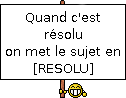 (édition du titre du premier message, stp
(édition du titre du premier message, stp «The following statement is not true. The previous statement is true.» 
- widapit
- Maître du Kyudo
- Messages : 1148
- Inscription : mar. 30 mars 2010, 22:53
- Localisation : Toulouse
Re: [Installation et Configuration] lightdm bloque la machin
je dirais même 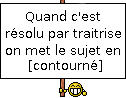 qu'est-ce que t'en penses ?!
qu'est-ce que t'en penses ?! 
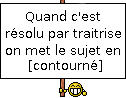 qu'est-ce que t'en penses ?!
qu'est-ce que t'en penses ?! routeur(OpenWRT); serveurs(Debian, Arch); cléUSB(Black-Arch);
mon ordi(Arch-hardened) = {spectrwm, zsh} || je m'amuse aussi avec des Arduino !
mon ordi(Arch-hardened) = {spectrwm, zsh} || je m'amuse aussi avec des Arduino !
Re: [Configuration] lightdm bloque la machine (Contourné)
Je ne vois pas de traitrise la-dessous 
Slim est plus claire dans l'installation des thèmes .... donc comme mon besoin est simple, à savoir démarrer l'interface graphique automatiquement slim semble me suffir ....
slim semble me suffir ....
Slim est plus claire dans l'installation des thèmes .... donc comme mon besoin est simple, à savoir démarrer l'interface graphique automatiquement
- widapit
- Maître du Kyudo
- Messages : 1148
- Inscription : mar. 30 mars 2010, 22:53
- Localisation : Toulouse
Re: [Configuration] lightdm bloque la machine (Contourné)
Tu détermines toi-même ce dont tu as besoin, pas de soucis là-dessus !! 
je disais ça parce-que (àmha), ça serait résolu en réussissant à configurer/lancer lightdm... installer un autre soft pour pas avoir à le faire, c'est peut-être pas de la traîtrise, n'empêche que je trouve ça plus "contourné" que "résolu" !!!
 !!
!! 
je disais ça parce-que (àmha), ça serait résolu en réussissant à configurer/lancer lightdm... installer un autre soft pour pas avoir à le faire, c'est peut-être pas de la traîtrise, n'empêche que je trouve ça plus "contourné" que "résolu" !!!
routeur(OpenWRT); serveurs(Debian, Arch); cléUSB(Black-Arch);
mon ordi(Arch-hardened) = {spectrwm, zsh} || je m'amuse aussi avec des Arduino !
mon ordi(Arch-hardened) = {spectrwm, zsh} || je m'amuse aussi avec des Arduino !