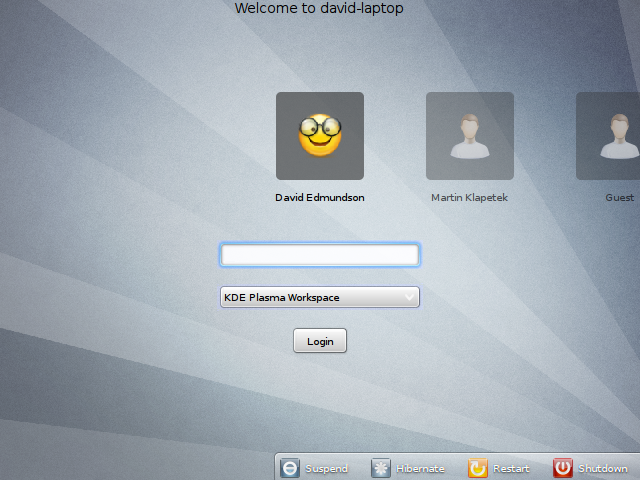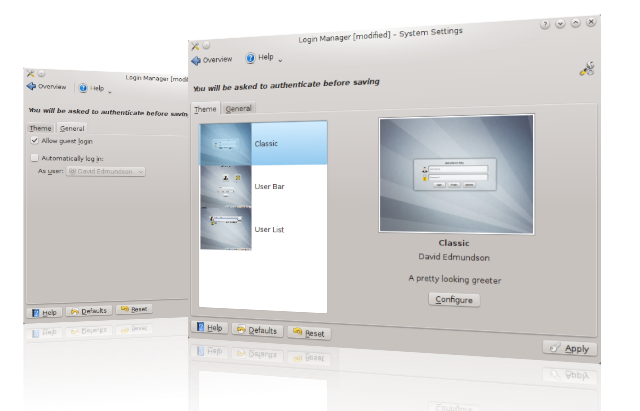Bon j'ai trouvé un vieux post ou il est question de modifier les thèmes de lightdm-kde-greeter
http://www.kubuntuforums.net/showthread ... post329246
- The Experience theme is using the Experience wallpaper. If you want to change the background then you need to edit the main.qml. One way is to copy the wallpaper part ( ScreenManager {...} ) from the 'classic' main.qml.
Donc effectivement dans le thème user-bar (/usr/share/apps/lightdm-kde-greeter/themes/userbar/) il y main.qml qui contient ceci :
Code : Tout sélectionner
ScreenManager {
id: screenManager
delegate: Image {
// default to keeping aspect ratio
fillMode: config.readEntry("BackgroundKeepAspectRatio") == false ? Image.Stretch : Image.PreserveAspectCrop;
//read from config, if there's no entry use plasma theme
source: config.readEntry("Background") ? config.readEntry("Background"): plasmaTheme.wallpaperPath(Qt.size(width,height));
}
}
Si je comprends bien "//read from config, if there's no entry use plasma theme" il faut que je renseigne un fichier de config pour indiquer au système ou se trouve le wallpaper. Fichier "config.ui":
Code : Tout sélectionner
<?xml version="1.0" encoding="UTF-8"?>
<ui version="4.0">
<class>widget</class>
<widget class="QWidget" name="widget">
<property name="geometry">
<rect>
<x>0</x>
<y>0</y>
<width>267</width>
<height>131</height>
</rect>
</property>
<layout class="QFormLayout" name="formLayout">
<property name="fieldGrowthPolicy">
<enum>QFormLayout::ExpandingFieldsGrow</enum>
</property>
<item row="0" column="0">
<widget class="QLabel" name="label">
<property name="text">
<string>Background image:</string>
</property>
<property name="alignment">
<set>Qt::AlignRight|Qt::AlignTrailing|Qt::AlignVCenter</set>
</property>
</widget>
</item>
<item row="0" column="1">
<widget class="SelectImageButton" name="kcfg_Background">
<property name="text">
<string>...</string>
</property>
</widget>
</item>
<item row="1" column="0">
<widget class="QLabel" name="label_2">
<property name="text">
<string>Keep aspect ratio:</string>
</property>
</widget>
</item>
<item row="1" column="1">
<widget class="QCheckBox" name="kcfg_BackgroundKeepAspectRatio">
<property name="text">
<string/>
</property>
</widget>
</item>
</layout>
</widget>
<customwidgets>
<customwidget>
<class>SelectImageButton</class>
<extends>QToolButton</extends>
<header>selectimagebutton.h</header>
</customwidget>
</customwidgets>
<resources/>
<connections/>
</ui>
Je suppose que c'est là qu'il faut le renseigner :
Code : Tout sélectionner
<property name="text">
<string>Background image:</string>
</property>
A votre avis je met ça sous quelle forme?
Ou alors peut-être que je peut créer le dossier ou les wallpaper "plasma" sont stocké pour que lightdm aille le chercher. Quelqu'un à une idée plus précise d'ou cela doit se trouver?