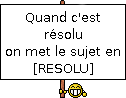impossible d'installer wine, je m'explique
Code : Tout sélectionner
sudo pacman -Ss wine
community/wine-mono 4.5.2-1
Wine's built-in replacement for Microsoft's .NET Framework
community/winetricks 20140302-1
Script to install various redistributable runtime libraries in Wine.
Et au moment de l'installation/compilation des dépendances, il me met erreur impossible de trouver la cible,
Code : Tout sélectionner
wine-stable 1.6.2-2 (lun. mars 15 19:44:31 CET 2010)
( Paquet non supporté : peut être dangereux ! )
- autoconf (déjà installé)
- ncurses (déjà installé)
- bison (déjà installé)
- perl (déjà installé)
- flex (déjà installé)
- gcc>=4.5.0-2 (déjà installé)
- giflib (déjà installé)
- libpng (déjà installé)
- gnutls (déjà installé)
- libxinerama (déjà installé)
- libxcomposite (déjà installé)
- libxmu (déjà installé)
- libxxf86vm (déjà installé)
- libxml2 (déjà installé)
- libldap (déjà installé)
- mpg123 (déjà installé)
- alsa-lib (déjà installé)
- libxcomposite (déjà installé)
- mesa (déjà installé)
- libgl (déjà installé)
- fontconfig (déjà installé)
- libxcursor (déjà installé)
- libxrandr (déjà installé)
- libxdamage (déjà installé)
- libxi (déjà installé)
- gettext (déjà installé)
- freetype2 (déjà installé)
- libsm (déjà installé)
- gcc-libs (déjà installé)
- desktop-file-utils (déjà installé)
- fontforge (paquet trouvé)
- prelink (paquet trouvé)
- gcc-multilib>=4.5.0-2 (compilation depuis AUR)
- lib32-giflib (compilation depuis AUR)
- lib32-libpng (compilation depuis AUR)
- lib32-gnutls (compilation depuis AUR)
- lib32-libxinerama (compilation depuis AUR)
- lib32-libxcomposite (compilation depuis AUR)
- lib32-libxmu (compilation depuis AUR)
- lib32-libxxf86vm (compilation depuis AUR)
- lib32-libxml2 (compilation depuis AUR)
- lib32-libldap (compilation depuis AUR)
- lcms (paquet trouvé)
- lib32-lcms (compilation depuis AUR)
- lib32-mpg123 (compilation depuis AUR)
- openal (paquet trouvé)
- lib32-openal (compilation depuis AUR)
- v4l-utils (paquet trouvé)
- lib32-v4l-utils (compilation depuis AUR)
- lib32-alsa-lib (compilation depuis AUR)
- lib32-libxcomposite (compilation depuis AUR)
- lib32-mesa (compilation depuis AUR)
- lib32-libgl (compilation depuis AUR)
- libcl (paquet trouvé)
- lib32-libcl (compilation depuis AUR)
- opencl-headers (paquet trouvé)
- lib32-fontconfig (compilation depuis AUR)
- lib32-libxcursor (compilation depuis AUR)
- lib32-libxrandr (compilation depuis AUR)
- lib32-libxdamage (compilation depuis AUR)
- lib32-libxi (compilation depuis AUR)
- lib32-gettext (compilation depuis AUR)
- lib32-freetype2 (compilation depuis AUR)
- glu (paquet trouvé)
- lib32-glu (compilation depuis AUR)
- lib32-libsm (compilation depuis AUR)
- lib32-gcc-libs (compilation depuis AUR)Code : Tout sélectionner
# /etc/pacman.conf
#
# See the pacman.conf(5) manpage for option and repository directives
#
# GENERAL OPTIONS
#
[options]
# The following paths are commented out with their default values listed.
# If you wish to use different paths, uncomment and update the paths.
#RootDir = /
#DBPath = /var/lib/pacman/
#CacheDir = /var/cache/pacman/pkg/
#LogFile = /var/log/pacman.log
#GPGDir = /etc/pacman.d/gnupg/
HoldPkg = pacman glibc
#XferCommand = /usr/bin/curl -C - -f %u > %o
#XferCommand = /usr/bin/wget --passive-ftp -c -O %o %u
#CleanMethod = KeepInstalled
#UseDelta = 0.7
Architecture = auto
# Pacman won't upgrade packages listed in IgnorePkg and members of IgnoreGroup
#IgnorePkg =
#IgnoreGroup =
#NoUpgrade =
#NoExtract =
# Misc options
#UseSyslog
#Color
#TotalDownload
CheckSpace
#VerbosePkgLists
# By default, pacman accepts packages signed by keys that its local keyring
# trusts (see pacman-key and its man page), as well as unsigned packages.
SigLevel = Required DatabaseOptional
LocalFileSigLevel = Optional
#RemoteFileSigLevel = Required
# NOTE: You must run `pacman-key --init` before first using pacman; the local
# keyring can then be populated with the keys of all official Arch Linux
# packagers with `pacman-key --populate archlinux`.
#
# REPOSITORIES
# - can be defined here or included from another file
# - pacman will search repositories in the order defined here
# - local/custom mirrors can be added here or in separate files
# - repositories listed first will take precedence when packages
# have identical names, regardless of version number
# - URLs will have $repo replaced by the name of the current repo
# - URLs will have $arch replaced by the name of the architecture
#
# Repository entries are of the format:
# [repo-name]
# Server = ServerName
# Include = IncludePath
#
# The header [repo-name] is crucial - it must be present and
# uncommented to enable the repo.
#
# The testing repositories are disabled by default. To enable, uncomment the
# repo name header and Include lines. You can add preferred servers immediately
# after the header, and they will be used before the default mirrors.
#[testing]
#Include = /etc/pacman.d/mirrorlist
[core]
Include = /etc/pacman.d/mirrorlist
[extra]
Include = /etc/pacman.d/mirrorlist
#[community-testing]
#Include = /etc/pacman.d/mirrorlist
[community]
Include = /etc/pacman.d/mirrorlist
# If you want to run 32 bit applications on your x86_64 system,
# enable the multilib repositories as required here.
#[multilib-testing]
#Include = /etc/pacman.d/mirrorlist
#[multilib]
#Include = /etc/pacman.d/mirrorlist
# An example of a custom package repository. See the pacman manpage for
# tips on creating your own repositories.
#[custom]
#SigLevel = Optional TrustAll
#Server = file:///home/custompkgs
[archlinuxfr]
SigLevel = Never
Server = http://repo.archlinux.fr/$arch