[MPD] 20 % de CPU, c'est pas un peu beaucoup ? (résolu)
- Bismut
- Chu Ko Nu
- Messages : 343
- Inscription : mar. 21 juil. 2009, 09:33
- Localisation : Aix-en-Provence
[MPD] 20 % de CPU, c'est pas un peu beaucoup ? (résolu)
Bonjour,
Je me suis décidé à tester MPD (dont j'entends tellement de bien) avec Ario.
Niveau utilisation, interface, tout ça c'est vraiment super, je regrette pas !
Mais je trouve étrange que MPD me prenne 20% de CPU environ (en gros, j'ai toujours un coeur à 50% en ne faisant que surfer et écouter de la musique).
Je trouve çà un peu étrange vu que par exemple VLC ne me prend que 2% pour jouer un mp3...
Pour info, j'ai suivi l'installation : http://pressenux.tuxfamily.org/music-pl ... s-mpd.html
Qu'en pensez-vous ?
Merci d'avance.
Je me suis décidé à tester MPD (dont j'entends tellement de bien) avec Ario.
Niveau utilisation, interface, tout ça c'est vraiment super, je regrette pas !
Mais je trouve étrange que MPD me prenne 20% de CPU environ (en gros, j'ai toujours un coeur à 50% en ne faisant que surfer et écouter de la musique).
Je trouve çà un peu étrange vu que par exemple VLC ne me prend que 2% pour jouer un mp3...
Pour info, j'ai suivi l'installation : http://pressenux.tuxfamily.org/music-pl ... s-mpd.html
Qu'en pensez-vous ?
Merci d'avance.
Dernière modification par Bismut le mar. 25 août 2009, 21:55, modifié 1 fois.
Mac Mini 2011 (SSD) avec Archlinux
Mac Mini 2009 (SSD) avec Archlinux
Asus EeePC S101 avec Archlinux
Zotac Mag et HP College avec Archlinux
Nexus S et Nexus 5 avec Android
Mac Book Air 2013 (SSD) avec OS X Yosemite (Désolé XD)
Mac Mini 2009 (SSD) avec Archlinux
Asus EeePC S101 avec Archlinux
Zotac Mag et HP College avec Archlinux
Nexus S et Nexus 5 avec Android
Mac Book Air 2013 (SSD) avec OS X Yosemite (Désolé XD)
- warnaud
- Maître du Kyudo
- Messages : 1640
- Inscription : ven. 11 août 2006, 17:05
- Localisation : Rolle (CH)
Re: [MPD] 20 % de CPU, c'est pas un peu beaucoup ?
Déjà mpd, au premier lancement il scanne ta bibliothèque mais bon ça prend pas des plombes.
Ensuite il doit y avoir un problème de droits ou un truc dans le style, regarde dans: et si c'est du klingon ancien, poste le ici (on a des traducteurs  )
)
Ensuite il doit y avoir un problème de droits ou un truc dans le style, regarde dans:
Code : Tout sélectionner
error_file "/var/lib/mpd/errors.log"Plus ça rate, plus ça a de chance de réussir. En somme, un succès n'est qu'une erreur qui a finit par réussir (même par erreur). Ne déséspérez donc pas et perseverez. Utilisez La Rache™
Patientia quod lard quod barrus planto diligo ut licentia
—¤÷(`[¤*Powered By *¤]´)÷¤—
Archlinux ~ Fvwm ~ Irssi ~ URxvt
Patientia quod lard quod barrus planto diligo ut licentia
—¤÷(`[¤*Powered By *¤]´)÷¤—
Archlinux ~ Fvwm ~ Irssi ~ URxvt
- Bismut
- Chu Ko Nu
- Messages : 343
- Inscription : mar. 21 juil. 2009, 09:33
- Localisation : Aix-en-Provence
Re: [MPD] 20 % de CPU, c'est pas un peu beaucoup ?
Malheureusement, le fichier d'erreurs est vide...
Et mpd.log ne recense aucun warning ni aucune erreur.
Chez vous, il prend combien de CPU en lecture ?
PS : Même constat en changeant de client (ncmpc)
Et mpd.log ne recense aucun warning ni aucune erreur.
Chez vous, il prend combien de CPU en lecture ?
PS : Même constat en changeant de client (ncmpc)
Mac Mini 2011 (SSD) avec Archlinux
Mac Mini 2009 (SSD) avec Archlinux
Asus EeePC S101 avec Archlinux
Zotac Mag et HP College avec Archlinux
Nexus S et Nexus 5 avec Android
Mac Book Air 2013 (SSD) avec OS X Yosemite (Désolé XD)
Mac Mini 2009 (SSD) avec Archlinux
Asus EeePC S101 avec Archlinux
Zotac Mag et HP College avec Archlinux
Nexus S et Nexus 5 avec Android
Mac Book Air 2013 (SSD) avec OS X Yosemite (Désolé XD)
-
nowahn
- archer de cavalerie
- Messages : 172
- Inscription : lun. 04 août 2008, 19:03
- Localisation : ailleurs
Re: [MPD] 20 % de CPU, c'est pas un peu beaucoup ?
Et dans le fichier de log ?Si il n'y a rien d'intéressant, tu peux essayé de mettredans ton fichier de configuration de mpd.
Sinon, chez moi, mpd c'est 0% de charge CPU
Code : Tout sélectionner
log_file "/var/lib/mpd/mpd.log"Code : Tout sélectionner
log_level "verbose"Sinon, chez moi, mpd c'est 0% de charge CPU
Prends le temps de rêvasser, l'inspiration viendra ...
- Franky 4 Doigts
- Daikyu
- Messages : 81
- Inscription : mar. 21 juil. 2009, 18:59
Re: [MPD] 20 % de CPU, c'est pas un peu beaucoup ?
Pour ma part il a une très faible charge CPU aussi.
Le client ne change pas la charge de MPD je pense si?
La plupart du temps j'utilise pas vraiment de client quelques raccourcis clavier qui utlise mpc pour play/pause et c'est tout. Ario quand je veux quelque chose en particulier mais ça prend pas beaucoup de charge cpu...
Pour ma part j'ai installé avec le wiki sur archlinux.org tu peux y jeter un œil il est assez complet.
Le client ne change pas la charge de MPD je pense si?
La plupart du temps j'utilise pas vraiment de client quelques raccourcis clavier qui utlise mpc pour play/pause et c'est tout. Ario quand je veux quelque chose en particulier mais ça prend pas beaucoup de charge cpu...
Pour ma part j'ai installé avec le wiki sur archlinux.org tu peux y jeter un œil il est assez complet.
- chipster
- Maître du Kyudo
- Messages : 2063
- Inscription : ven. 11 août 2006, 22:25
- Localisation : Saint-Étienne (42)
- Contact :
Re: [MPD] 20 % de CPU, c'est pas un peu beaucoup ?
Tu pourrais nous donner ton fichier de config stp ?
- aldevar
- archer de cavalerie
- Messages : 172
- Inscription : sam. 25 nov. 2006, 10:55
- Localisation : Cote d'armor
Re: [MPD] 20 % de CPU, c'est pas un peu beaucoup ?
Bonsoir,
A tout hazard, est ce que tu lis ta musique sur une partition NTFS?
J'ai constaté que le module ntfs-3g avait tendance à augmenter l'utilisation du CPU.
A tout hazard, est ce que tu lis ta musique sur une partition NTFS?
J'ai constaté que le module ntfs-3g avait tendance à augmenter l'utilisation du CPU.
Un blog inintéréssant
- benjarobin
- Maître du Kyudo
- Messages : 17750
- Inscription : sam. 30 mai 2009, 15:48
- Localisation : Lyon
Re: [MPD] 20 % de CPU, c'est pas un peu beaucoup ?
Tendance ? Pour une copie de fichier vers du ntfs, j'ai 100% CPU sur une core 2 duoaldevar a écrit :J'ai constaté que le module ntfs-3g avait tendance à augmenter l'utilisation du CPU.
Zsh | KDE | PC fixe : AMD Ryzen 9900X, Radeon RX 7700 XT
Titre d'un sujet : [Thème] Sujet (état) / Règles du forum
Titre d'un sujet : [Thème] Sujet (état) / Règles du forum
- Franky 4 Doigts
- Daikyu
- Messages : 81
- Inscription : mar. 21 juil. 2009, 18:59
Re: [MPD] 20 % de CPU, c'est pas un peu beaucoup ?
Pour ma part mes musiques sont sur une partition ntfs et comme je le disais plus haut pas de charge anormale du CPU...
- Bismut
- Chu Ko Nu
- Messages : 343
- Inscription : mar. 21 juil. 2009, 09:33
- Localisation : Aix-en-Provence
Re: [MPD] 20 % de CPU, c'est pas un peu beaucoup ?
Mes chansons sont sur de l'Ext3, même partition que le système.
Voici mon mpd.conf :
Peut-être n'ai-je pas assez décommenté de lignes ?
J'ai préféré installé mpd avec des droits users comme décrit sur le lien donné plus haut.
(J'avais essayé la méthode de archlinux.org, mais j'avais eu un souci que je ne comprenais pas)
Je lance mpd soit manuellement, soit grâce aux "Applications au démarrage" de Gnome et non dans etc/rc.conf pour info.
Voici mon mpd.conf :
Code : Tout sélectionner
# An example configuration file for MPD
# See the mpd.conf man page for a more detailed description of each parameter.
# Files and directories #######################################################
#
# This setting controls the top directory which MPD will search to discover the
# available audio files and add them to the daemon's online database. This
# setting defaults to the XDG directory, otherwise the music directory will be
# be disabled and audio files will only be accepted over ipc socket (using
# file:// protocol) or streaming files over an accepted protocol.
#
music_directory "/home/raph/Medias/Musique"
#
# This setting sets the MPD internal playlist directory. The purpose of this
# directory is storage for playlists created by MPD. The server will use
# playlist files not created by the server but only if they are in the MPD
# format. This setting defaults to playlist saving being disabled.
#
playlist_directory "/home/raph/.mpd/playlists"
#
# This setting sets the location of the MPD database. This file is used to
# load the database at server start up and store the database while the
# server is not up. This setting defaults to disabled which will allow
# MPD to accept files over ipc socket (using file:// protocol) or streaming
# files over an accepted protocol.
#
db_file "/home/raph/.mpd/mpd.db"
#
# These settings are the locations for the daemon log files for the daemon.
# These logs are great for troubleshooting, depending on your log_level
# settings.
#
# The special value "syslog" makes MPD use the local syslog daemon. This
# setting defaults to logging to syslog, otherwise logging is disabled.
#
log_file "/home/raph/.mpd/mpd.log"
#
# This setting sets the location of the file which stores the process ID
# for use of mpd --kill and some init scripts. This setting is disabled by
# default and the pid file will not be stored.
#
error_file "/home/raph/.mpd/errors.log"
pid_file "/home/raph/.mpd/pid"
#
# This setting sets the location of the file which contains information about
# most variables to get MPD back into the same general shape it was in before
# it was brought down. This setting is disabled by default and the server
# state will be reset on server start up.
#
state_file "/home/raph/.mpd/mpdstate"
#
###############################################################################
# General music daemon options ################################################
#
# This setting specifies the user that MPD will run as. MPD should never run as
# root and you may use this setting to make MPD change its user ID after
# initialization. This setting is disabled by default and MPD is run as the
# current user.
#
user "raph"
#
# This setting sets the address for the daemon to listen on. Careful attention
# should be paid if this is assigned to anything other then the default, any.
# This setting can deny access to control of the daemon.
#
# For network
#bind_to_address "any"
#
# And for Unix Socket
#bind_to_address "~/.mpd/socket"
#
# This setting is the TCP port that is desired for the daemon to get assigned
# to.
#
#port "6600"
#
# This setting controls the type of information which is logged. Available
# setting arguments are "default", "secure" or "verbose". The "verbose" setting
# argument is recommended for troubleshooting, though can quickly stretch
# available resources on limited hardware storage.
#
#log_level "default"
#
# If you have a problem with your MP3s ending abruptly it is recommended that
# you set this argument to "no" to attempt to fix the problem. If this solves
# the problem, it is highly recommended to fix the MP3 files with vbrfix
# (available from <http://www.willwap.co.uk/Programs/vbrfix.php>), at which
# point gapless MP3 playback can be enabled.
#
#gapless_mp3_playback "yes"
#
# This setting enables MPD to create playlists in a format usable by other
# music players.
#
#save_absolute_paths_in_playlists "no"
#
# This setting defines a list of tag types that will be extracted during the
# audio file discovery process. Optionally, 'comment' can be added to this
# list.
#
#metadata_to_use "artist,album,title,track,name,genre,date,composer,performer,disc"
#
###############################################################################
# Symbolic link behavior ######################################################
#
# If this setting is set to "yes", MPD will discover audio files by following
# symbolic links outside of the configured music_directory.
#
#follow_outside_symlinks "yes"
#
# If this setting is set to "yes", MPD will discover audio files by following
# symbolic links inside of the configured music_directory.
#
#follow_inside_symlinks "yes"
#
###############################################################################
# Zeroconf / Avahi Service Discovery ##########################################
#
# If this setting is set to "yes", service information will be published with
# Zeroconf / Avahi.
#
#zeroconf_enabled "yes"
#
# The argument to this setting will be the Zeroconf / Avahi unique name for
# this MPD server on the network.
#
#zeroconf_name "Music Player"
#
###############################################################################
# Permissions #################################################################
#
# If this setting is set, MPD will require password authorization. The password
# can setting can be specified multiple times for different password profiles.
#
#password "password@read,add,control,admin"
#
# This setting specifies the permissions a user has who has not yet logged in.
#
#default_permissions "read,add,control,admin"
#
###############################################################################
# Input #######################################################################
#
input {
plugin "curl"
# proxy "proxy.isp.com:8080"
# proxy_user "user"
# proxy_password "password"
}
#
###############################################################################
# Audio Output ################################################################
#
# MPD supports various audio output types, as well as playing through multiple
# audio outputs at the same time, through multiple audio_output settings
# blocks. Setting this block is optional, though the server will only attempt
# autodetection for one sound card.
#
# See <http://mpd.wikia.com/wiki/Configuration#Audio_Outputs> for examples of
# other audio outputs.
#
# An example of an ALSA output:
#
#audio_output {
# type "alsa"
# name "My ALSA Device"
# device "hw:0,0" # optional
# format "44100:16:2" # optional
# mixer_device "default" # optional
# mixer_control "PCM" # optional
# mixer_index "0" # optional
#}
#
# An example of an OSS output:
#
#audio_output {
# type "oss"
# name "My OSS Device"
# device "/dev/dsp" # optional
# format "44100:16:2" # optional
# mixer_device "/dev/mixer" # optional
# mixer_control "PCM" # optional
#}
#
# An example of a shout output (for streaming to Icecast):
#
#audio_output {
# type "shout"
# encoding "ogg" # optional
# name "My Shout Stream"
# host "localhost"
# port "8000"
# mount "/mpd.ogg"
# password "hackme"
# quality "5.0"
# bitrate "128"
# format "44100:16:1"
# protocol "icecast2" # optional
# user "source" # optional
# description "My Stream Description" # optional
# genre "jazz" # optional
# public "no" # optional
# timeout "2" # optional
#}
#
# An example of a httpd output (built-in HTTP streaming server):
#
#audio_output {
# type "httpd"
# name "My HTTP Stream"
# encoder "vorbis" # optional, vorbis or lame
# port "8000"
# quality "5.0" # do not define if bitrate is defined
# bitrate "128" # do not define if quality is defined
# format "44100:16:1"
#}
#
# An example of a pulseaudio output (streaming to a remote pulseaudio server)
#
#audio_output {
# type "pulse"
# name "My Pulse Output"
# server "remote_server" # optional
# sink "remote_server_sink" # optional
#}
#
## Example "pipe" output:
#
#audio_output {
# type "pipe"
# name "my pipe"
# command "aplay -f cd 2>/dev/null"
## Or if you're want to use AudioCompress
# command "AudioCompress -m | aplay -f cd 2>/dev/null"
## Or to send raw PCM stream through PCM:
# command "nc example.org 8765"
# format "44100:16:2"
#}
#
## An example of a null output (for no audio output):
#
#audio_output {
# type "null"
# name "My Null Output"
#}
#
# This setting will change all decoded audio to be converted to the specified
# format before being passed to the audio outputs. By default, this setting is
# disabled.
#
#audio_output_format "44100:16:2"
#
# If MPD has been compiled with libsamplerate support, this setting specifies
# the sample rate converter to use. Possible values can be found in the
# mpd.conf man page or the libsamplerate documentation. By default, this is
# setting is disabled.
#
#samplerate_converter "Fastest Sinc Interpolator"
#
###############################################################################
# Volume control mixer ########################################################
#
# These are the global volume control settings. By default, this setting will
# be detected to the available audio output device, with preference going to
# hardware mixing. Hardware and software mixers for individual audio_output
# sections cannot yet be mixed.
#
# An example for controlling an ALSA, OSS or Pulseaudio mixer; If this
# setting is used other sound applications will be affected by the volume
# being controlled by MPD.
#
#mixer_type "hardware"
#
# An example for controlling all mixers through software. This will control
# all controls, even if the mixer is not supported by the device and will not
# affect any other sound producing applications.
#
#mixer_type "software"
#
# This example will not allow MPD to touch the mixer at all and will disable
# all volume controls.
#
#mixer_type "disabled"
#
###############################################################################
# Normalization automatic volume adjustments ##################################
#
# This setting specifies the type of ReplayGain to use. This setting can have
# the argument "album" or "track". See <http://www.replaygain.org> for more
# details. This setting is disabled by default.
#
#replaygain "album"
#
# This setting sets the pre-amp used for files that have ReplayGain tags. By
# default this setting is disabled.
#
#replaygain_preamp "0"
#
# This setting enables on-the-fly normalization volume adjustment. This will
# result in the volume of all playing audio to be adjusted so the output has
# equal "loudness". This setting is disabled by default.
#
#volume_normalization "no"
#
###############################################################################
# MPD Internal Buffering ######################################################
#
# This setting adjusts the size of internal decoded audio buffering. Changing
# this may have undesired effects. Don't change this if you don't know what you
# are doing.
#
#audio_buffer_size "2048"
#
# This setting controls the percentage of the buffer which is filled before
# beginning to play. Increasing this reduces the chance of audio file skipping,
# at the cost of increased time prior to audio playback.
#
#buffer_before_play "10%"
#
###############################################################################
# Resource Limitations ########################################################
#
# These settings are various limitations to prevent MPD from using too many
# resources. Generally, these settings should be minimized to prevent security
# risks, depending on the operating resources.
#
#connection_timeout "60"
#max_connections "10"
#max_playlist_length "16384"
#max_command_list_size "2048"
#max_output_buffer_size "8192"
#
###############################################################################
# Character Encoding ##########################################################
#
# If file or directory names do not display correctly for your locale then you
# may need to modify this setting. After modification of this setting mpd
# --create-db must be run to change the database.
#
#filesystem_charset "UTF-8"
#
# This setting controls the encoding that ID3v1 tags should be converted from.
#
#id3v1_encoding "ISO-8859-1"
#
###############################################################################Peut-être n'ai-je pas assez décommenté de lignes ?
J'ai préféré installé mpd avec des droits users comme décrit sur le lien donné plus haut.
(J'avais essayé la méthode de archlinux.org, mais j'avais eu un souci que je ne comprenais pas)
Je lance mpd soit manuellement, soit grâce aux "Applications au démarrage" de Gnome et non dans etc/rc.conf pour info.
Mac Mini 2011 (SSD) avec Archlinux
Mac Mini 2009 (SSD) avec Archlinux
Asus EeePC S101 avec Archlinux
Zotac Mag et HP College avec Archlinux
Nexus S et Nexus 5 avec Android
Mac Book Air 2013 (SSD) avec OS X Yosemite (Désolé XD)
Mac Mini 2009 (SSD) avec Archlinux
Asus EeePC S101 avec Archlinux
Zotac Mag et HP College avec Archlinux
Nexus S et Nexus 5 avec Android
Mac Book Air 2013 (SSD) avec OS X Yosemite (Désolé XD)
- chipster
- Maître du Kyudo
- Messages : 2063
- Inscription : ven. 11 août 2006, 22:25
- Localisation : Saint-Étienne (42)
- Contact :
Re: [MPD] 20 % de CPU, c'est pas un peu beaucoup ?
Perso je démarrerai mpd en tant que daemon dans le /etc/rc.conf. Ça te fera moins de choses à charger lors du démarrage de ton wm. Ça réglera certainement ton soucis de consommation excessive. Autrement je commenterai la ligne ou on parle de curl car ahma elle sert à rien. Si elle sert à quelque chose, merci de m'indiquer quoi.
Autrement, donnes lui une sortie audio car tu n'en as décommenté aucune
Autrement, donnes lui une sortie audio car tu n'en as décommenté aucune
- Bismut
- Chu Ko Nu
- Messages : 343
- Inscription : mar. 21 juil. 2009, 09:33
- Localisation : Aix-en-Provence
Re: [MPD] 20 % de CPU, c'est pas un peu beaucoup ?
Ah ben tiens, une fois décommenté ALSA, ben mpd ne prend plus que 0 ou 1 % !chipster a écrit : Autrement, donnes lui une sortie audio car tu n'en as décommenté aucune
Comme quoi... Je ne sais pas trop ce qu'il faisait avant, pourtant ça marchait...
Enfin maintenant c'est enfin parfait, merci beaucoup
Mac Mini 2011 (SSD) avec Archlinux
Mac Mini 2009 (SSD) avec Archlinux
Asus EeePC S101 avec Archlinux
Zotac Mag et HP College avec Archlinux
Nexus S et Nexus 5 avec Android
Mac Book Air 2013 (SSD) avec OS X Yosemite (Désolé XD)
Mac Mini 2009 (SSD) avec Archlinux
Asus EeePC S101 avec Archlinux
Zotac Mag et HP College avec Archlinux
Nexus S et Nexus 5 avec Android
Mac Book Air 2013 (SSD) avec OS X Yosemite (Désolé XD)
- chipster
- Maître du Kyudo
- Messages : 2063
- Inscription : ven. 11 août 2006, 22:25
- Localisation : Saint-Étienne (42)
- Contact :
Re: [MPD] 20 % de CPU, c'est pas un peu beaucoup ?
Il devait balancer le son sur toutes les sorties possible d'où la conso excessiveBismut a écrit :Ah ben tiens, une fois décommenté ALSA, ben mpd ne prend plus que 0 ou 1 % !chipster a écrit : Autrement, donnes lui une sortie audio car tu n'en as décommenté aucune
Comme quoi... Je ne sais pas trop ce qu'il faisait avant, pourtant ça marchait...
Enfin maintenant c'est enfin parfait, merci beaucoup
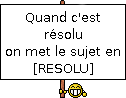 enfin presque puisque c'est (résolu)
enfin presque puisque c'est (résolu) - Bismut
- Chu Ko Nu
- Messages : 343
- Inscription : mar. 21 juil. 2009, 09:33
- Localisation : Aix-en-Provence
Re: [MPD] 20 % de CPU, c'est pas un peu beaucoup ?
chipster a écrit : Il devait balancer le son sur toutes les sorties possible d'où la conso excessive
enfin presque puisque c'est (résolu)
Euh, pas compris... Je l'ai passé en (résolu) hier soir immédiatement...
Mac Mini 2011 (SSD) avec Archlinux
Mac Mini 2009 (SSD) avec Archlinux
Asus EeePC S101 avec Archlinux
Zotac Mag et HP College avec Archlinux
Nexus S et Nexus 5 avec Android
Mac Book Air 2013 (SSD) avec OS X Yosemite (Désolé XD)
Mac Mini 2009 (SSD) avec Archlinux
Asus EeePC S101 avec Archlinux
Zotac Mag et HP College avec Archlinux
Nexus S et Nexus 5 avec Android
Mac Book Air 2013 (SSD) avec OS X Yosemite (Désolé XD)
- chipster
- Maître du Kyudo
- Messages : 2063
- Inscription : ven. 11 août 2006, 22:25
- Localisation : Saint-Étienne (42)
- Contact :
Re: [MPD] 20 % de CPU, c'est pas un peu beaucoup ? (résolu)
Ça a du mettre du temps 