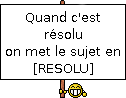Je fais suite à ce sujet
Pour répondre à benjarobin :
Je suis obligé d'ajouter dans fstab le point de montage /proc/bus/usb car sinon, ce dernier est vide (soit je passe par fstab, soit je le fais manuellement).
Contenu de fstab :
Code : Tout sélectionner
#
# /etc/fstab: static file system information
#
#
# <file system> <dir> <type> <options> <dump> <pass>
#
#---------------------------------
#---------- DRAM_tmp ---------
#---------------------------------
#
tmpfs /tmp tmpfs nodev,nosuid,size=1g 0 0
#
#----------------------------------
#----- HDD_storage_SYSTEM -----
#----------------------------------
#
UUID=7d4ed326-9a6f-4d3e-bebc-d4285f09146a / ext4 defaults,noatime 0 1
UUID=89999006-c59e-4e2b-b3ba-c3a9643938a6 /home ext4 defaults,noatime 0 1
UUID=8a1d8cb5-313c-4403-a835-745b6ed688a7 /boot ext4 defaults,noatime 0 1
none /proc/bus/usb usbfs devgid=95,devmode=666 0 0
#
#----------------------------------
#------ HDD_storage_DATA ------
#----------------------------------
#
LABEL=WesData00 /mnt/WesternDigital-CaviarGreen-2Tio-EXT4-00 ext4 defaults 0 1
LABEL=WesData01 /mnt/WesternDigital-CaviarGreen-2Tio-EXT4-01 ext4 defaults 0 1
LABEL=MaxData00 /mnt/Maxtor-DiamondMax21-250gio-EXT3 ext3 defaults 0 1
#
#----------------------------------
#-------- DRAM_storage --------
#----------------------------------
#
opera /home/rudy/.opera tmpfs defaults,uid=1000,gid=100,mode=750,size=1g 0 0
extracd /mnt/extracd tmpfs defaults,uid=1000,gid=100,mode=770,size=1g,nodev 0 0Code : Tout sélectionner
#
# /etc/rc.conf - Main Configuration for Arch Linux
#
# -----------------------------------------------------------------------
# LOCALIZATION
# -----------------------------------------------------------------------
#
# LOCALE: available languages can be listed with the 'locale -a' command
# LANG in /etc/locale.conf takes precedence
# DAEMON_LOCALE: If set to 'yes', use $LOCALE as the locale during daemon
# startup and during the boot process. If set to 'no', the C locale is used.
# HARDWARECLOCK: set to "", "UTC" or "localtime", any other value will result
# in the hardware clock being left untouched (useful for virtualization)
# Note: Using "localtime" is discouraged, using "" makes hwclock fall back
# to the value in /var/lib/hwclock/adjfile
# TIMEZONE: timezones are found in /usr/share/zoneinfo
# Note: if unset, the value in /etc/localtime is used unchanged
# KEYMAP: keymaps are found in /usr/share/kbd/keymaps
# CONSOLEFONT: found in /usr/share/kbd/consolefonts (only needed for non-US)
# CONSOLEMAP: found in /usr/share/kbd/consoletrans
# USECOLOR: use ANSI color sequences in startup messages
#
LOCALE="fr_FR.UTF-8"
DAEMON_LOCALE="no"
HARDWARECLOCK="UTC"
TIMEZONE="Europe/Paris"
KEYMAP="fr"
CONSOLEFONT=
CONSOLEMAP=
USECOLOR="yes"
# -----------------------------------------------------------------------
# HARDWARE
# -----------------------------------------------------------------------
#
# MODULES: Modules to load at boot-up. Blacklisting is no longer supported.
# Replace every !module by an entry as on the following line in a file in
# /etc/modprobe.d:
# blacklist module
# See "man modprobe.conf" for details.
#
MODULES=(vboxdrv)
# Udev settle timeout (default to 30)
UDEV_TIMEOUT=30
# Scan for FakeRAID (dmraid) Volumes at startup
USEDMRAID="no"
# Scan for BTRFS volumes at startup
USEBTRFS="no"
# Scan for LVM volume groups at startup, required if you use LVM
USELVM="no"
# -----------------------------------------------------------------------
# NETWORKING
# -----------------------------------------------------------------------
#
# HOSTNAME: Hostname of machine. Should also be put in /etc/hosts
#
HOSTNAME="Astromet"
# Use 'ip addr' or 'ls /sys/class/net/' to see all available interfaces.
#
# Wired network setup
# - interface: name of device (required)
# - address: IP address (leave blank for DHCP)
# - netmask: subnet mask (ignored for DHCP) (optional, defaults to 255.255.255.0)
# - broadcast: broadcast address (ignored for DHCP) (optional)
# - gateway: default route (ignored for DHCP)
#
# Static IP example
# interface=eth0
# address=192.168.0.2
# netmask=255.255.255.0
# broadcast=192.168.0.255
# gateway=192.168.0.1
#
# DHCP example
# interface=eth0
# address=
# netmask=
# gateway=
interface=eth0
address=
netmask=
broadcast=
gateway=
# Setting this to "yes" will skip network shutdown.
# This is required if your root device is on NFS.
NETWORK_PERSIST="no"
# Enable these netcfg profiles at boot-up. These are useful if you happen to
# need more advanced network features than the simple network service
# supports, such as multiple network configurations (ie, laptop users)
# - set to 'menu' to present a menu during boot-up (dialog package required)
# - prefix an entry with a ! to disable it
#
# Network profiles are found in /etc/network.d
#
# This requires the netcfg package
#
#NETWORKS=(main)
# -----------------------------------------------------------------------
# DAEMONS
# -----------------------------------------------------------------------
#
# Daemons to start at boot-up (in this order)
# - prefix a daemon with a ! to disable it
# - prefix a daemon with a @ to start it up in the background
#
# If you are sure nothing else touches your hardware clock (such as ntpd or
# a dual-boot), you might want to enable 'hwclock'. Note that this will only
# make a difference if the hwclock program has been calibrated correctly.
#
# If you use a network filesystem you should enable 'netfs'.
#
DAEMONS=(crond dbus networkmanager ntpd acpid @alsa)Code : Tout sélectionner
games dbus avahi mysql network video audio optical storage scanner camera power users vboxusers kdm usbmuxgid / uid ne change rien finalement.
Donc je reprends :
Pourquoi /proc/bus/usb n'est pas monté si je ne le stipule pas dans le fichier fstab ?
Comment puis-je lui donner les droits pour root:storage ?
Sans ça, pas de device USB avec les guests Vbox.