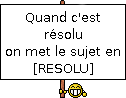je viens de passer depuis peu sur zsh, et je viens de me rendre compte qu'aucune commande n'était écrite dans le fichier correspondant (chez moi c'est ~/.zhistory). Il me semble avoir mis les bonnes variables dans le fichier .zshrc (en particulier HISTFILE, SAVEHIST et HISTSIZE).
Une idée?
Merci d'avance.
Voici mon .zshrc:
Code : Tout sélectionner
#######################################
# Completion
#######################################
## Enabling completion
autoload -U compinit
compinit
zstyle ':completion:*:descriptions' format '%U%B%d%b%u'
zstyle ':completion:*' menu select=2
## Autocompletion for aliases
setopt complete_aliases
## Enabling correction
#setopt correctall
## Ignore case and symbols
zstyle ':completion:*' matcher-list 'm:{a-zA-Z}={A-Za-z}' 'r:|[._-]=*
r:|=*' 'l:|=* r:|=*'
#######################################
# Customizing
#######################################
## Enabling advanced prompts
autoload -U promptinit
promptinit
## Custom prompt
PROMPT="[%B%n%b-%T @ %3~ ]%(#,#,$) "
## Setting TERM env variable (for color output)
#TERM="xterm-256color"
# ls color
alias ls='ls --color=auto'
alias grep='grep --color=auto'
# Load .dir_color (color for each extention file)
# from https://github.com/seebi/dircolors-solarized
eval `dircolors .dir_colors`
#######################################
# History settings
#######################################
## History configuration
HISTFILE="~/.zhistory"
SAVEHIST=1000
HISTSIZE=1000
## Settings ignoring of duplicates
setopt histignorealldups
## History appends to existing file incrementally
setopt incappendhistory
# Import new commands from HISTFILE
setopt sharehistory
# When searching, not dispay duplicate line
setopt HIST_FIND_NO_DUPS
# Remove superfluous blanks
setopt HIST_REDUCE_BLANKS
# Share history
setopt SHARE_HISTORY
#######################################
## Error if glob fails to match
setopt nomatch
## Asynchronous job control messages
setopt notify
## Setting autocd option
setopt autocd
## Unset error beeping
unsetopt beep
#######################################
# Special keys
#######################################
bindkey "\e[1~" beginning-of-line # Home
bindkey "\e[4~" end-of-line # End
bindkey "\e[5~" beginning-of-history # PageUp
bindkey "\e[6~" end-of-history # PageDown
bindkey "\e[2~" quoted-insert # Ins
bindkey "\e[3~" delete-char # Del
bindkey "\e[5C" forward-word
bindkey "\eOc" emacs-forward-word
bindkey "\e[5D" backward-word
bindkey "\eOd" emacs-backward-word
bindkey "\e\e[C" forward-word
bindkey "\e\e[D" backward-word
bindkey "\e[Z" reverse-menu-complete # Shift+Tab
# for rxvt
bindkey "\e[7~" beginning-of-line # Home
bindkey "\e[8~" end-of-line # End
# for non RH/Debian xterm, can't hurt for RH/Debian xterm
bindkey "\eOH" beginning-of-line
bindkey "\eOF" end-of-line
# for freebsd console
bindkey "\e[H" beginning-of-line
bindkey "\e[F" end-of-line
# for guake
bindkey "\eOF" end-of-line
bindkey "\eOH" beginning-of-line
bindkey "^[[1;5D" backward-word
bindkey "^[[1;5C" forward-word
bindkey "\e[3~" delete-char # Del
bindkey "^[[A" history-beginning-search-backward
bindkey "^[[B" history-beginning-search-forward
#######################################
# Alias
#######################################
alias untar='tar xzvf'
alias so='source'
alias ll='ls -lha'