Je viens d'acheter un imprimante multifonction Epson XP-750
J'ai installé l'ensemble des pilotes nécessaires, à savoir :
- epson-inkjet-printer-201209w (merci à Foolecho)
- iscan
- iscan-data
J'ai branché l'imprimante, et l'ai ajouté à ma liste d'imprimantes .
Au niveau de l'impression, tout marche à la perfection.
Par contre, le scanner n'est pas du tout reconnu, et ce quelque soit mes essais.
Je suis bien dans le groupe scanner et lp.
Lorsque je fais la commande scanimage -L, j'obtiens le résultat suivant :
Code : Tout sélectionner
$ scanimage -L
Failed cupsGetDevices
No scanners were identified. If you were expecting something different,
check that the scanner is plugged in, turned on and detected by the
sane-find-scanner tool (if appropriate). Please read the documentation
which came with this software (README, FAQ, manpages).
Code : Tout sélectionner
$ sane-find-scanner tool
# sane-find-scanner will now attempt to detect your scanner. If the
# result is different from what you expected, first make sure your
# scanner is powered up and properly connected to your computer.
# No SCSI scanners found. If you expected something different, make sure that
# you have loaded a kernel SCSI driver for your SCSI adapter.
# Also you need support for SCSI Generic (sg) in your operating system.
# If using Linux, try "modprobe sg".
# No USB scanners found. If you expected something different, make sure that
# you have loaded a kernel driver for your USB host controller and have setup
# the USB system correctly. See man sane-usb for details.
# Not checking for parallel port scanners.
# Most Scanners connected to the parallel port or other proprietary ports
# can't be detected by this program.
# You may want to run this program as root to find all devices. Once you
# found the scanner devices, be sure to adjust access permissions as
# necessary.
Merci de votre aide pour m'aider à trouver une solution à mon problème.

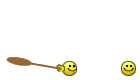 avec l'informatique.
avec l'informatique.