J'ai installé Arch avec xfce et nouveau hier soir, tout fonctionnait niquel jusqu'au reboot...
startxfce4 2> file.log (le texte en italique dans le code est généré quand je redirige la sortie d'erreur dans un fichier, sinon le reste du contenu est le même)
cat file.log
Code : Tout sélectionner
X.Org X Server 1.18.3
Release Date: 2016-04-04
X Protocol Version 11, Revision 0
Build Operating System: Linux 4.2.5-1-ARCH x86_64
Current Operating System: Linux merguez 4.5.4-1-ARCH #1 SMP PREEMPT Wed May 11 22:21:28 CEST 2016 x86_64
Kernel command line: BOOT_IMAGE=/vmlinuz-linux root=UUID=ca360661-841b-4a3a-8d41-2cb1ebaf1f40 rw quiet
Build Date: 05 April 2016 05:24:02PM
Current version of pixman: 0.34.0
Before reporting problems, check http://wiki.x.org
to make sure that you have the latest version.
Markers: (--) probed, (**) from config file, (==) default setting,
(++) from command line, (!!) notice, (II) informational,
(WW) warning, (EE) error, (NI) not implemented, (??) unknown.
(==) Log file: "/var/log/Xorg.0.log", Time: Thu Jun 2 15:30:45 2016
(==) Using config file: "/etc/X11/xorg.conf"
(==) Using config directory: "/etc/X11/xorg.conf.d"
(==) Using system config directory "/usr/share/X11/xorg.conf.d"
[i](EE)
Fatal server error:
(EE) no screens found(EE)
(EE)
Please consult the The X.Org Foundation support
at http://wiki.x.org
for help.[/i]
(EE) Please also check the log file at "/var/log/Xorg.0.log" for additional information.
(EE)
(EE) Server terminated with error (1). Closing log file.
xinit: giving up
xinit: unable to connect to X server: Connection refused
xinit: server error
Code : Tout sélectionner
[root@merguez ~]# grep "EE" /var/log/Xorg.0.log
[ 5575.807] Current Operating System: Linux merguez 4.5.4-1-ARCH #1 SMP PREEMPT Wed May 11 22:21:28 CEST 2016 x86_64
(WW) warning, (EE) error, (NI) not implemented, (??) unknown.
[ 5576.118] (EE) No devices detected.
[ 5576.118] (EE)
[ 5576.118] (EE) no screens found(EE)
[ 5576.118] (EE)
[ 5576.118] (EE) Please also check the log file at "/var/log/Xorg.0.log" for additional information.
[ 5576.118] (EE)
Code : Tout sélectionner
[root@merguez ~]# cat /var/log/Xorg.0.log
[ 5575.681]
X.Org X Server 1.18.3
Release Date: 2016-04-04
[ 5575.743] X Protocol Version 11, Revision 0
[ 5575.765] Build Operating System: Linux 4.2.5-1-ARCH x86_64
[ 5575.807] Current Operating System: Linux merguez 4.5.4-1-ARCH #1 SMP PREEMPT Wed May 11 22:21:28 CEST 2016 x86_
[ 5575.808] Kernel command line: BOOT_IMAGE=/vmlinuz-linux root=UUID=ca360661-841b-4a3a-8d41-2cb1ebaf1f40 rw quiet
[ 5575.871] Build Date: 05 April 2016 05:24:02PM
[ 5575.892]
[ 5575.913] Current version of pixman: 0.34.0
[ 5575.955] Before reporting problems, check http://wiki.x.org
to make sure that you have the latest version.
[ 5575.956] Markers: (--) probed, (**) from config file, (==) default setting,
(++) from command line, (!!) notice, (II) informational,
(WW) warning, (EE) error, (NI) not implemented, (??) unknown.
[ 5576.042] (==) Log file: "/var/log/Xorg.0.log", Time: Thu Jun 2 15:37:00 2016
[ 5576.063] (==) Using config file: "/etc/X11/xorg.conf"
[ 5576.085] (==) Using config directory: "/etc/X11/xorg.conf.d"
[ 5576.106] (==) Using system config directory "/usr/share/X11/xorg.conf.d"
[ 5576.106] (==) ServerLayout "Layout0"
[ 5576.106] (**) |-->Screen "Screen0" (0)
[ 5576.106] (**) | |-->Monitor "Monitor0"
[ 5576.106] (**) | |-->Device "Device0"
[ 5576.106] (**) | |-->GPUDevice "Device0"
[ 5576.106] (**) |-->Input Device "Keyboard0"
[ 5576.106] (**) |-->Input Device "Mouse0"
[ 5576.106] (==) Automatically adding devices
[ 5576.106] (==) Automatically enabling devices
[ 5576.106] (==) Automatically adding GPU devices
[ 5576.106] (==) Max clients allowed: 256, resource mask: 0x1fffff
[ 5576.106] (WW) The directory "/usr/share/fonts/Type1/" does not exist.
[ 5576.106] Entry deleted from font path.
[ 5576.106] (WW) `fonts.dir' not found (or not valid) in "/usr/share/fonts/100dpi/".
[ 5576.106] Entry deleted from font path.
[ 5576.106] (Run 'mkfontdir' on "/usr/share/fonts/100dpi/").
[ 5576.106] (WW) `fonts.dir' not found (or not valid) in "/usr/share/fonts/75dpi/".
[ 5576.106] Entry deleted from font path.
[ 5576.106] (Run 'mkfontdir' on "/usr/share/fonts/75dpi/").
[ 5576.106] (==) FontPath set to:
/usr/share/fonts/misc/,
/usr/share/fonts/TTF/,
/usr/share/fonts/OTF/
[ 5576.106] (==) ModulePath set to "/usr/lib/xorg/modules"
[ 5576.106] (WW) Hotplugging is on, devices using drivers 'kbd', 'mouse' or 'vmmouse' will be disabled.
[ 5576.106] (WW) Disabling Keyboard0
[ 5576.106] (WW) Disabling Mouse0
[ 5576.106] (II) Loader magic: 0x819d20
[ 5576.106] (II) Module ABI versions:
[ 5576.106] X.Org ANSI C Emulation: 0.4
[ 5576.106] X.Org Video Driver: 20.0
[ 5576.106] X.Org XInput driver : 22.1
[ 5576.106] X.Org Server Extension : 9.0
[ 5576.107] (++) using VT number 1
[ 5576.107] (--) controlling tty is VT number 1, auto-enabling KeepTty
[ 5576.110] (II) systemd-logind: took control of session /org/freedesktop/login1/session/c2
[ 5576.111] (--) PCI:*(0:2:0:0) 10de:0a29:144d:c08e rev 162, Mem @ 0xdc000000/16777216, 0xe0000000/268435456, 0xde002000/128, BIOS @ 0x????????/524288
[ 5576.112] (WW) Open ACPI failed (/var/run/acpid.socket) (No such file or directory)
[ 5576.112] (II) LoadModule: "glx"
[ 5576.112] (II) Loading /usr/lib/xorg/modules/extensions/libglx.so
[ 5576.117] (II) Module glx: vendor="NVIDIA Corporation"
[ 5576.117] compiled for 4.0.2, module version = 1.0.0
[ 5576.117] Module class: X.Org Server Extension
[ 5576.117] (II) NVIDIA GLX Module 364.19 Tue Apr 19 14:10:52 PDT 2016
[ 5576.117] (II) LoadModule: "nvidia"
[ 5576.117] (II) Loading /usr/lib/xorg/modules/drivers/nvidia_drv.so
[ 5576.117] (II) Module nvidia: vendor="NVIDIA Corporation"
[ 5576.117] compiled for 4.0.2, module version = 1.0.0
[ 5576.117] Module class: X.Org Video Driver
[ 5576.117] (II) NVIDIA dlloader X Driver 364.19 Tue Apr 19 13:48:55 PDT 2016
[ 5576.117] (II) NVIDIA Unified Driver for all Supported NVIDIA GPUs
[ 5576.118] (II) Loading sub module "fb"
[ 5576.118] (II) LoadModule: "fb"
[ 5576.118] (II) Loading /usr/lib/xorg/modules/libfb.so
[ 5576.118] (II) Module fb: vendor="X.Org Foundation"
[ 5576.118] compiled for 1.18.3, module version = 1.0.0
[ 5576.118] ABI class: X.Org ANSI C Emulation, version 0.4
[ 5576.118] (II) Loading sub module "wfb"
[ 5576.118] (II) LoadModule: "wfb"
[ 5576.118] (II) Loading /usr/lib/xorg/modules/libwfb.so
[ 5576.118] (II) Module wfb: vendor="X.Org Foundation"
[ 5576.118] compiled for 1.18.3, module version = 1.0.0
[ 5576.118] ABI class: X.Org ANSI C Emulation, version 0.4
[ 5576.118] (II) Loading sub module "ramdac"
[ 5576.118] (II) LoadModule: "ramdac"
[ 5576.118] (II) Module "ramdac" already built-in
[ 5576.118] (WW) NVIDIA(0): The NVIDIA GeForce GT 330M GPU installed in this system is
[ 5576.118] (WW) NVIDIA(0): supported through the NVIDIA 340.xx Legacy drivers. Please
[ 5576.118] (WW) NVIDIA(0): visit http://www.nvidia.com/object/unix.html for more
[ 5576.118] (WW) NVIDIA(0): information. The 364.19 NVIDIA driver will ignore this
[ 5576.118] (WW) NVIDIA(0): GPU. Continuing probe...
[ 5576.118] (WW) NVIDIA(0): The NVIDIA GeForce GT 330M GPU installed in this system is
[ 5576.118] (WW) NVIDIA(0): supported through the NVIDIA 340.xx Legacy drivers. Please
[ 5576.118] (WW) NVIDIA(0): visit http://www.nvidia.com/object/unix.html for more
[ 5576.118] (WW) NVIDIA(0): information. The 364.19 NVIDIA driver will ignore this
[ 5576.118] (WW) NVIDIA(0): GPU. Continuing probe...
[ 5576.118] (EE) No devices detected.
[ 5576.118] (EE)
Fatal server error:
[ 5576.118] (EE) no screens found(EE)
[ 5576.118] (EE)
Please consult the The X.Org Foundation support
at http://wiki.x.org
for help.
[ 5576.118] (EE) Please also check the log file at "/var/log/Xorg.0.log" for additional information.
[ 5576.118] (EE)
J'ai une GT330
Code : Tout sélectionner
[root@merguez ~]# lspci | grep VGA
02:00.0 VGA compatible controller: NVIDIA Corporation GT216M [GeForce GT 330M] (rev a2)
Merci bien !
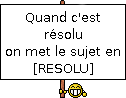 ?
?